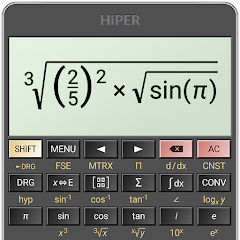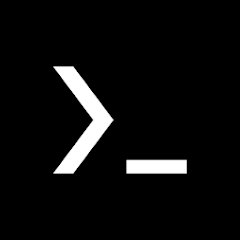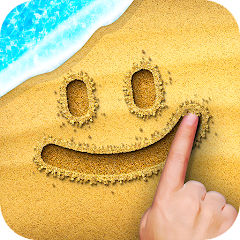PDF Reader - PDF Viewer

Advertisement
10M+
Installs
WeFindertools
Developer
-
Productivity
Category
-
Rated for 3+
Content Rating
-
https://sites.google.com/view/pdfreaderview-privacypolicy/home
Privacy Policy
Advertisement
Screenshots
editor reviews
PDF Reader - PDF Viewer, developed by WeFindertools, is an intuitive and reliable app that allows users to view, manage, and annotate PDF documents seamlessly. As someone who frequently deals with PDFs for both work and personal projects, I found this app to be an essential tool for staying organized and efficient. The app provides a simple yet powerful interface that allows you to open and read PDF files, make notes, highlight text, and even navigate complex documents with ease. What sets this app apart from similar PDF readers is its user-friendly design, fast loading speed, and a variety of customization options that allow you to tailor the reading experience to your needs. Whether you're reading long reports, e-books, or browsing through manuals, PDF Reader - PDF Viewer offers a smooth experience that keeps you focused on the content. The app also features a night mode, which is perfect for reading in low-light conditions, as well as advanced zoom and search functionalities that help you quickly find information in large PDFs. In my experience, the app handles everything from large-sized files to multi-page documents without lag, providing a smooth and efficient reading experience. With regular updates, PDF Reader - PDF Viewer continues to enhance its features, making it a solid choice among the many PDF readers available. If you are looking for a fast, reliable, and feature-packed PDF reader, I highly recommend giving this app a try!
features
- 📄 Simple and Fast PDF Viewing: PDF Reader - PDF Viewer allows you to open PDFs instantly, making it easy to view documents of any size. The loading speed is impressive, and navigating through multiple pages is smooth and hassle-free.
- 🎯 Annotation and Markup Tools: The app offers a variety of annotation tools, including highlighters, text boxes, and drawing tools. This is particularly useful for those who need to make notes or comment on documents.
- 🔍 Advanced Search Functionality: With its powerful search tool, you can quickly locate specific text or keywords within a large document. This feature is a huge time-saver when dealing with lengthy PDFs.
- 🌙 Night Mode for Comfortable Reading: The built-in night mode reduces eye strain by switching the background to a darker color, making it easier to read in low-light environments without disturbing others.
- 🔧 Customization Options: PDF Reader - PDF Viewer allows you to adjust settings like zoom levels, page orientation, and the view mode. Whether you prefer single-page or continuous scrolling, this app adapts to your preferences.
pros
- ✅ User-Friendly Interface: The interface is clean, intuitive, and easy to navigate, even for those who are not tech-savvy. All the essential tools are accessible with just a few taps.
- ✅ Smooth Performance: The app runs smoothly, handling large and complex PDFs with ease. You can switch between pages, zoom in or out, and scroll without any delays or crashes.
- ✅ Comprehensive Toolset: Whether you're annotating a document, searching for specific information, or reading in night mode, the app provides a full suite of tools to enhance your experience.
cons
- ❌ Limited Cloud Integration: While the app works well for local file management, it lacks direct integration with cloud storage services like Google Drive or Dropbox, which could make document access more convenient.
- ❌ No PDF Creation Features: Unlike some other PDF apps, PDF Reader - PDF Viewer doesn’t allow you to create PDFs or convert files into PDF format, limiting its functionality for those looking for a full-fledged PDF editor.
- ❌ Occasional Ads: Some users may find the presence of ads a bit disruptive, especially when navigating through documents. However, they are not overwhelming and can be easily ignored.
Previous Apk Versions
Recommended Apps
![]()
Zutobi: Permit Practice Test
Zutobi4.5![]()
Travelocity Hotels & Flights
Travelocity.com4.6![]()
Voltage SecureMail
Voltage Security2.2![]()
Birthday Secrets
shasunder4.4![]()
VMware Horizon Client
VMware, Inc.3.5![]()
Air France - Book a flight
AIRFRANCE S.A.4.7![]()
HiPER Scientific Calculator
HiPER Labs4.7![]()
Stack Team App
Team Mates Pty. Ltd.3.1![]()
Kiwi.com - Book Cheap Flights
Kiwi.com - Book Cheap Flights4.5![]()
Tiny Fax - Send Fax from Phone
Beesoft Apps4.5![]()
7-Eleven Multicopy
FUJIFILM Business Innovation Corp.2.6![]()
Calorie Counter by Lose It!
FitNow, Inc.4.4![]()
Buffalo Bills Mobile
YinzCam, Inc.4.6![]()
Fingerhut Mobile
Bluestem Mobile Apps4.8![]()
Samsung Notes
Samsung Electronics Co., Ltd.4.8
Hot Apps
-
![]()
Xfinity My Account
Comcast Cable Corporation, LLC3.3 -
![]()
Signal Private Messenger
Signal Foundation4.5 -
![]()
Xfinity
Comcast3.6 -
![]()
Zoom - One Platform to Connect
zoom.us4.1 -
![]()
AXS Tickets
AXS, LLC4.2 -
![]()
Google Chrome: Fast & Secure
Google LLC4.1 -
![]()
Police Scanner - Live Radio
Police Scanner, Scanner Live Radio App4.8 -
![]()
Plant Identifier App Plantiary
Blacke4.1 -
![]()
Venmo
PayPal, Inc.4.2 -
![]()
United Airlines
United Airlines4.6 -
![]()
MyChart
Epic Systems Corporation4.6 -
![]()
Pandora - Music & Podcasts
Pandora4.1 -
![]()
Link to Windows
Microsoft Corporation4.2 -
![]()
GameChanger
GameChanger Media4.6 -
![]()
UnitedHealthcare
UNITED HEALTHCARE SERVICES, INC.4.4 -
![]()
Instagram
Instagram4.3 -
![]()
Google Chat
Google LLC4.4 -
![]()
Brigit: Borrow & Build Credit
Brigit4.6 -
![]()
myCigna
Cigna2.9 -
![]()
Google Pay
Google LLC4.4 -
![]()
Dofu Live NFL Football & more
DofuSports Ltd4.2 -
![]()
DealDash - Bid & Save Auctions
DealDash.com3.9 -
![]()
Klover - Instant Cash Advance
Klover Holdings4.1 -
![]()
PayByPhone
PayByPhone Technologies Inc .3.6 -
![]()
Planet Fitness Workouts
Planet Fitness3.9 -
![]()
TracFone My Account
TracFone Wireless, Inc.3.6 -
![]()
WhatsApp Messenger
WhatsApp LLC4.2 -
![]()
TikTok
TikTok Pte. Ltd.4.4 -
![]()
Messenger
Meta Platforms, Inc.4.1 -
![]()
Afterpay - Buy Now Pay Later
Afterpay3.8
Disclaimer
1.Apponbest does not represent any developer, nor is it the developer of any App or game.
2.Apponbest provide custom reviews of Apps written by our own reviewers, and detailed information of these Apps, such as developer contacts, ratings and screenshots.
3.All trademarks, registered trademarks, product names and company names or logos appearing on the site are the property of their respective owners.
4. Apponbest abides by the federal Digital Millennium Copyright Act (DMCA) by responding to notices of alleged infringement that complies with the DMCA and other applicable laws.
5.If you are the owner or copyright representative and want to delete your information, please contact us [email protected].
6.All the information on this website is strictly observed all the terms and conditions of Google Ads Advertising policies and Google Unwanted Software policy .