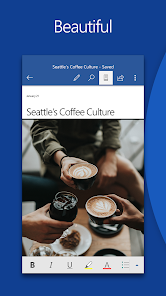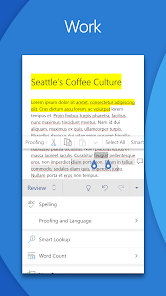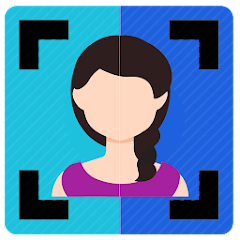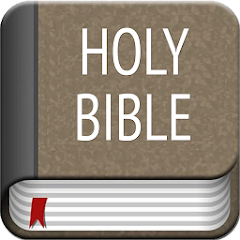Microsoft Word: Edit Documents

Advertisement
1,000,000,000+
Installs
Microsoft Corporation
Developer
-
Productivity
Category
-
Rated for 3+
Content Rating
-
http://go.microsoft.com/fwlink/?LinkID=507380
Privacy Policy
Advertisement
Screenshots
editor reviews
📝 Microsoft Word: Edit Documents, developed by Microsoft Corporation, is a cornerstone in the realm of word processing. Sought-after for its 🔍 intuitive user interface and 🥇 rich feature set, this app allows for swift navigation and manipulation of text documents. Users will find the sync with cloud services like OneDrive particularly useful for on-the-go editing across multiple devices. The app stands out in a crowded field for its seamless compatibility with a vast array of formats, including the ubiquitous .docx and .pdf, maintaining the integrity of complex layouts and styles upon opening and editing.The 💼 professional feel combined with the adaptability makes it an industry-standard for educators, students, business professionals, and casual users alike who require dependable document management. Consider the vast template library that jump-starts any project, ranging from resumes to newsletters, adding to its appeal. Accessibility features like Read Aloud accommodate users with varying needs.✨ When compared to alternatives like Google Docs or Pages, Word often prevails for users requiring finer control over document design and formatting tools reminiscent of the desktop experience. Its long-standing reputation and continuous improvements drive users towards this reliable choice.For those seeking efficiency and polished results in document creation and editing, the Microsoft Word app beckons. Embrace the app’s prowess by downloading it from your desired app store, and elevate your word processing capabilities today. 🚀
features
- 🌟 Document Creation and Editing: The app's bread and butter, allows for robust text handling, inserting images, and customizing layouts with finesse.
- 👥 Collaboration Tools: Real-time co-authoring and commenting keep teams in sync, perfect for shared projects and remote work scenarios.
- 🎁 Template Library: A wide array of pre-designed templates propels document creation, fueling everything from business presentations to personal projects.
- 🔗 Seamless Integration: Flawless operation with Office 365 Suite, OneDrive, and SharePoint means your documents are always accessible and up-to-date.
- 💾 Offline Access: Edit documents offline and have peace of mind knowing that changes will sync once you're back online.
pros
- 👑 Industry Dominion: A familiar interface coupled with powerful tools caters to users requiring detailed document craftsmanship.
- 🔄 Compatibility King: Unparalleled handling of a wide range of document formats ensures flexibility and ease of use.
- 🔒 Robust Security: Backed by Microsoft’s strong security protocols, users can work on sensitive documents with confidence.
- 🛠️ Advanced Formatting: Access to advanced formatting options and styles sets professional-grade documents apart.
- 📊 Integrated Analytics: Tools for reviewing, tracking changes, and other advanced features support thorough document management.
cons
- 💰 Premium Features: Certain high-level features require an Office 365 subscription, which might be a hurdle for some users.
- 📱 Mobile Limitations: Despite impressive capabilities, small screens may impact complex editing tasks compared to the desktop experience.
- 🤹♂️ Learning Curve: Newcomers might feel overwhelmed by the sheer number of features and find it challenging to utilize the app to its full potential.
Advertisement
Recommended Apps
![]()
U Dictionary Translator
Talent Education Inc4.4![]()
Shudder: Horror & Thrillers
Digital Store LLC3.1![]()
Member Tools
The Church of Jesus Christ of Latter-day Saints4.2![]()
DIGI Clock Widget
ForestTree4.4![]()
Notisave
Tenqube Inc.4![]()
MTB Project
Adventure Projects4.3![]()
Popular Ringtones for Android
Ringtones and Notifications 2018 / 20194.3![]()
Future Self - Old Age Filter
Vidler Koiter1.6![]()
Remote for LG TV
AppAgency Labs4.3![]()
WiFi Map®: Internet, eSIM, VPN
WiFi Map LLC4.4![]()
Weather Forecast & Live Radar
Weather 365 Days0![]()
Phone Guardian VPN: Safe WiFi
data.ai Basics4.7![]()
QR code RW Scanner
Daniel Gtz4.3![]()
Reverse Phone Lookup Caller ID
TruthFinder4.4![]()
Spoon: Live Stream, Talk, Chat
Spoonradio.co3.7
You May Like
-
![]()
Holy Bible Offline
SOFTCRAFT4.6 -
![]()
Weather Forecast
Convenient & Easy Apps4.8 -
![]()
Da Fit
MO YOUNG LTD4 -
![]()
Okta Mobile
Okta Inc.3.2 -
![]()
Hallmark TV
Crown Media3 -
![]()
Joist App for Contractors
Joist Software Inc.4.4 -
![]()
Hims: Telehealth for Men
Hims & Hers4.7 -
![]()
Blackboard Learn
Anthology Inc.3.4 -
![]()
Neku: OC character creator
Sticker Maker Inc.4.5 -
![]()
Mercedes me (USA)
Mercedes-Benz USA, LLC3.5 -
![]()
Albertsons Deals & Delivery
Albertsons Companies, Inc.4.7 -
![]()
MyTherapy Pill Reminder
MyTherapy4.8 -
![]()
Sony | Music Center
Sony Corporation4.5 -
![]()
Bolt: Request a Ride
Bolt Technology4.8 -
![]()
Messages: Chat & Message App
Apps Specials4.2
Disclaimer
1.Apponbest does not represent any developer, nor is it the developer of any App or game.
2.Apponbest provide custom reviews of Apps written by our own reviewers, and detailed information of these Apps, such as developer contacts, ratings and screenshots.
3.All trademarks, registered trademarks, product names and company names or logos appearing on the site are the property of their respective owners.
4. Apponbest abides by the federal Digital Millennium Copyright Act (DMCA) by responding to notices of alleged infringement that complies with the DMCA and other applicable laws.
5.If you are the owner or copyright representative and want to delete your information, please contact us [email protected].
6.All the information on this website is strictly observed all the terms and conditions of Google Ads Advertising policies and Google Unwanted Software policy .