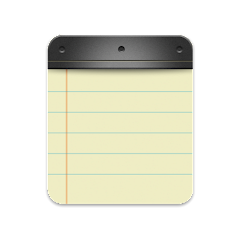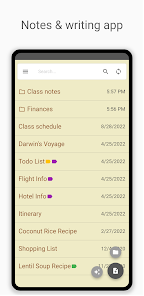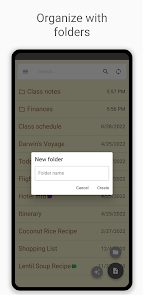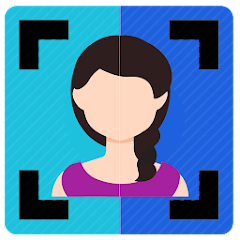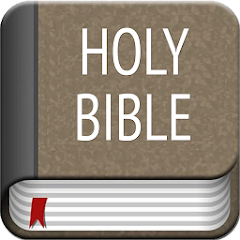Inkpad Notepad & To do list

Advertisement
10M+
Installs
Workpail
Developer
-
Productivity
Category
-
Rated for 3+
Content Rating
-
https://www.inkpadnotepad.com/privacy
Privacy Policy
Advertisement
Screenshots
editor reviews
📒✍️ Inkpad Notepad & To-do list is a digital jotter that stands out in a crowded market of note-taking apps. Created by Workpail, this user-friendly app offers a blend of simplicity and functionality, making it a go-to for those needing to capture their thoughts, lists, or plans quickly. Whether you're drafting shopping lists or tracking project milestones, Inkpad's intuitive design ensures your transition from paper to digital is seamless. 🌟📲In comparison to other note applications, Inkpad Notepad shines due to its uncluttered interface and straightforward approach. It does away with complex formatting options, striking a balance between the intricate offerings of bigger competitors and the too-basic sticky note apps. This balance offers a less intimidating experience for the everyday user. Another compelling reason for choosing Inkpad lies in its synchronization capabilities. You can access your notes across multiple devices, making your information available wherever you go. 🔗☁️ Additionally, the robust backup and restore feature ensures you never lose an important note. If you find yourself sifting through a plethora of note apps, I urge you to consider Inkpad Notepad & To-do list. It's an undemanding yet powerful tool for your note-taking needs. Encourage your fingers to tap the download button and experience the bliss of organized note-keeping. 📥🚀
features
- 🔖 Easy Navigation - The app boasts a user-friendly interface that allows you to navigate through notes and to-do lists efficiently. This feature eliminates the struggle of sifting through clutter, offering you a clear view of your entries.
- 🔄 Sync and Backup - Inkpad Notepad offers cloud synchronization and backup. With this feature, your notes are always up to date across all devices, and the fear of data loss is a thing of the past.
- 🌈 Color Coding - Organize your notes with ease by assigning different colors. This feature is perfect for visual categorization and prioritizing tasks at a glance.
- 🔔 Reminders - Stay on top of your to-do list with reminders. This functionality helps you keep track of deadlines and important tasks, ensuring you never miss a beat.
- 🔐 Privacy Protection - With passcode protection, your notes stay private. This layer of security ensures your thoughts and lists are shielded from prying eyes.
pros
- 📝 Instant Note Access - Capture thoughts and tasks swiftly as soon as you open the app. This immediacy is perfect for those spur-of-the-moment ideas or urgent reminders.
- 💻 Multi-Platform Use - Whether on a smartphone or a desktop, Inkpad Notepad adapts smoothly. This cross-platform utility reinforces its convenience and broadens accessibility.
- 📤 Easy Sharing - Share notes via email or other apps with just a few taps. Collaboration and sharing have never been easier, ensuring efficient communication.
cons
- 🖼️ Limited Multimedia - Inkpad Notepad primarily focuses on text-based entries and lacks multimedia integration like images or voice notes, which could limit its usefulness for certain users.
- 📋 Basic Formatting - Those seeking intricate formatting tools may find the app's simplicity to be a drawback as it offers minimal text customization options.
- 💬 No Live Collaboration - Unlike some contemporaries, Inkpad does not support live editing by multiple users, which might affect team-based project management.
Advertisement
Recommended Apps
![]()
U Dictionary Translator
Talent Education Inc4.4![]()
Shudder: Horror & Thrillers
Digital Store LLC3.1![]()
Member Tools
The Church of Jesus Christ of Latter-day Saints4.2![]()
DIGI Clock Widget
ForestTree4.4![]()
Notisave
Tenqube Inc.4![]()
MTB Project
Adventure Projects4.3![]()
Popular Ringtones for Android
Ringtones and Notifications 2018 / 20194.3![]()
Future Self - Old Age Filter
Vidler Koiter1.6![]()
Remote for LG TV
AppAgency Labs4.3![]()
WiFi Map®: Internet, eSIM, VPN
WiFi Map LLC4.4![]()
Weather Forecast & Live Radar
Weather 365 Days0![]()
Phone Guardian VPN: Safe WiFi
data.ai Basics4.7![]()
QR code RW Scanner
Daniel Gtz4.3![]()
Reverse Phone Lookup Caller ID
TruthFinder4.4![]()
Spoon: Live Stream, Talk, Chat
Spoonradio.co3.7
You May Like
-
![]()
Holy Bible Offline
SOFTCRAFT4.6 -
![]()
Weather Forecast
Convenient & Easy Apps4.8 -
![]()
Da Fit
MO YOUNG LTD4 -
![]()
Okta Mobile
Okta Inc.3.2 -
![]()
Hallmark TV
Crown Media3 -
![]()
Joist App for Contractors
Joist Software Inc.4.4 -
![]()
Hims: Telehealth for Men
Hims & Hers4.7 -
![]()
Blackboard Learn
Anthology Inc.3.4 -
![]()
Neku: OC character creator
Sticker Maker Inc.4.5 -
![]()
Mercedes me (USA)
Mercedes-Benz USA, LLC3.5 -
![]()
Albertsons Deals & Delivery
Albertsons Companies, Inc.4.7 -
![]()
MyTherapy Pill Reminder
MyTherapy4.8 -
![]()
Sony | Music Center
Sony Corporation4.5 -
![]()
Bolt: Request a Ride
Bolt Technology4.8 -
![]()
Messages: Chat & Message App
Apps Specials4.2
Disclaimer
1.Apponbest does not represent any developer, nor is it the developer of any App or game.
2.Apponbest provide custom reviews of Apps written by our own reviewers, and detailed information of these Apps, such as developer contacts, ratings and screenshots.
3.All trademarks, registered trademarks, product names and company names or logos appearing on the site are the property of their respective owners.
4. Apponbest abides by the federal Digital Millennium Copyright Act (DMCA) by responding to notices of alleged infringement that complies with the DMCA and other applicable laws.
5.If you are the owner or copyright representative and want to delete your information, please contact us [email protected].
6.All the information on this website is strictly observed all the terms and conditions of Google Ads Advertising policies and Google Unwanted Software policy .