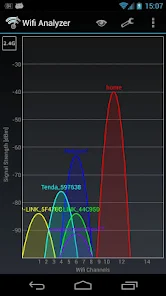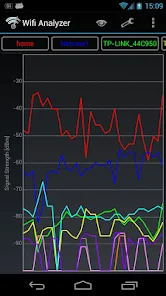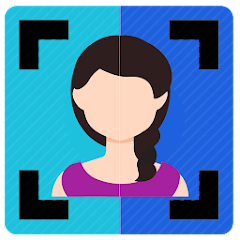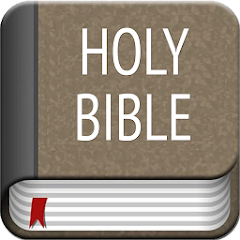Wifi Analyzer

Advertisement
10M+
Installs
farproc
Developer
-
Productivity
Category
-
Rated for 3+
Content Rating
-
https://sites.google.com/view/wifi-analyzer-privacy-policy/
Privacy Policy
Advertisement
Screenshots
editor reviews
🌐 In the densely connected world of today, where every device craves a slice of your Wi-Fi, ensuring your network is up to snuff becomes pivotal. Enter Wifi Analyzer by farproc, a nifty app 🛠️ that takes the guesswork out of optimizing your wireless connectivity. Through its intuitive interface, this app 📊 scans the Wi-Fi environment around you, displaying the strengths, weaknesses, and occupied channels of nearby networks. For those constantly battling for bandwidth or seeking the serene pastures of an unoccupied channel, Wifi Analyzer emerges as an indispensable tool. 📡Unlike other tools buried in technical jargon, Wifi Analyzer speaks the language of simplicity. Its development focused on providing real-time data 📈 in an easily digestible format. This user-friendly nature is likely why I, and many others, keep circling back to it amidst a sea of alternatives. Whether you're a tech guru or someone just looking to improve their home network, this app's straightforward utility makes it a crowd favorite. 🏆In an age where your Wi-Fi signal's strength can determine the day's productivity, having Wifi Analyzer in your digital toolkit is a no-brainer. So why wait? Embark on the journey to optimal connectivity, and let Wifi Analyzer be your guide. 🚀 Download it today and experience the difference first-hand! 📲
features
- 🔍 Real-time Analysis - Instantly reviews the status of nearby networks, providing actionable insights.
- 🔍 Channel Graphs - Offers visual graphs depicting channel usage, helping you choose the least crowded one.
- 🔍 Signal Strength Meter - Measures the signal strength of networks, guiding you to the best connection spot.
- 🔍 User-Friendly Interface - Designed with simplicity in mind, making it accessible for all users regardless of tech expertise.
- 🔍 Network Info - Gives detailed information about your connection, including IP, MAC address, and signal strength.
pros
- ❇️ Enhances Wi-Fi Performance - By identifying the best channel, it improves your network's efficiency.
- ❇️ Easy to Use - With a straightforward interface, anyone can navigate and utilize its features to its full potential.
- ❇️ Cost-Efficient - Offers a free way to analyze and optimize Wi-Fi setup without professional help.
cons
- 🔴 Ads in Free Version - The presence of ads can hinder the user experience, although necessary for supporting the app.
- 🔴 Limited Advanced Features - Those with specialized needs might require the premium version for more in-depth analysis.
- 🔴 UI Could Be Modernized - While functional, the user interface could benefit from a more contemporary design refresh.
Advertisement
Recommended Apps
![]()
U Dictionary Translator
Talent Education Inc4.4![]()
Shudder: Horror & Thrillers
Digital Store LLC3.1![]()
Member Tools
The Church of Jesus Christ of Latter-day Saints4.2![]()
DIGI Clock Widget
ForestTree4.4![]()
Notisave
Tenqube Inc.4![]()
MTB Project
Adventure Projects4.3![]()
Popular Ringtones for Android
Ringtones and Notifications 2018 / 20194.3![]()
Future Self - Old Age Filter
Vidler Koiter1.6![]()
Remote for LG TV
AppAgency Labs4.3![]()
WiFi Map®: Internet, eSIM, VPN
WiFi Map LLC4.4![]()
Weather Forecast & Live Radar
Weather 365 Days0![]()
Phone Guardian VPN: Safe WiFi
data.ai Basics4.7![]()
QR code RW Scanner
Daniel Gtz4.3![]()
Reverse Phone Lookup Caller ID
TruthFinder4.4![]()
Spoon: Live Stream, Talk, Chat
Spoonradio.co3.7
You May Like
-
![]()
Holy Bible Offline
SOFTCRAFT4.6 -
![]()
Weather Forecast
Convenient & Easy Apps4.8 -
![]()
Da Fit
MO YOUNG LTD4 -
![]()
Okta Mobile
Okta Inc.3.2 -
![]()
Hallmark TV
Crown Media3 -
![]()
Joist App for Contractors
Joist Software Inc.4.4 -
![]()
Hims: Telehealth for Men
Hims & Hers4.7 -
![]()
Blackboard Learn
Anthology Inc.3.4 -
![]()
Neku: OC character creator
Sticker Maker Inc.4.5 -
![]()
Mercedes me (USA)
Mercedes-Benz USA, LLC3.5 -
![]()
Albertsons Deals & Delivery
Albertsons Companies, Inc.4.7 -
![]()
MyTherapy Pill Reminder
MyTherapy4.8 -
![]()
Sony | Music Center
Sony Corporation4.5 -
![]()
Bolt: Request a Ride
Bolt Technology4.8 -
![]()
Messages: Chat & Message App
Apps Specials4.2
Disclaimer
1.Apponbest does not represent any developer, nor is it the developer of any App or game.
2.Apponbest provide custom reviews of Apps written by our own reviewers, and detailed information of these Apps, such as developer contacts, ratings and screenshots.
3.All trademarks, registered trademarks, product names and company names or logos appearing on the site are the property of their respective owners.
4. Apponbest abides by the federal Digital Millennium Copyright Act (DMCA) by responding to notices of alleged infringement that complies with the DMCA and other applicable laws.
5.If you are the owner or copyright representative and want to delete your information, please contact us [email protected].
6.All the information on this website is strictly observed all the terms and conditions of Google Ads Advertising policies and Google Unwanted Software policy .