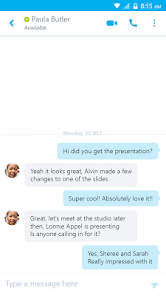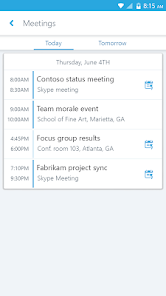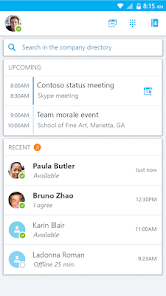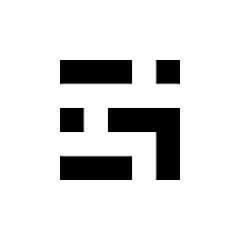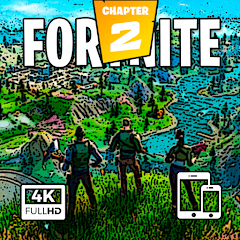Skype for Business for Android

Advertisement
10M+
Installs
Microsoft Corporation
Developer
-
Business
Category
-
Rated for 3+
Content Rating
-
https://go.microsoft.com/fwlink/?LinkId=510643
Privacy Policy
Advertisement
Screenshots
editor reviews
📱 Skype for Business for Android, developed by Microsoft, revolutionizes on-the-go business communications. This robust app extends the capabilities of the desktop version, providing a seamless experience for professionals to connect with their colleagues and clients anywhere, anytime. 🌍✈️ With its intuitive design, the app caters primarily to enterprise users, incorporating advanced security measures to protect sensitive information. Users benefit from features like video conferencing, instant messaging, and file sharing, all integrated into a user-friendly interface. 🛡️📂🚀 Choosing Skype for Business among its competitors comes down to its integration with Microsoft's ecosystem, which many enterprises already use extensively. This ensures compatibility and synchronicity with tools like Microsoft Office and Outlook. 📈🔗 Additionally, the app's ability to handle large-scale communications makes it a go-to for businesses requiring robust, reliable connectivity. 📊🔝👥📲 Whether you are looking to stay connected with your team, manage projects on the move, or ensure you never miss a meeting, Skype for Business for Android is your ultimate tool. Download it today to transform your mobile device into a powerhouse of professional communication!
features
- 🌟 Seamless Integration: Seamlessly syncs with Microsoft Office tools for streamlined workflow.
- 🌟 High-Quality Video: Offers crisp, clear video calls to enhance communication.
- 🌟 Real-Time Collaboration: Enables editing documents collaboratively during meetings.
pros
- 🔥 Extensive Compatibility: Works smoothly across all Android devices, promoting accessibility.
- 🔥 Enhanced Security: Employs enterprise-grade security protocols to protect data.
- 🔥 User-Friendly Interface: Designed for ease of use without sacrificing functionality.
cons
- 🚫 Limited Personal Use: Primarily designed for corporate use, not ideal for personal needs.
- 🚫 Data Usage: High data consumption during video calls can be a concern without Wi-Fi.
- 🚫 Dependence on Internet: Requires a strong internet connection to function effectively.
Advertisement
Recommended Apps
![]()
Food Network GO - Live TV
Television Food Network G.P.4.8![]()
Wallpapers HD+ Fast 4K Screens
Skol Games LLC4.6![]()
Happy Daycare Stories - School
SUBARA4.3![]()
Make Money: Play & Earn Cash
Mode Mobile: Make Money On Earn App4.3![]()
WebMD: Symptom Checker
WebMD, LLC4.2![]()
Google Go
Google LLC4.3![]()
Achievers
Achievers LLC4.5![]()
Xbox beta
Microsoft Corporation4.5![]()
ESPN Tournament Challenge
Disney3.7![]()
Cram.com Flashcards
Cram, LLC.4.6![]()
Business Calendar 2 Planner
Appgenix Software4.7![]()
Gridwise: Gig-Driver Assistant
Gridwise4.6![]()
Whats Dual - Whatscan App
360 Tool4.6![]()
Schlotzsky's Rewards Program
PunchhTech4.6![]()
Battle Royale Chapter 2 Mobile
Game Epic Wallpapers4.5
You May Like
-
![]()
All Languages Translator app
Tool Apps Hub3.8 -
![]()
6abc Philadelphia
Disney4.1 -
![]()
VCall - Video Calling
Classicdev3.9 -
![]()
KTLA 5
Tribune Broadcasting Company LLC0 -
![]()
Google Keep - Notes and Lists
Google LLC4.2 -
![]()
My Name Meaning
KDR Games4 -
![]()
Rocket Mortgage
Rocket Mortgage4.8 -
![]()
Wim Hof Method: Breathing&Cold
WHM Services4.5 -
![]()
Stupid Simple Keto Diet App
Venn Interactive, Inc.0 -
![]()
Live Location
MOBIHOME4.3 -
![]()
Kraken Pro: Crypto Trading
Payward, Inc.4.5 -
![]()
Oxygen
NBCUniversal Media, LLC4.3 -
![]()
ShopSavvy - Barcode Scanner
ShopSavvy, Inc.4.5 -
![]()
Stash: Investing made easy
Stash Financial3.7 -
![]()
Eat This Much - Meal Planner
Eat This Much, Inc.4.4
Disclaimer
1.Apponbest does not represent any developer, nor is it the developer of any App or game.
2.Apponbest provide custom reviews of Apps written by our own reviewers, and detailed information of these Apps, such as developer contacts, ratings and screenshots.
3.All trademarks, registered trademarks, product names and company names or logos appearing on the site are the property of their respective owners.
4. Apponbest abides by the federal Digital Millennium Copyright Act (DMCA) by responding to notices of alleged infringement that complies with the DMCA and other applicable laws.
5.If you are the owner or copyright representative and want to delete your information, please contact us [email protected].
6.All the information on this website is strictly observed all the terms and conditions of Google Ads Advertising policies and Google Unwanted Software policy .