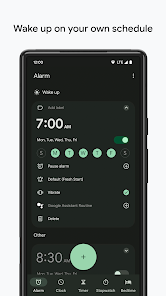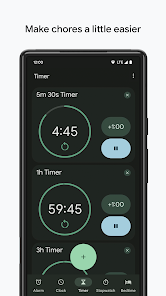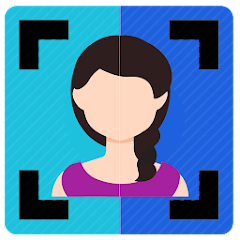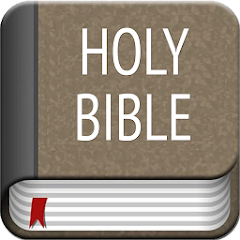Clock

Advertisement
1B+
Installs
Google LLC
Developer
-
Productivity
Category
-
Rated for 3+
Content Rating
-
http://www.google.com/policies/privacy
Privacy Policy
Advertisement
Screenshots
editor reviews
⏰ Google’s Clock app is an integral part of many Android users’ daily routines, offering a seamless and efficient way to manage time. Developed by Google LLC, this clock is much more than your average time-telling utility—it encompasses alarm, stopwatch, and timer functionalities to cater to various needs throughout your day. Its slick interface harmonizes with the broader Material Design language Google champions, ensuring a familiar and intuitive user experience. Many choose Google’s Clock over others for its reliability and the cohesive ecosystem it slots into, where appointments and reminders sync effortlessly across devices signed into your Google account. If punctuality, productivity, and synchronization are your top priorities, downloading Google’s Clock should be next on your schedule! 🌟📱🔔👍
features
- 🌈 Colorful Themes: The app allows users to choose from a variety of themes to personalize their clock display.
- 🔗 Integration with Google Assistant: Set alarms and timers using voice commands for hands-free operation.
- 🌍 World Clock: Keep track of time zones across the globe for scheduling international meetings with ease.
- 🛌 Bedtime Features: It provides a sleep schedule to help you maintain a consistent sleep routine.
- ⏳ Timer & Stopwatch: Accurate tools for measuring time intervals, perfect for cooking or exercising.
pros
- 🤖 Smart Wake-up: Wake up gently with increasing volume alarms and vibration patterns.
- 🔄 Auto-Sync: Automatically updates the time based on your location and daylight saving changes.
- 🔔 Customizable Alarm: Customize your alarm with various sounds, or wake up to your favorite tunes.
- 📳 Vibration Patterns: Choose from multiple vibration patterns to match your personal preference.
cons
- 🔇 Silent on Do Not Disturb: Alarms may not sound if the phone is in Do Not Disturb mode, which can be an issue if not managed properly.
- 🔋 Drains Battery: Although optimized, keeping the clock app running, especially for alarms with a lot of features enabled, could contribute to battery drain.
- 🌐 Requires Google Services: Full functionality is tied to having Google Services installed, which might be a downside for those who prefer a Google-free device.
Advertisement
Recommended Apps
![]()
U Dictionary Translator
Talent Education Inc4.4![]()
Shudder: Horror & Thrillers
Digital Store LLC3.1![]()
Member Tools
The Church of Jesus Christ of Latter-day Saints4.2![]()
DIGI Clock Widget
ForestTree4.4![]()
Notisave
Tenqube Inc.4![]()
MTB Project
Adventure Projects4.3![]()
Popular Ringtones for Android
Ringtones and Notifications 2018 / 20194.3![]()
Future Self - Old Age Filter
Vidler Koiter1.6![]()
Remote for LG TV
AppAgency Labs4.3![]()
WiFi Map®: Internet, eSIM, VPN
WiFi Map LLC4.4![]()
Weather Forecast & Live Radar
Weather 365 Days0![]()
Phone Guardian VPN: Safe WiFi
data.ai Basics4.7![]()
QR code RW Scanner
Daniel Gtz4.3![]()
Reverse Phone Lookup Caller ID
TruthFinder4.4![]()
Spoon: Live Stream, Talk, Chat
Spoonradio.co3.7
You May Like
-
![]()
Holy Bible Offline
SOFTCRAFT4.6 -
![]()
Weather Forecast
Convenient & Easy Apps4.8 -
![]()
Da Fit
MO YOUNG LTD4 -
![]()
Okta Mobile
Okta Inc.3.2 -
![]()
Hallmark TV
Crown Media3 -
![]()
Joist App for Contractors
Joist Software Inc.4.4 -
![]()
Hims: Telehealth for Men
Hims & Hers4.7 -
![]()
Blackboard Learn
Anthology Inc.3.4 -
![]()
Neku: OC character creator
Sticker Maker Inc.4.5 -
![]()
Mercedes me (USA)
Mercedes-Benz USA, LLC3.5 -
![]()
Albertsons Deals & Delivery
Albertsons Companies, Inc.4.7 -
![]()
MyTherapy Pill Reminder
MyTherapy4.8 -
![]()
Sony | Music Center
Sony Corporation4.5 -
![]()
Bolt: Request a Ride
Bolt Technology4.8 -
![]()
Messages: Chat & Message App
Apps Specials4.2
Disclaimer
1.Apponbest does not represent any developer, nor is it the developer of any App or game.
2.Apponbest provide custom reviews of Apps written by our own reviewers, and detailed information of these Apps, such as developer contacts, ratings and screenshots.
3.All trademarks, registered trademarks, product names and company names or logos appearing on the site are the property of their respective owners.
4. Apponbest abides by the federal Digital Millennium Copyright Act (DMCA) by responding to notices of alleged infringement that complies with the DMCA and other applicable laws.
5.If you are the owner or copyright representative and want to delete your information, please contact us [email protected].
6.All the information on this website is strictly observed all the terms and conditions of Google Ads Advertising policies and Google Unwanted Software policy .