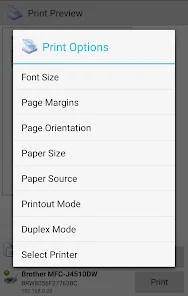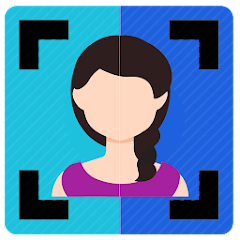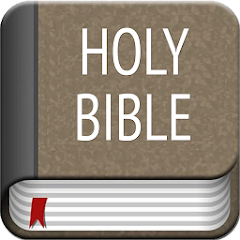PrinterShare Mobile Print

Advertisement
10M+
Installs
Mobile Dynamix
Developer
-
Productivity
Category
-
Rated for 3+
Content Rating
-
https://printershare.com/help-privacy.sdf
Privacy Policy
Advertisement
Screenshots
editor reviews
🖨️ In the era of digital connectivity, PrinterShare Mobile Print by Mobile Dynamix 📱 stands out as a versatile solution for on-the-go printing needs. With advancements in remote work and the necessity for efficient document management, this app shines 💫 by providing users the capability to print directly from their smartphones or tablets. Whether dealing with photos, documents, emails, or PDFs, PrinterShare ensures ease of access and a seamless printing process.🌐 Developed with the modern professional in mind, the app supports a variety of printers and connections including direct USB 🖇️ and Bluetooth printing. Its intuitive design and user-friendly interface make it a preferred choice for those who need to print documents without access to a desktop. Moreover, its integration with popular cloud services like Google Drive and Dropbox adds another layer of convenience 🛅. Reasons for its selection over competitors often include its broad compatibility with printer models and its robust feature set. Those wishing to cut the cord from traditional PC-based printing routines are encouraged to transition to this mobile-focused print solution. Embrace the freedom 🎈 PrinterShare Mobile Print offers and join a growing number of users who seamlessly manage their print jobs from anywhere, anytime. Don't hesitate, download 📥 and experience the difference today! 🚀
features
- 🔌 Versatile Connectivity: PrinterShare Mobile Print supports printing over Wi-Fi, Bluetooth, and even USB OTG, providing users with multiple options to connect to their printers.
- 🔄 Diverse File Support: The app handles a wide array of files such as DOC, XLS, PPT, PDF, and photos, catering to various types of content users might need to print.
- ☁️ Cloud Integration: It seamlessly connects with cloud storage services, enabling users to print documents stored on Google Drive, OneDrive, Box, and Dropbox.
- 📤 Direct Email Printing: Users can print emails directly from their mobile devices, streamlining the process of bringing digital communications into physical form.
- 📃 Advanced Print Options: This utility offers advanced print settings like page orientation, paper size, page range, and number of copies, matching desktop-level customization.
pros
- 🌟 High Compatibility: The app boasts impressive compatibility with thousands of printer models, making it highly accessible for various users.
- 📚 Comprehensive Help: Mobile Dynamix ensures an extensive help section and responsive customer support, mitigating any potential hiccups in user experience.
- 🔐 Secure Printing: Emphasizing security, PrinterShare enables protected printing, which is crucial for sensitive documents and personal information.
cons
- 📘 Learning Curve: Some users may initially find navigation and setting up certain features a bit challenging without prior knowledge.
- 📦 App Size: Due to its extensive functionality, the app may occupy a considerable amount of storage space, which might be concerning for devices with limited memory.
- 💳 Premium Cost: While there is a free version, unlocking the full potential of PrinterShare Mobile Print requires a paid premium key, which might be a drawback for budget-conscious users.
Advertisement
Recommended Apps
![]()
U Dictionary Translator
Talent Education Inc4.4![]()
Shudder: Horror & Thrillers
Digital Store LLC3.1![]()
Member Tools
The Church of Jesus Christ of Latter-day Saints4.2![]()
DIGI Clock Widget
ForestTree4.4![]()
Notisave
Tenqube Inc.4![]()
MTB Project
Adventure Projects4.3![]()
Popular Ringtones for Android
Ringtones and Notifications 2018 / 20194.3![]()
Future Self - Old Age Filter
Vidler Koiter1.6![]()
Remote for LG TV
AppAgency Labs4.3![]()
WiFi Map®: Internet, eSIM, VPN
WiFi Map LLC4.4![]()
Weather Forecast & Live Radar
Weather 365 Days0![]()
Phone Guardian VPN: Safe WiFi
data.ai Basics4.7![]()
QR code RW Scanner
Daniel Gtz4.3![]()
Reverse Phone Lookup Caller ID
TruthFinder4.4![]()
Spoon: Live Stream, Talk, Chat
Spoonradio.co3.7
You May Like
-
![]()
Holy Bible Offline
SOFTCRAFT4.6 -
![]()
Weather Forecast
Convenient & Easy Apps4.8 -
![]()
Da Fit
MO YOUNG LTD4 -
![]()
Okta Mobile
Okta Inc.3.2 -
![]()
Hallmark TV
Crown Media3 -
![]()
Joist App for Contractors
Joist Software Inc.4.4 -
![]()
Hims: Telehealth for Men
Hims & Hers4.7 -
![]()
Blackboard Learn
Anthology Inc.3.4 -
![]()
Neku: OC character creator
Sticker Maker Inc.4.5 -
![]()
Mercedes me (USA)
Mercedes-Benz USA, LLC3.5 -
![]()
Albertsons Deals & Delivery
Albertsons Companies, Inc.4.7 -
![]()
MyTherapy Pill Reminder
MyTherapy4.8 -
![]()
Sony | Music Center
Sony Corporation4.5 -
![]()
Bolt: Request a Ride
Bolt Technology4.8 -
![]()
Messages: Chat & Message App
Apps Specials4.2
Disclaimer
1.Apponbest does not represent any developer, nor is it the developer of any App or game.
2.Apponbest provide custom reviews of Apps written by our own reviewers, and detailed information of these Apps, such as developer contacts, ratings and screenshots.
3.All trademarks, registered trademarks, product names and company names or logos appearing on the site are the property of their respective owners.
4. Apponbest abides by the federal Digital Millennium Copyright Act (DMCA) by responding to notices of alleged infringement that complies with the DMCA and other applicable laws.
5.If you are the owner or copyright representative and want to delete your information, please contact us [email protected].
6.All the information on this website is strictly observed all the terms and conditions of Google Ads Advertising policies and Google Unwanted Software policy .