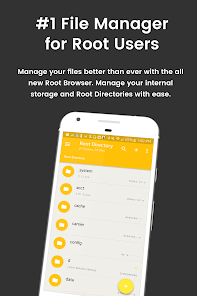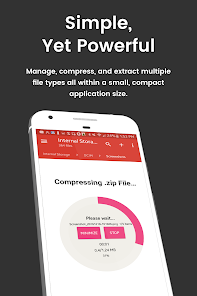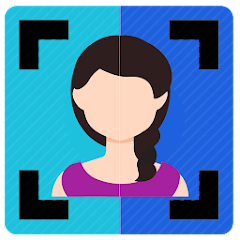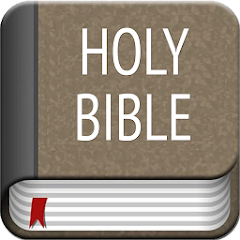Root Browser

Advertisement
10M+
Installs
Maple Media
Developer
-
Productivity
Category
-
Rated for 3+
Content Rating
-
http://www.maplemedia.io/privacy/
Privacy Policy
Advertisement
Screenshots
editor reviews
🔍 Are you in need of an all-encompassing file management tool that plunges into the depths of your Android's system files? Look no further than Root Browser, the powerhouse file manager designed by Maple Media for the adventurous Android user. Root Browser stands out in the sea of file explorers due to its comprehensive two-panel interface 🖥️, allowing for efficient file browsing and management. Users rave about its robust feature set, which caters to both average users and tech aficionados who require root access to modify system files on their rooted devices 📲. When comparing Root Browser to other file managers, its depth of access and customization capabilities are a clear cut above. Whether you're reorganizing your media folders, or you're engaging in the intricate world of Android customization, Root Browser is the sherpa that guarantees a peak performance. So why settle for less? Dive into the possibilities that Root Browser offers and elevate your Android experience. Click that download button and join a community of satisfied file explorers! 🚀
features
- 🔒 Root Access - 'Superuser File Exploration' Root Browser grants users who have rooted devices specialized access to explore and modify system files, often necessary for certain types of customizations or improvements to your device's performance.
- 🏞️ Dual Pane View - 'Simultaneous File Management' This feature enables users to interact with two folders at once, simplifying tasks like file transfers and comparisons, a functionality that provides a desktop-class file management experience.
- 🔧 Extensive Tool Suite - 'All-In-One File Toolkit' The app comes packed with essential tools such as archive extraction, file search, permission setting options and more, making it a versatile assistant for detailed file operations.
- 📂 ZIP, RAR Support - 'Archive Majesty' Root Browser efficiently handles various archive formats, allowing you to compress and decompress ZIP and RAR files with ease, providing accessibility and convenience in managing compressed data.
pros
- 🌟 Deep Customization - 'Tailor Your File System' With Root Browser, you can deeply customize your file system, including themes, layouts and default behaviors, reflecting a personalized touch that many users highly appreciate.
- 💡 User-Friendly Interface - 'Navigate with Ease' Despite its advanced features, Root Browser maintains a user-friendly interface, making it accessible to users of all skill levels and ensuring a smooth, intuitive navigation experience.
- 🛠️ Multi-Functionality - 'More Than Just Browsing' Root Browser is not merely a file explorer; it's a multi-functional tool. Whether you're scripting, tweaking, or organizing, it's equipped to handle a wide range of tasks beyond traditional file browsing.
cons
- 📵 Non-Root Limitation - 'Requires Permission' Without a rooted device, you won't be able to utilize Root Browser's full potential. Users without root access can't modify system files, which is the core benefit of this application.
- 🤔 Complexity for Novices - 'Steep Learning Curve' While Root Browser is user-friendly, the multitude of features and system-level changes might overwhelm newcomers or casual users who aren't familiar with Android's file system.
- 🔋 Resource Intensive - 'Heavier on Resources' The extensive functionality comes with a cost; Root Browser may consume more resources compared to a basic file manager, which may impact battery life or performance on older devices.
Advertisement
Recommended Apps
![]()
U Dictionary Translator
Talent Education Inc4.4![]()
Shudder: Horror & Thrillers
Digital Store LLC3.1![]()
Member Tools
The Church of Jesus Christ of Latter-day Saints4.2![]()
DIGI Clock Widget
ForestTree4.4![]()
Notisave
Tenqube Inc.4![]()
MTB Project
Adventure Projects4.3![]()
Popular Ringtones for Android
Ringtones and Notifications 2018 / 20194.3![]()
Future Self - Old Age Filter
Vidler Koiter1.6![]()
Remote for LG TV
AppAgency Labs4.3![]()
WiFi Map®: Internet, eSIM, VPN
WiFi Map LLC4.4![]()
Weather Forecast & Live Radar
Weather 365 Days0![]()
Phone Guardian VPN: Safe WiFi
data.ai Basics4.7![]()
QR code RW Scanner
Daniel Gtz4.3![]()
Reverse Phone Lookup Caller ID
TruthFinder4.4![]()
Spoon: Live Stream, Talk, Chat
Spoonradio.co3.7
You May Like
-
![]()
Holy Bible Offline
SOFTCRAFT4.6 -
![]()
Weather Forecast
Convenient & Easy Apps4.8 -
![]()
Da Fit
MO YOUNG LTD4 -
![]()
Okta Mobile
Okta Inc.3.2 -
![]()
Hallmark TV
Crown Media3 -
![]()
Joist App for Contractors
Joist Software Inc.4.4 -
![]()
Hims: Telehealth for Men
Hims & Hers4.7 -
![]()
Blackboard Learn
Anthology Inc.3.4 -
![]()
Neku: OC character creator
Sticker Maker Inc.4.5 -
![]()
Mercedes me (USA)
Mercedes-Benz USA, LLC3.5 -
![]()
Albertsons Deals & Delivery
Albertsons Companies, Inc.4.7 -
![]()
MyTherapy Pill Reminder
MyTherapy4.8 -
![]()
Sony | Music Center
Sony Corporation4.5 -
![]()
Bolt: Request a Ride
Bolt Technology4.8 -
![]()
Messages: Chat & Message App
Apps Specials4.2
Disclaimer
1.Apponbest does not represent any developer, nor is it the developer of any App or game.
2.Apponbest provide custom reviews of Apps written by our own reviewers, and detailed information of these Apps, such as developer contacts, ratings and screenshots.
3.All trademarks, registered trademarks, product names and company names or logos appearing on the site are the property of their respective owners.
4. Apponbest abides by the federal Digital Millennium Copyright Act (DMCA) by responding to notices of alleged infringement that complies with the DMCA and other applicable laws.
5.If you are the owner or copyright representative and want to delete your information, please contact us [email protected].
6.All the information on this website is strictly observed all the terms and conditions of Google Ads Advertising policies and Google Unwanted Software policy .