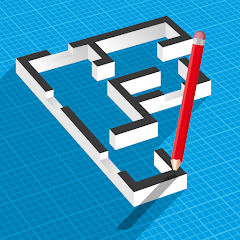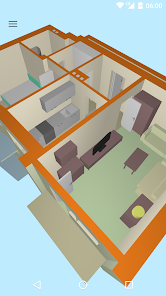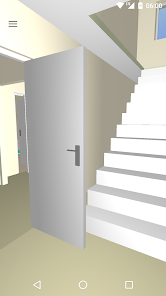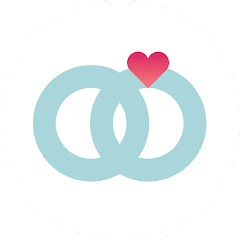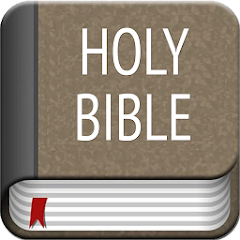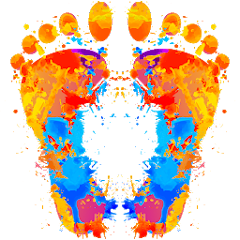Floor Plan Creator

Advertisement
10M+
Installs
Marcin Lewandowski
Developer
-
Art & Design
Category
-
Rated for 3+
Content Rating
-
https://floorplancreator.net/privacy
Privacy Policy
Advertisement
Screenshots
editor reviews
📱💫 Looking for an efficient and user-friendly phone app for creating elegant floor plans? Look no further than "Floor Plan Creator", developed by Marcin Lewandowski. 💡🔧 This app stands head and shoulders above the rest, as it lets you create detailed and specific floor plans right on your mobile device. 🏡🔍 Users can map out their own personal spaces, or those of their clients, with ease and precision. ☕️🛋️The software's developer, Marcin Lewandowski, 🖥️🌟 has innovatively used modern technology to turn the complex task of floor planning into a simple and enjoyable process, fitting into everyone's pocket. 🎉🌐 Amid a sea of similar apps, Floor Plan Creator remains a personal favorite due to its intuitive interface, array of practical features and Symbole 🙂💖 that makes the overall process a breeze for both beginners and professionals alike. 🏆💡 So why wait? Dive right into the world of digital floor planning with Floor Plan Creator to unlock a new level of efficiency and precision in your architectural pursuits. Download it now! ✅💎
features
- 🏗️ "3D Viewing" - The app allows you to view your floor plans in 3D, offering a complete visual representation of your space.
- 📏 "Accuracy in Measurement" - Floor Plan Creator provides accurate measurements for a detailed and precise planning experience.
- 📂 "Project Saving" - This crucial feature allows you to save your projects, letting you return to them anytime with all your previous work intact.
- 🔄 "Change updates" - This app also gives you the ability to edit and update your plans seamlessly whenever needed.
pros
- ⭐️ "Ease of use" - The app's interface is intuitive and easy to understand making it suitable for both beginners and professionals.
- ☁️ "Cloud Sync" - With the app's cloud sync feature, your data and projects are always backed up and accessible from any device.
- 🌍 "Multi-lingual" - The application caters to a global audience by offering multiple language options.
- 🖨️ "Print Ready" - With Floor Plan Creator, you can print your layouts directly or export them in various formats for further use or presentations.
cons
- 🔄 "Limited undo/redo feature" - The application's undo and redo features could be improved as they work only a limited number of times.
- 🎨 "Limited style options" - Although efficient, the app may not provide as many design and style options compared to full-fledged desktop software.
- 💰 "In-app purchases" - Certain advanced features require users to make in-app purchases which could be a limitation for some.
Advertisement
Recommended Apps
![]()
myID - Australian Government
Australian Taxation Office2.5![]()
Multiple Accounts: Dual Space
MA Team4.3![]()
AI Photo Editor, Collage-Fotor
AI Art Photo Editor | Everimaging Ltd.4.3![]()
Remote Mouse
Remote Mouse4.2![]()
MediBang Paint - Make Art !
MediBang Inc.4.3![]()
Formula 1®
Formula One Digital Media Limited4.1![]()
Monster Job Search
Monster Worldwide4.3![]()
V Shred: Diet & Fitness
V Shred3.9![]()
Jabra Sound+
Jabra by GN Audio4.6![]()
Used Cars
Escargot Studios, LLC4.5![]()
TikTok Studio
TikTok Pte. Ltd.4.5![]()
SweetRing - Meet, Match, Date
SweetRing3.4![]()
Cast for Chromecast & TV Cast
iKame Applications - Begamob Global4.1![]()
Yoti - your digital identity
Yoti4.2![]()
Heart Rate Plus: Pulse Monitor
PVDApps4.1
You May Like
-
![]()
DJ PADS - Become a DJ
Bilkon4.1 -
![]()
Holy Bible Offline
SOFTCRAFT4.6 -
![]()
imo live
Baby Penguin3.8 -
![]()
Bubble Level - Level Tool
Simple Design Ltd.4.8 -
![]()
TV Remote Control for Ruku TV
TV Cast4.6 -
![]()
Simple Fax-Send Fax from Phone
Easy inc.4.6 -
![]()
iTranslate Translator
iTranslate3.9 -
![]()
CashNetUSA
Enova International, Inc.4.3 -
![]()
Video Player
Smooth Video player and HD Movie player4.1 -
![]()
Pizza Pizza
Pizza Pizza Limited4 -
![]()
Arlo Secure: Home Security
Arlo Technologies, Inc3.5 -
![]()
Coupons.com: Earn Cash Back
Quotient Technology Inc. f/k/a Coupons.com Inc.4.1 -
![]()
FXNOW
Disney3.5 -
![]()
Step Counter EasyFit Pedometer
Herzberg Development4.6 -
![]()
Monefy - Budget & Expenses app
Reflective Technologies4.4
Disclaimer
1.Apponbest does not represent any developer, nor is it the developer of any App or game.
2.Apponbest provide custom reviews of Apps written by our own reviewers, and detailed information of these Apps, such as developer contacts, ratings and screenshots.
3.All trademarks, registered trademarks, product names and company names or logos appearing on the site are the property of their respective owners.
4. Apponbest abides by the federal Digital Millennium Copyright Act (DMCA) by responding to notices of alleged infringement that complies with the DMCA and other applicable laws.
5.If you are the owner or copyright representative and want to delete your information, please contact us [email protected].
6.All the information on this website is strictly observed all the terms and conditions of Google Ads Advertising policies and Google Unwanted Software policy .