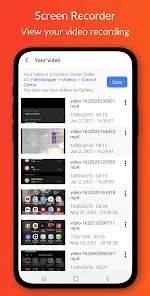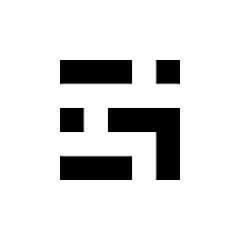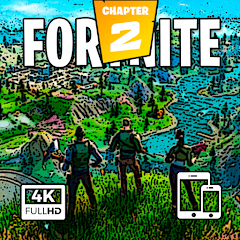Control Center Screen Recorder

Advertisement
10M+
Installs
FA developer
Developer
-
Video Players & Editors
Category
-
Rated for 3+
Content Rating
-
https://tuanfadbg.com/control-center-privacy-policy/
Privacy Policy
Advertisement
Screenshots
editor reviews
🎥 Capture your screen effortlessly with Control Center Screen Recorder, a robust app crafted by the inventive minds at FA Developer. This app stands out in the realm of screen-recording software due to its seamless integration, user-friendly interface, and a suite of versatile features that cater to content creators, educators, and anyone in need of recording their digital interactions. 📲👌In the bustling market of screen capture tools, Control Center Screen Recorder distinguishes itself with its straightforward operation, requiring no steep learning curve — ideal for users of all skill levels. 🌟 Its development team has focused on delivering a stable and efficient application, minimizing bugs and ensuring a quality recording experience. 🛠️💡The app shines with its ability to produce high-quality videos, capturing your screen's happenings with crisp clarity. Whether for creating tutorials, gameplay videos, or recording video calls, its versatility is unmatched. 🔊✨ Moreover, the convenience of direct sharing options propels it ahead of peers, allowing users to swiftly distribute their recordings.Within Control Center Screen Recorder’s ecosystem, users find an intuitive design that makes navigation a breeze. The ease of starting and stopping recordings coupled with customizable settings aligns perfectly with the varied demands of its user base. 🎛️📊Considering the software’s combination of functionality, reliability, and user-centric approach, it becomes clear why many choose it over alternatives. 🏆📈 For those looking to document their screen with minimal fuss and maximum quality, downloading Control Center Screen Recorder is an advisable step. Tap into the potential of this top-notch app and join the community of satisfied screen-casters today! 📥🚀
features
- 🌈 Intuitive Interface: Navigating through Control Center Screen Recorder is a breeze, thanks to its clean and straightforward interface design.
- 🔧 Customizable Settings: Tailor your recording experience with adjustable resolution, frame rates, and more to meet your specific needs.
- 📤 Easy Sharing: Once your content is captured, the app offers seamless sharing capabilities to social media platforms, cloud storage, or directly with friends.
- 🎚 Versatile Recording: From capturing gaming sessions to creating instructional content, the app adjusts to a variety of screen recording scenarios.
- 🔒 Privacy-Focused: The app ensures that your recordings remain confidential, with security measures in place to protect your content.
pros
- 👍 High-Quality Output: Enjoy crystal-clear videos thanks to the app's ability to record in high definition.
- 🚀 Performance Efficiency: Control Center Screen Recorder is optimized for smooth performance, reducing lag and ensuring a hassle-free recording process.
- 🛠 User Support: Diverse support channels and frequent updates show the developer's commitment to a reliable user experience.
cons
- 🔋 Resource Usage: More features might mean increased battery and memory usage on some devices.
- 📱 Compatibility: Some features may not be supported across all devices or OS versions, potentially limiting the user base.
- 🔄 Learning Curve: While generally user-friendly, new users might need some time to acquaint themselves fully with all features.
Advertisement
Recommended Apps
![]()
Food Network GO - Live TV
Television Food Network G.P.4.8![]()
Wallpapers HD+ Fast 4K Screens
Skol Games LLC4.6![]()
Happy Daycare Stories - School
SUBARA4.3![]()
Make Money: Play & Earn Cash
Mode Mobile: Make Money On Earn App4.3![]()
WebMD: Symptom Checker
WebMD, LLC4.2![]()
Google Go
Google LLC4.3![]()
Achievers
Achievers LLC4.5![]()
Xbox beta
Microsoft Corporation4.5![]()
ESPN Tournament Challenge
Disney3.7![]()
Cram.com Flashcards
Cram, LLC.4.6![]()
Business Calendar 2 Planner
Appgenix Software4.7![]()
Gridwise: Gig-Driver Assistant
Gridwise4.6![]()
Whats Dual - Whatscan App
360 Tool4.6![]()
Schlotzsky's Rewards Program
PunchhTech4.6![]()
Battle Royale Chapter 2 Mobile
Game Epic Wallpapers4.5
You May Like
-
![]()
All Languages Translator app
Tool Apps Hub3.8 -
![]()
6abc Philadelphia
Disney4.1 -
![]()
VCall - Video Calling
Classicdev3.9 -
![]()
KTLA 5
Tribune Broadcasting Company LLC0 -
![]()
Google Keep - Notes and Lists
Google LLC4.2 -
![]()
My Name Meaning
KDR Games4 -
![]()
Rocket Mortgage
Rocket Mortgage4.8 -
![]()
Wim Hof Method: Breathing&Cold
WHM Services4.5 -
![]()
Stupid Simple Keto Diet App
Venn Interactive, Inc.0 -
![]()
Live Location
MOBIHOME4.3 -
![]()
Kraken Pro: Crypto Trading
Payward, Inc.4.5 -
![]()
Oxygen
NBCUniversal Media, LLC4.3 -
![]()
ShopSavvy - Barcode Scanner
ShopSavvy, Inc.4.5 -
![]()
Stash: Investing made easy
Stash Financial3.7 -
![]()
Eat This Much - Meal Planner
Eat This Much, Inc.4.4
Disclaimer
1.Apponbest does not represent any developer, nor is it the developer of any App or game.
2.Apponbest provide custom reviews of Apps written by our own reviewers, and detailed information of these Apps, such as developer contacts, ratings and screenshots.
3.All trademarks, registered trademarks, product names and company names or logos appearing on the site are the property of their respective owners.
4. Apponbest abides by the federal Digital Millennium Copyright Act (DMCA) by responding to notices of alleged infringement that complies with the DMCA and other applicable laws.
5.If you are the owner or copyright representative and want to delete your information, please contact us [email protected].
6.All the information on this website is strictly observed all the terms and conditions of Google Ads Advertising policies and Google Unwanted Software policy .