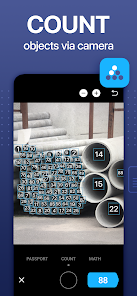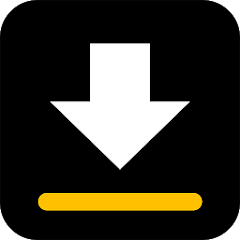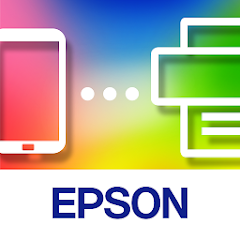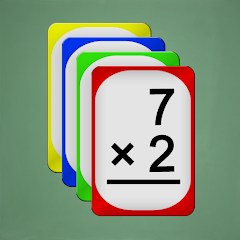iScanner - PDF Scanner App

Advertisement
10M+
Installs
BP Mobile LLC
Developer
-
Business
Category
-
Rated for 3+
Content Rating
-
support@bpmobile.com
Developer Email
-
https://bpmob.com/scannerfree/android/privacy/en/
Privacy Policy
Advertisement
Screenshots
editor reviews
📱✨In the bustling digital age, iScanner emerges as a versatile tool transforming your mobile device into a powerful PDF scanner, catering to a myriad of document digitization needs. Spanning from students to professionals, its user-friendly interface, coupled with advanced scanning features, makes it a standout choice among its counterparts. Developed by BP Mobile LLC, iScanner harnesses the latest technology to deliver crisp, clear scans, boasting OCR capabilities, and a suite of editing tools.💼📑 Users who seek an efficient, reliable, and easy-to-use scanning app will find iScanner to be the go-to solution, especially when its convenience can save you from the hassle of traditional scanning methods. Cluttered desks and lost documents become a thing of the past with iScanner, as it offers seamless cloud integration for storing and sharing files on the go.🌐🔗 If you're looking for a top-notch scanning utility that reimagines the way you handle paper-based information, iScanner beckons you to join millions who've streamlined their workflow. Download iScanner now and revolutionize your document management today! 🚀📲
features
- 🔍 Multi-page Scanning: iScanner supports the creation of multi-page PDFs, allowing you to compile several scans into one document without breaking a sweat.
- 📖 OCR Functionality: Convert your scanned images into editable text with the app’s Optical Character Recognition feature, making information retrieval a breeze.
- 🖌️ Editing Suite: The app's editing suite lets you annotate, add signatures, and highlight PDFs right within the app, empowering you to modify documents on the fly.
pros
- 🚀 Quick Scan Speed: iScanner is renowned for its fast scanning speed, enabling users to capture documents promptly without compromising quality.
- 👌 User-Friendly Interface: Navigating through the app is intuitive, ensuring a pleasant experience even for first-time users.
- ☁️ Cloud Integration: Effortlessly sync your scans with popular cloud services like Dropbox, Evernote, or Google Drive for easy access and sharing.
cons
- ⚠️ In-App Purchases: While iScanner offers a free version, accessing the full spectrum of its features may require a subscription or one-time purchase, which might be a deterrent for budget-conscious users.
- 🗃️ Limited Free Features: The free tier of the app can feel restrictive, as some of the more advanced functionalities are locked behind a paywall.
- 📶 Internet Dependency: For some of its features, like OCR and cloud integration, an active internet connection is required, which might not always be convenient or available.
Advertisement
Recommended Apps
![]()
GoHenry: Kids & Teens Banking
gohenry Ltd4.3![]()
Relive: Run, Ride, Hike & more
Relive B.V.4.4![]()
Video Downloader
InShot Inc.4.7![]()
Epson Smart Panel
Seiko Epson Corporation4.7![]()
Funny Photo Editor
Visu Entertainment3.9![]()
Night Owl HD
Night Owl SP LLC2.3![]()
Mod Master for Minecraft MCPE
Be H-Appy4.1![]()
Best Wallpapers 4K - WallPick
CATPLE4.4![]()
Math Flash Cards
November310![]()
PicPlayPost Collage, Slideshow
Mixcord Inc4![]()
SayHi Translate
SayHi - An Amazon Company4.5![]()
Relaxing Sounds for Sleeping
App Suite4.6![]()
FlightStats
LNRS Data Services Limited4.2![]()
XFINITY TV Remote
Comcast3.2![]()
Steady - Earn Money
Steady Platform, Inc.4
You May Like
-
![]()
Sony | Headphones Connect
Sony Corporation4.4 -
![]()
Thug Life Sticker Pic Editor
Floc Media4.3 -
![]()
The PCH App
Publishers Clearing House4.3 -
![]()
Avast Antivirus & Security
Avast Software0 -
![]()
zTrip
zTrip Developer0 -
![]()
The Lucky Miner - The Cash App
Lucky Miner Company4.2 -
![]()
Marketplace
MarketPlace3.4 -
![]()
RecForge Lite - Audio Recorder
Dje0734.1 -
![]()
Dumbbell Workout at Home
Leap Fitness Group4.9 -
![]()
BLK Dating: Meet Black Singles
BLK Dating4.3 -
![]()
Photo Collage Pro
Zentertain4.4 -
![]()
Brainly: AI Homework Helper
Brainly4.3 -
![]()
Installer - Install APK
Rhythm Software3.7 -
![]()
Rosetta Stone: Learn, Practice
Rosetta Stone Ltd4.6 -
![]()
T-shirt design - Snaptee
Snaptee Limited4.3
Disclaimer
1.Apponbest does not represent any developer, nor is it the developer of any App or game.
2.Apponbest provide custom reviews of Apps written by our own reviewers, and detailed information of these Apps, such as developer contacts, ratings and screenshots.
3.All trademarks, registered trademarks, product names and company names or logos appearing on the site are the property of their respective owners.
4. Apponbest abides by the federal Digital Millennium Copyright Act (DMCA) by responding to notices of alleged infringement that complies with the DMCA and other applicable laws.
5.If you are the owner or copyright representative and want to delete your information, please contact us info@apponbest.com.
6.All the information on this website is strictly observed all the terms and conditions of Google Ads Advertising policies and Google Unwanted Software policy .