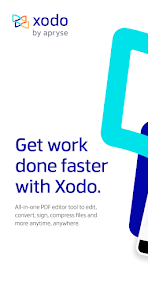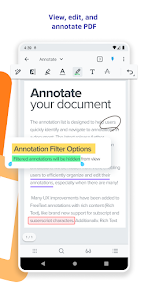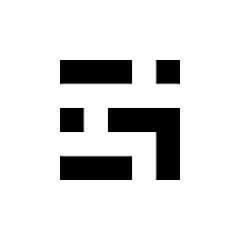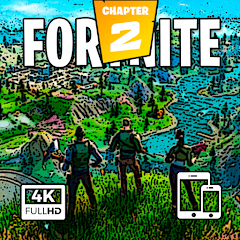Xodo PDF Reader & Editor

Advertisement
10M+
Installs
Apryse Software Inc.
Developer
-
Business
Category
-
Rated for 3+
Content Rating
-
http://www.xodo.com/legal
Privacy Policy
Advertisement
Screenshots
editor reviews
📲📈Xodo PDF Reader & Editor is a powerful and comprehensive application developed by Xodo technologies Inc., making document viewing, editing, signing, and annotating a seamless experience. It stands as a beacon🗼in the realm of document editors, outshining its competitors with its rich features and user-friendly interface.😊Its dynamic range of features 🎯 includes the ability to comment on files, highlight text, and even draw directly on your documents, making it a go-to tool for students👩🎓👨🎓, professionals👨💼👩💼, and just about anyone needing to work with PDFs. Xodo does not simply offer editing capabilities; it promotes collaboration🤝 too, allowing users to connect and work together on documents, thus making it an excellent resource for project teams and study groups.One might wonder, why choose Xodo among other similar software? Well, brace yourselves as Xodo PDF reader & Editor takes the crown👑 because it offers a gamut of features for free! Yes, free! There are no ads, no in-app purchases, and no subscription fees. Fantastic, isn't it?👏🎉So folks, get ready for an enhanced PDF editing and viewing experience. Try Xodo PDF Reader & Editor, you will not be disappointed.💯🙌 Download it and enjoy a new level of document management!
features
- 📝 "Annotations & Editing" - Xodo delivers a comprehensive annotation and editing suite, including tools for highlighting, underlining, strikeout, signatures, images, text boxes and more.
- 🤝 "Collaboration & Sharing" - With Xodo, sharing documents and collaborating on them in real-time is hassle-free, making it suitable for working in teams.
- 🗄️ "File Management" - Xodo syncs with cloud storage services, letting you access all your documents easily and keep them organized.
- 🌐 "Web-based App" - Xodo is also available as a web-based app, which means you can access it from any device on the go.
pros
- 🎁 "Extensive features for free" - Unlike other PDF editors, Xodo offers extensive features absolutely free and without any annoying ads.
- 🚀 "Fast & Intuitive" - The application is responsive and has an intuitive interface, making it easy to work with even large documents.
- 🔐 "Privacy" - Xodo respects your privacy and does not access your documents unless necessary, providing you with worry-free use.
cons
- 😬 "Limited Font Options" - While Xodo serves its purpose well, one downside is the limited font options available when editing documents.
- 💽 "Large File Size" - This app can be a bit heavy on your device's storage, especially when used to edit large documents.
- ⏳ "Slow with large files" - Some users have found that Xodo can be slow when opening particularly large files.
Advertisement
Recommended Apps
![]()
Food Network GO - Live TV
Television Food Network G.P.4.8![]()
Wallpapers HD+ Fast 4K Screens
Skol Games LLC4.6![]()
Happy Daycare Stories - School
SUBARA4.3![]()
Make Money: Play & Earn Cash
Mode Mobile: Make Money On Earn App4.3![]()
WebMD: Symptom Checker
WebMD, LLC4.2![]()
Google Go
Google LLC4.3![]()
Achievers
Achievers LLC4.5![]()
Xbox beta
Microsoft Corporation4.5![]()
ESPN Tournament Challenge
Disney3.7![]()
Cram.com Flashcards
Cram, LLC.4.6![]()
Business Calendar 2 Planner
Appgenix Software4.7![]()
Gridwise: Gig-Driver Assistant
Gridwise4.6![]()
Whats Dual - Whatscan App
360 Tool4.6![]()
Schlotzsky's Rewards Program
PunchhTech4.6![]()
Battle Royale Chapter 2 Mobile
Game Epic Wallpapers4.5
You May Like
-
![]()
All Languages Translator app
Tool Apps Hub3.8 -
![]()
6abc Philadelphia
Disney4.1 -
![]()
VCall - Video Calling
Classicdev3.9 -
![]()
KTLA 5
Tribune Broadcasting Company LLC0 -
![]()
Google Keep - Notes and Lists
Google LLC4.2 -
![]()
My Name Meaning
KDR Games4 -
![]()
Rocket Mortgage
Rocket Mortgage4.8 -
![]()
Wim Hof Method: Breathing&Cold
WHM Services4.5 -
![]()
Stupid Simple Keto Diet App
Venn Interactive, Inc.0 -
![]()
Live Location
MOBIHOME4.3 -
![]()
Kraken Pro: Crypto Trading
Payward, Inc.4.5 -
![]()
Oxygen
NBCUniversal Media, LLC4.3 -
![]()
ShopSavvy - Barcode Scanner
ShopSavvy, Inc.4.5 -
![]()
Stash: Investing made easy
Stash Financial3.7 -
![]()
Eat This Much - Meal Planner
Eat This Much, Inc.4.4
Disclaimer
1.Apponbest does not represent any developer, nor is it the developer of any App or game.
2.Apponbest provide custom reviews of Apps written by our own reviewers, and detailed information of these Apps, such as developer contacts, ratings and screenshots.
3.All trademarks, registered trademarks, product names and company names or logos appearing on the site are the property of their respective owners.
4. Apponbest abides by the federal Digital Millennium Copyright Act (DMCA) by responding to notices of alleged infringement that complies with the DMCA and other applicable laws.
5.If you are the owner or copyright representative and want to delete your information, please contact us [email protected].
6.All the information on this website is strictly observed all the terms and conditions of Google Ads Advertising policies and Google Unwanted Software policy .