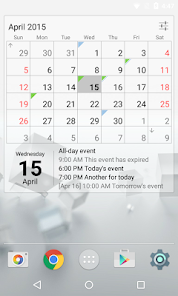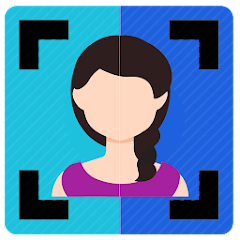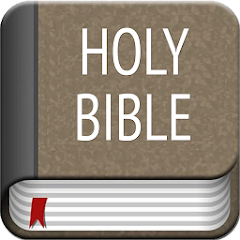Calendar Widget Month + Agenda

Advertisement
5M+
Installs
IT Benefit LLC
Developer
-
Productivity
Category
-
Rated for 3+
Content Rating
-
http://itbenefit.com/privacypolicy.htm
Privacy Policy
Advertisement
Screenshots
editor reviews
📅 When it comes to staying organized, 'Calendar Widget Month + Agenda' by IT Benefit LLC is a standout choice among myriad calendar apps. This app masterfully combines a full-month view with an efficient agenda list, allowing users to overview their monthly activities and daily engagements seamlessly 🌟. Developed by a team known for their attention to user-centric designs, this app has a customizable interface that caters to both minimalistic lovers and those who enjoy detailed visual cues. 🎨 The choice of using this particular calendar app over others rests in its unique integration of visual clarity and functionality 🚀. Users can swiftly navigate through dates and see their schedules at a glance, which enhances productivity and time management. Its usage spans various demographics, from busy professionals to students and homemakers, all finding value in its comprehensive layout and features.Moreover, the ease of syncing with existing calendar accounts makes it a hassle-free transition for new users. This user-friendly approach underpins its growing popularity among app users who crave a straightforward and efficient organizing tool 📈. If you've been searching for a powerful yet simple way to manage your time, download 'Calendar Widget Month + Agenda' today and transform your day-to-day planning! 🌈💼📚
features
- 🌐 Full Month View - Dive into the month with ease The 'Full Month View' feature provides users with a panoramic view of the entire month, enabling quick date navigation and a broad perspective on upcoming appointments and tasks.
- 📝 Integrated Agenda - Organize daily tasks smoothly Alongside the month view, there's an 'Integrated Agenda' section where specific daily activities and tasks are neatly listed. This dual view ensures no detail is missed and improves day-to-day planning efficiency.
- 🎨 Customizable Themes - Personalize your calendar With 'Customizable Themes', the app allows personalization to suit different tastes. Whether you prefer a dark mode for less strain on the eyes or a colorful theme to brighten your day, this feature has you covered.
pros
- 🔄 Syncs with Multiple Platforms - Stay updated effortlessly Connecting with various external calendar platforms, this tool ensures all your schedules are unified in one place. The sync function supports Google Calendar, Outlook, and other major platforms, reflecting any updates instantly.
- 🔍 Easy Navigation - Find dates quickly Users love the 'Easy Navigation' feature because it makes moving between months and days seamless and intuitive, which is a significant timesaver.
- 👀 Clear Layout - Visual clarity at its best One of the most praised aspects is the 'Clear Layout' of the calendar and agenda views. This ensures that users can quickly scan their schedules without missing important details, making it ideal for fast-paced individuals.
cons
- 📶 Need for Constant Updates - Requires regular updates To keep the app running smoothly and integrate new features, frequent updates are necessary, which might be cumbersome for users with limited internet or those who prefer fewer changes.
- 📦 Storage Usage - Moderate storage required Given its feature-rich nature, the app moderately uses device storage, which might be a slight concern for devices with limited space.
- 🕒 Initial Setup Time - Minor setup required New users might find the initial setup, which involves syncing with existing calendars and choosing preferences, a bit time-consuming initially.
Advertisement
Recommended Apps
![]()
U Dictionary Translator
Talent Education Inc4.4![]()
Shudder: Horror & Thrillers
Digital Store LLC3.1![]()
Member Tools
The Church of Jesus Christ of Latter-day Saints4.2![]()
DIGI Clock Widget
ForestTree4.4![]()
Notisave
Tenqube Inc.4![]()
MTB Project
Adventure Projects4.3![]()
Popular Ringtones for Android
Ringtones and Notifications 2018 / 20194.3![]()
Future Self - Old Age Filter
Vidler Koiter1.6![]()
Remote for LG TV
AppAgency Labs4.3![]()
WiFi Map®: Internet, eSIM, VPN
WiFi Map LLC4.4![]()
Weather Forecast & Live Radar
Weather 365 Days0![]()
Phone Guardian VPN: Safe WiFi
data.ai Basics4.7![]()
QR code RW Scanner
Daniel Gtz4.3![]()
Reverse Phone Lookup Caller ID
TruthFinder4.4![]()
Spoon: Live Stream, Talk, Chat
Spoonradio.co3.7
You May Like
-
![]()
Holy Bible Offline
SOFTCRAFT4.6 -
![]()
Weather Forecast
Convenient & Easy Apps4.8 -
![]()
Da Fit
MO YOUNG LTD4 -
![]()
Okta Mobile
Okta Inc.3.2 -
![]()
Hallmark TV
Crown Media3 -
![]()
Joist App for Contractors
Joist Software Inc.4.4 -
![]()
Hims: Telehealth for Men
Hims & Hers4.7 -
![]()
Blackboard Learn
Anthology Inc.3.4 -
![]()
Neku: OC character creator
Sticker Maker Inc.4.5 -
![]()
Mercedes me (USA)
Mercedes-Benz USA, LLC3.5 -
![]()
Albertsons Deals & Delivery
Albertsons Companies, Inc.4.7 -
![]()
MyTherapy Pill Reminder
MyTherapy4.8 -
![]()
Sony | Music Center
Sony Corporation4.5 -
![]()
Bolt: Request a Ride
Bolt Technology4.8 -
![]()
Messages: Chat & Message App
Apps Specials4.2
Disclaimer
1.Apponbest does not represent any developer, nor is it the developer of any App or game.
2.Apponbest provide custom reviews of Apps written by our own reviewers, and detailed information of these Apps, such as developer contacts, ratings and screenshots.
3.All trademarks, registered trademarks, product names and company names or logos appearing on the site are the property of their respective owners.
4. Apponbest abides by the federal Digital Millennium Copyright Act (DMCA) by responding to notices of alleged infringement that complies with the DMCA and other applicable laws.
5.If you are the owner or copyright representative and want to delete your information, please contact us [email protected].
6.All the information on this website is strictly observed all the terms and conditions of Google Ads Advertising policies and Google Unwanted Software policy .