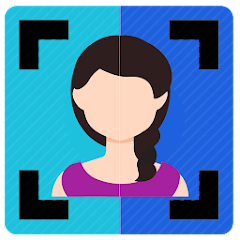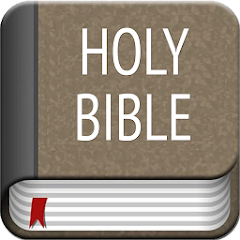Smart TV Cast: Screen Share

Advertisement
10M+
Installs
Bacon studio
Developer
-
Productivity
Category
-
Rated for 3+
Content Rating
-
https://donatellastudio.netlify.app/policy
Privacy Policy
Advertisement
Screenshots
editor reviews
📺 Smart TV Cast: Screen Share by Bacon Studio provides a seamless and intuitive solution for casting content from your mobile device to your Smart TV. 🌟 This app stands out due to its comprehensive compatibility with various TV brands and operating systems, including Samsung, LG, Roku, and more. Users are greeted with a straightforward interface, enabling easy navigation and quick setup. 🚀 What makes this app particularly appealing among its competitors is its stability in connection and minimal latency during streaming. Whether you're sharing family photos, streaming a movie, or presenting a work document, Smart TV Cast ensures a high-quality transmission. 🎥 The reasons to choose this over others include its robust support for multiple formats and responsive customer support. 📞 If you have a Smart TV and wish to explore a superior casting experience, downloading Smart TV Cast: Screen Share is a must. Dive into a world where your mobile and TV connect effortlessly. 🌐 Unleash the potential of your Smart TV with just a few taps! 🔽
features
- 🔌 "Easy Connectivity": Simply connect your mobile device and Smart TV to the same Wi-Fi network and start casting. This feature removes the complexities often associated with similar applications. 📶
- 🖼 "Versatile Media Support": Cast videos, photos, and audio files, regardless of format. Users value how Smart TV Cast handles a broad range of media types, making it a versatile choice for different content needs. 🎵
- 🔧 "Quick Setup": The app facilitates an almost instantaneous setup process. Newcomers can get started in minutes, highlighting the app's commitment to user-friendly design. ⏱
pros
- 🌍 "Wide Compatibility": Smart TV Cast works with a variety of devices and TV models, reducing the hassle of dealing with compatibility issues that plague many other casting apps. 📡
- 👍 "Stable Streaming": Experience smooth streaming with minimal lag. This key benefit ensures that your viewing experience is enjoyable, rather than frustrating. 👌
- 🛡 "Security First": Emphasizing secure connections, the app ensures that your data and privacy are protected during transmission. This is crucial in the modern digital age. 🌐
cons
- 📶 "Dependent on Wi-Fi": Requires a strong Wi-Fi connection for optimum performance. Any instability in your network could impact the streaming quality. 🔄
- 🤖 "Device Limitations": While it supports a wide range of TV models, some older TVs might not be fully compatible, which could limit user experience. ⏬
- 🗺 "Geographic Restrictions": Certain features may not be available in all countries, which can be a hindrance for international users. 🌍
Advertisement
Recommended Apps
![]()
U Dictionary Translator
Talent Education Inc4.4![]()
Shudder: Horror & Thrillers
Digital Store LLC3.1![]()
Member Tools
The Church of Jesus Christ of Latter-day Saints4.2![]()
DIGI Clock Widget
ForestTree4.4![]()
Notisave
Tenqube Inc.4![]()
MTB Project
Adventure Projects4.3![]()
Popular Ringtones for Android
Ringtones and Notifications 2018 / 20194.3![]()
Future Self - Old Age Filter
Vidler Koiter1.6![]()
Remote for LG TV
AppAgency Labs4.3![]()
WiFi Map®: Internet, eSIM, VPN
WiFi Map LLC4.4![]()
Weather Forecast & Live Radar
Weather 365 Days0![]()
Phone Guardian VPN: Safe WiFi
data.ai Basics4.7![]()
QR code RW Scanner
Daniel Gtz4.3![]()
Reverse Phone Lookup Caller ID
TruthFinder4.4![]()
Spoon: Live Stream, Talk, Chat
Spoonradio.co3.7
You May Like
-
![]()
Holy Bible Offline
SOFTCRAFT4.6 -
![]()
Weather Forecast
Convenient & Easy Apps4.8 -
![]()
Da Fit
MO YOUNG LTD4 -
![]()
Okta Mobile
Okta Inc.3.2 -
![]()
Hallmark TV
Crown Media3 -
![]()
Joist App for Contractors
Joist Software Inc.4.4 -
![]()
Hims: Telehealth for Men
Hims & Hers4.7 -
![]()
Blackboard Learn
Anthology Inc.3.4 -
![]()
Neku: OC character creator
Sticker Maker Inc.4.5 -
![]()
Mercedes me (USA)
Mercedes-Benz USA, LLC3.5 -
![]()
Albertsons Deals & Delivery
Albertsons Companies, Inc.4.7 -
![]()
MyTherapy Pill Reminder
MyTherapy4.8 -
![]()
Sony | Music Center
Sony Corporation4.5 -
![]()
Bolt: Request a Ride
Bolt Technology4.8 -
![]()
Messages: Chat & Message App
Apps Specials4.2
Disclaimer
1.Apponbest does not represent any developer, nor is it the developer of any App or game.
2.Apponbest provide custom reviews of Apps written by our own reviewers, and detailed information of these Apps, such as developer contacts, ratings and screenshots.
3.All trademarks, registered trademarks, product names and company names or logos appearing on the site are the property of their respective owners.
4. Apponbest abides by the federal Digital Millennium Copyright Act (DMCA) by responding to notices of alleged infringement that complies with the DMCA and other applicable laws.
5.If you are the owner or copyright representative and want to delete your information, please contact us [email protected].
6.All the information on this website is strictly observed all the terms and conditions of Google Ads Advertising policies and Google Unwanted Software policy .