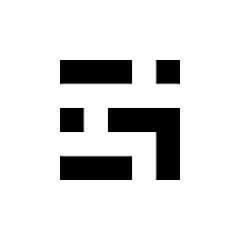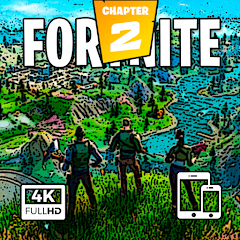NoCrop Edit Picture, Whitagram

Advertisement
10M+
Installs
Lyrebird Studio
Developer
-
Video Players & Editors
Category
-
Rated for 3+
Content Rating
-
https://lyrebirdstudio.net/privacy_policy.htm
Privacy Policy
Advertisement
Screenshots
editor reviews
Introducing NoCrop Edit Picture, Whitagram by Lyrebird Studio 🎉, a swiss-army knife application renowned for its vast photo editing tools 📸🛠. As the name suggests, Whitagram has been developed to fit your entire photo into a social media post, without the need to compromise on to-be-cropped areas 🖼📱. Once an underdog in the sea of photo editing apps, it has grown into a go-to choice for many social media enthusiasts 🙋🏻♂️💁🏽♀️, for its unique features and quality of the outcomes 🌟👌.From light enhancement to adding artsy filters, all the way to adding text on images 🌈🎨✍🏼, Whitagram provides a comprehensible user-interface which is one of the key reasons for its popularity among the photo editing community 🌍🤳🏼. Despite sharing a competitive market space with similar apps, Whitagram managed to cut through 🙌, due to its focus on providing complete control to users with its editing tools 🎛🔍. So, don’t wait! 🚦Download the NoCrop Edit Picture, Whitagram app and explore your creative side today! 🎈🎂
features
- 🌅Enhanced Brightness & Contrast - Whitagram allows for detailed light editing, enabling users to augment the brightness and contrast of images to their desire.
- 🎨Vibrant filters - The app boasts a range of aesthetics- from vintage to modern day chic, ensuring a fit for all moods and themes.
- 🌠Layout options - Whitagram provides diverse layout structures which assist in the presentation of multiple images in a single post.
- 💡Flexible Crop Options - With Whitagram, you can kiss goodbye to forced image cuts, it allows your photos to fit perfectly into posts by providing flexible cropping and framing tools.
pros
- 🔍Easy to navigate UI - Navigating through the app's extensive tools is a breeze, thanks to its intuitive interface.
- 🔑No Watermark - Enjoy seamless edits without having to worry about watermarks projecting on your projects.
- 🆓Free to Use - Perhaps one of the best benefits, Whitagram comes completely free of cost, ensuring good quality edits minus the price tag.
- 🌐Shareability - The app also allows for instant sharing on social media apps right from the app, making the posting process smooth and efficient.
cons
- 🖼Limited Stock Images - It could improve by boasting a larger gallery of stock images for users to play around with.
- 🔄Loading Times - On rare occasions, users could experience longer than average load times when utilizing certain tools.
- 💾Storage Space - The edits, although seamless, can take a toll on your device’s storage. Users with insufficient space need to be careful.
Advertisement
Recommended Apps
![]()
Food Network GO - Live TV
Television Food Network G.P.4.8![]()
Wallpapers HD+ Fast 4K Screens
Skol Games LLC4.6![]()
Happy Daycare Stories - School
SUBARA4.3![]()
Make Money: Play & Earn Cash
Mode Mobile: Make Money On Earn App4.3![]()
WebMD: Symptom Checker
WebMD, LLC4.2![]()
Google Go
Google LLC4.3![]()
Achievers
Achievers LLC4.5![]()
Xbox beta
Microsoft Corporation4.5![]()
ESPN Tournament Challenge
Disney3.7![]()
Cram.com Flashcards
Cram, LLC.4.6![]()
Business Calendar 2 Planner
Appgenix Software4.7![]()
Gridwise: Gig-Driver Assistant
Gridwise4.6![]()
Whats Dual - Whatscan App
360 Tool4.6![]()
Schlotzsky's Rewards Program
PunchhTech4.6![]()
Battle Royale Chapter 2 Mobile
Game Epic Wallpapers4.5
You May Like
-
![]()
All Languages Translator app
Tool Apps Hub3.8 -
![]()
6abc Philadelphia
Disney4.1 -
![]()
VCall - Video Calling
Classicdev3.9 -
![]()
KTLA 5
Tribune Broadcasting Company LLC0 -
![]()
Google Keep - Notes and Lists
Google LLC4.2 -
![]()
My Name Meaning
KDR Games4 -
![]()
Rocket Mortgage
Rocket Mortgage4.8 -
![]()
Wim Hof Method: Breathing&Cold
WHM Services4.5 -
![]()
Stupid Simple Keto Diet App
Venn Interactive, Inc.0 -
![]()
Live Location
MOBIHOME4.3 -
![]()
Kraken Pro: Crypto Trading
Payward, Inc.4.5 -
![]()
Oxygen
NBCUniversal Media, LLC4.3 -
![]()
ShopSavvy - Barcode Scanner
ShopSavvy, Inc.4.5 -
![]()
Stash: Investing made easy
Stash Financial3.7 -
![]()
Eat This Much - Meal Planner
Eat This Much, Inc.4.4
Disclaimer
1.Apponbest does not represent any developer, nor is it the developer of any App or game.
2.Apponbest provide custom reviews of Apps written by our own reviewers, and detailed information of these Apps, such as developer contacts, ratings and screenshots.
3.All trademarks, registered trademarks, product names and company names or logos appearing on the site are the property of their respective owners.
4. Apponbest abides by the federal Digital Millennium Copyright Act (DMCA) by responding to notices of alleged infringement that complies with the DMCA and other applicable laws.
5.If you are the owner or copyright representative and want to delete your information, please contact us [email protected].
6.All the information on this website is strictly observed all the terms and conditions of Google Ads Advertising policies and Google Unwanted Software policy .