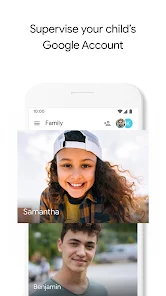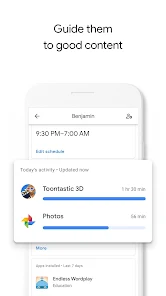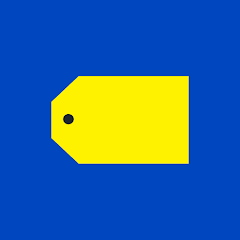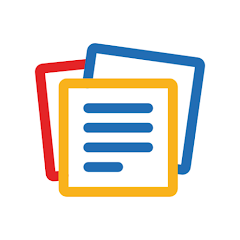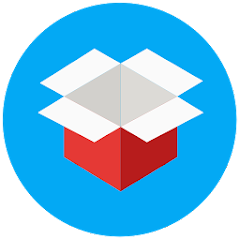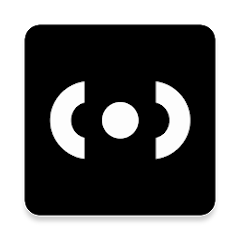Family Link parental controls

Advertisement
50M+
Installs
Google LLC
Developer
-
Parenting
Category
-
Rated for 3+
Content Rating
-
https://www.google.com/policies/privacy
Privacy Policy
Advertisement
Screenshots
editor reviews
👨👩👧👦 In an ever-growing digital age, ensuring the safety and appropriate digital journey of young ones is a priority for parents. Google's Family Link is a comprehensive tool that achieves just this, enabling guardians to oversee and manage their children's device usage. This software epitomizes robust parental control, packed with features designed to provide a harmonious balance between screen time and real-world experiences. Whether it’s setting bedtime restrictions or approving app downloads, Family Link places the reins firmly in parents' hands. 🚀 The app's prominence among competitors lies in its sleek integration with Android and Chrome OS ecosystems, enabling seamless monitoring across different devices. 🛠 Developed by Google LLC, it reflects a well-crafted piece of software engineering that resonates with Google's reputation for user-friendly interfaces and reliability. Amidst a sea of parental control apps, Family Link distinguishes itself with a no-cost solution backed by a tech giant's expertise. 🌟 Embracing the digital era while maintaining healthy boundaries has never been easier. I encourage you to download Family Link and explore its myriad of features, ensuring your family's digital well-being. 📲
features
- 🔒 Comprehensive Controls – Set screen time limits, manage app access, and view activity reports to ensure a safe online environment for children.
- 📍 Location Tracking – Keep tabs on your child's device location, providing peace of mind regarding their whereabouts.
- 👍 App Approval – Approve or block the apps your children wish to download from the Google Play Store, maintaining control over their app usage.
pros
- 🌐 Multi-Platform Support – Monitor across various devices, making it ideal for families utilizing Android and Chrome OS.
- 🕒 Customizable Time Limits – Set daily limits and bedtimes to manage when a child can use their devices.
- 📊 Usage Insights – Receive reports about device activity, helping to make informed decisions on digital habits.
cons
- 👀 Limited for Older Kids – As children grow, the features can be perceived as invasive, leading to potential conflicts.
- 🔖 Some App Restrictions – Certain apps cannot be controlled as finely, which might not cater to every parent's needs.
- 📴 Connectivity Dependent – Requires a stable internet connection for some functions, which can be challenging in areas with poor connectivity.
Advertisement
Recommended Apps
![]()
Best Buy
Best Buy, Inc3.6![]()
America's Got Talent on NBC
NBCUniversal Media, LLC4.2![]()
Qeep® Dating App, Singles Chat
qeep Dating App2.7![]()
Snap VPN: Super Fast VPN Proxy
AUTUMN BREEZE PTE. LIMITED4.4![]()
PicMonkey Photo + Graphic Desi
by PicMonkey4.3![]()
TLS Tunnel - Unlimited VPN
TLSVPN4.1![]()
Notebook - Note-taking & To-do
Zoho Corporation4.2![]()
YoWindow Weather and wallpaper
RepkaSoft4.5![]()
Meme Soundboard by ZomboDroid
ZomboDroid4.4![]()
Wednesday Addams Prank Call
Prank Calling4![]()
Reflectly: Mood Tracker Diary
Reflective Technologies4.4![]()
Grifols Plasma Donor Hub
GRIFOLS SA2.7![]()
HD Sticker&Pack WAStickersApps
MEME Studio4.7![]()
BusyBox for Android
Maple Media4.1![]()
Local News - Latest & Smart
EASE Group4.3
You May Like
-
![]()
Samsung Wallet/Pay (Watch)
Samsung Electronics Co., Ltd.3 -
![]()
Height Increase Workout
Leap Fitness Group4.8 -
![]()
Sendwave—Send Money
Sendwave4.7 -
![]()
iwee
cat happy4.1 -
![]()
Citizen: Local Safety Alerts
Sp0n Inc.3.5 -
![]()
HTTP Custom - AIO Tunnel VPN
ePro Dev. Team4.2 -
![]()
Mingle2: Dating, Chat & Meet
NextC, LLC - Dating Network4.5 -
![]()
n-Track Studio DAW: Make Music
n-Track4.2 -
![]()
Fitness Trainer FitProSport
FitProSport4 -
![]()
EyeEm - Sell Your Photos
EyeEm Mobile4.1 -
![]()
TickTock-TikTok Live Wallpaper
TikTok Pte. Ltd.4.5 -
![]()
HealtheLife
Cerner Corporation2.7 -
![]()
Sex Offender Lookup
TruthFinder4 -
![]()
Google TV
Google LLC3.9 -
![]()
ToonMe - cartoons from photos
Linerock Investments LTD4.5
Disclaimer
1.Apponbest does not represent any developer, nor is it the developer of any App or game.
2.Apponbest provide custom reviews of Apps written by our own reviewers, and detailed information of these Apps, such as developer contacts, ratings and screenshots.
3.All trademarks, registered trademarks, product names and company names or logos appearing on the site are the property of their respective owners.
4. Apponbest abides by the federal Digital Millennium Copyright Act (DMCA) by responding to notices of alleged infringement that complies with the DMCA and other applicable laws.
5.If you are the owner or copyright representative and want to delete your information, please contact us [email protected].
6.All the information on this website is strictly observed all the terms and conditions of Google Ads Advertising policies and Google Unwanted Software policy .