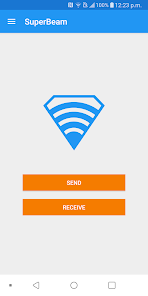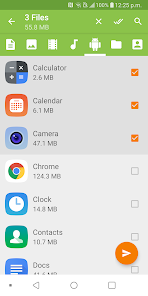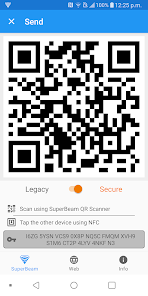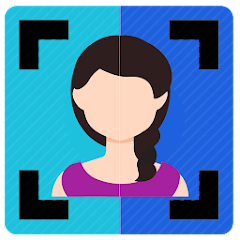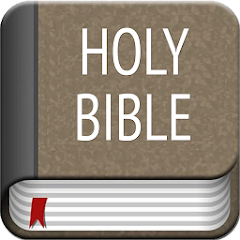SuperBeam | WiFi Direct Share

Advertisement
10M+
Installs
LiveQoS
Developer
-
Productivity
Category
-
Rated for 3+
Content Rating
-
https://superbe.am/legal/
Privacy Policy
Advertisement
Screenshots
editor reviews
🚀 SuperBeam | WiFi Direct Share by LiveQoS is a cutting-edge app that offers a seamless and rapid solution for transferring files between devices. Its utilization of WiFi Direct technology enables users to share files at lightning speeds, far surpassing traditional Bluetooth or even email methods. 🔥 With its intuitive interface, the app has amassed a dedicated user base who revel in its straightforward approach to file sharing.📱 Launched from a simple need to exchange data quickly, SuperBeam has evolved into a feature-rich app that appeals to both casual users and tech aficionados. Its compatibility across various platforms adds to its versatility, allowing for a wide range of file types to be shared with ease. 🌐 One standout reason why people flock to SuperBeam over its peers is its sheer speed and efficiency, something that's essential in our fast-paced digital world.SuperBeam's appeal lies in its unique combination of user-friendliness and high-speed transfers, making it a top pick among other file-sharing apps. 🎉 The experience of using SuperBeam is usually synonymous with words like ‘effortless’, ‘innovative’, and ‘reliable’. Therefore, if you're looking for a file transfer solution that ticks all these boxes, downloading SuperBeam may just be your best move yet! Give it a try and say goodbye to long waits! 🚀💾📤📥
features
- 📤 Expedited Transfers: The app's primary allure is its ability to perform swift transfers, sending files at astonishing speeds through WiFi Direct.
- 🔄 Cross-Platform Sharing: Enables sharing across different operating systems, breaking down barriers between devices.
- 🔋 Power Saving Mode: Thoughtfully includes an option to conserve battery while sharing large files.
- 🔒 Enhanced Security: Implements QR codes and manual keys to ensure secure connections between sharing parties.
pros
- 🌍 No Internet Requirement: One of the biggest draws is the capability to transfer files without an internet connection, using only WiFi Direct.
- 🔄 User-Friendly Interface: Sports a clean and clear UI, which makes navigating and performing tasks a breeze.
- 🌟 Versatility in File Types: Handles a variety of file formats ensuring a wide application for different user needs.
cons
- 📶 Requires Compatible Devices: Its dependence on WiFi Direct means both sending and receiving devices must support this feature.
- 🔧 Potential Technical Hiccups: Some users may encounter challenges when setting up connections between devices.
- 🔄 No Cross-Platform Handoff: Lacks the capability to continue the transfer on another device, if initially interrupted.
Advertisement
Recommended Apps
![]()
U Dictionary Translator
Talent Education Inc4.4![]()
Shudder: Horror & Thrillers
Digital Store LLC3.1![]()
Member Tools
The Church of Jesus Christ of Latter-day Saints4.2![]()
DIGI Clock Widget
ForestTree4.4![]()
Notisave
Tenqube Inc.4![]()
MTB Project
Adventure Projects4.3![]()
Popular Ringtones for Android
Ringtones and Notifications 2018 / 20194.3![]()
Future Self - Old Age Filter
Vidler Koiter1.6![]()
Remote for LG TV
AppAgency Labs4.3![]()
WiFi Map®: Internet, eSIM, VPN
WiFi Map LLC4.4![]()
Weather Forecast & Live Radar
Weather 365 Days0![]()
Phone Guardian VPN: Safe WiFi
data.ai Basics4.7![]()
QR code RW Scanner
Daniel Gtz4.3![]()
Reverse Phone Lookup Caller ID
TruthFinder4.4![]()
Spoon: Live Stream, Talk, Chat
Spoonradio.co3.7
You May Like
-
![]()
Holy Bible Offline
SOFTCRAFT4.6 -
![]()
Weather Forecast
Convenient & Easy Apps4.8 -
![]()
Da Fit
MO YOUNG LTD4 -
![]()
Okta Mobile
Okta Inc.3.2 -
![]()
Hallmark TV
Crown Media3 -
![]()
Joist App for Contractors
Joist Software Inc.4.4 -
![]()
Hims: Telehealth for Men
Hims & Hers4.7 -
![]()
Blackboard Learn
Anthology Inc.3.4 -
![]()
Neku: OC character creator
Sticker Maker Inc.4.5 -
![]()
Mercedes me (USA)
Mercedes-Benz USA, LLC3.5 -
![]()
Albertsons Deals & Delivery
Albertsons Companies, Inc.4.7 -
![]()
MyTherapy Pill Reminder
MyTherapy4.8 -
![]()
Sony | Music Center
Sony Corporation4.5 -
![]()
Bolt: Request a Ride
Bolt Technology4.8 -
![]()
Messages: Chat & Message App
Apps Specials4.2
Disclaimer
1.Apponbest does not represent any developer, nor is it the developer of any App or game.
2.Apponbest provide custom reviews of Apps written by our own reviewers, and detailed information of these Apps, such as developer contacts, ratings and screenshots.
3.All trademarks, registered trademarks, product names and company names or logos appearing on the site are the property of their respective owners.
4. Apponbest abides by the federal Digital Millennium Copyright Act (DMCA) by responding to notices of alleged infringement that complies with the DMCA and other applicable laws.
5.If you are the owner or copyright representative and want to delete your information, please contact us [email protected].
6.All the information on this website is strictly observed all the terms and conditions of Google Ads Advertising policies and Google Unwanted Software policy .