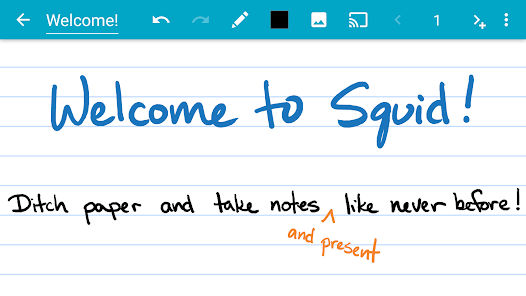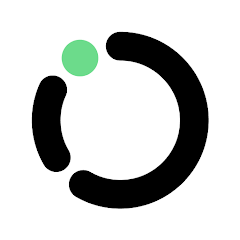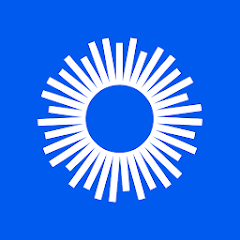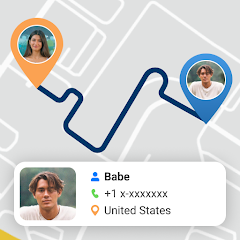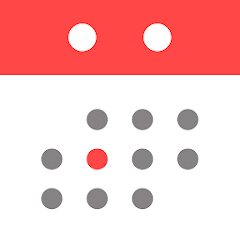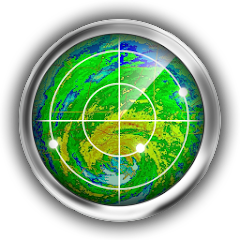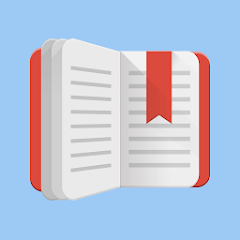Squid: Take Notes, Markup PDFs

Advertisement
5M+
Installs
Steadfast Innovation, LLC
Developer
-
Productivity
Category
-
Rated for 3+
Content Rating
-
https://squidnotes.com/eula
Privacy Policy
Advertisement
Screenshots
editor reviews
📒Squid: Take Notes, Markup PDFs developed by Steadfast Innovation, LLC is a top-tier application that has revolutionized the way individuals manage their information.📌 This digital note-taking solution brings excellent functionality to tablets and smartphones, enhancing productivity with its smooth user experience. 🖊️ 📝 Whether you're a student cramming for an exam or a professional preparing for a meeting, Squid's easy-to-use interface and powerful characteristics make it a must-have. 🌟Among its counterparts, Squid stands out due to its intuitive design and versatile features, such as the ability to markup PDFs, import images, and use various styles of paper. 👌 💼 The reason Squid has become the go-to note-taking app is its unique focus on recreating the natural writing experience digitally. ✍️ With its advanced technology mimicking actual pen and paper, you won't miss the good old days of traditional note-taking.📜 🖋️ Your digital workspace will be forever transformed once you incorporate Squid into your daily routine. So why wait?🤔 Join the digital note-taking revolution now by downloading Squid! 📲
features
- ✏️ Natural Pen and Paper Feel: Emulates the true texture and flexibility of using pen and paper, encouraging longhand writing and drawing with ease.
- 🖨️ Print and Export: Allows users to export notes as PDFs or images as well as print them directly from the app.
- 💻 Cross-Platform Access: Never lose a note with the option to sync your notes across multiple devices with Google Drive backup.
- 📚 Variety of Paper Types: Offers lined, graph, music, and Cartesian pages, among others.
- 🖊️Markup PDFs: Users can import and annotate PDFs, adding a distinct touch to their documents.
pros
- 🚀 Quick and Fluid: With this app, managing and taking notes is efficient and seamless, making it perfect for those always on-the-go.
- 🔒 Secure: Your notes will always be safe with Google Drive backup, eliminating worry about data loss.
- 🎨 Creative Freedom: Squid gives you the canvas and the tools to transform your notes into works of art, from drawings to mind maps.
- 💡 Versatile: From students to professionals and creatives, this app caters to every user’s need.
cons
- 💰 In-app Purchases: Although the app is free to download, the best features may require paid subscriptions.
- ⌛ Learning Curve: First-time digital note-takers might need a bit of time to get used to the different tools and functionalities.
Advertisement
Recommended Apps
![]()
Oportun - formerly Digit
oportun4.1![]()
Burner: Second Phone Number
Ad Hoc Labs, Inc4.2![]()
Be My Eyes
Be My Eyes4.6![]()
Skiplagged - Exclusive Flights
Skiplagged4.7![]()
iFax - Send & receive fax app
Crowded Road Ltd3.3![]()
Find my Phone - Family Locator
FAMILY LOCATOR LLC4.4![]()
Simple Calendar - easy planner
Komorebi Inc.4.8![]()
Vysor - Android control on PC
ClockworkMod3.7![]()
Daybook - Diary, Journal, Note
Daybook Labs Inc4.4![]()
Life Reminders
Cameleo-tech4.1![]()
RadarX: Weather Radar/Forecast
Appd Lab LLC4.5![]()
فیلتر شکن پرسرعت قوی : OX VPN
Reyhan4.3![]()
Makerblox - Create Skins
White Platform Studio4.2![]()
RadarNow! ®
USNaviguide LLC4.8![]()
TeamSnap: manage youth sports
TeamSnap, Inc.4.2
You May Like
-
![]()
Timesheet - Work Hours Tracker
aadhk4.7 -
![]()
All Email Providers
LondonNut.com4.3 -
![]()
Earthquake Network
Futura Innovation SRL4.5 -
![]()
FBReader: Favorite Book Reader
FBReader.ORG Limited4.2 -
![]()
Wifi Connection Mobile Hotspot
PBreak Studio4.3 -
![]()
Skin Editor for Minecraft/MCPE
Lowhill Apps4 -
![]()
News 9 Weather
Griffin Media, L.L.C.4.1 -
![]()
QR Droid Private™
DroidLa4.2 -
![]()
adidas
adidas4.7 -
![]()
PC Financial Mobile
PC Bank4.4 -
![]()
KWGT Kustom Widget Maker
Kustom Industries4.2 -
![]()
Cozi Family Organizer
Cozi Inc.4.3 -
![]()
Samsung Link (Terminated)
Samsung Electronics Co., Ltd.4.2 -
![]()
In Touch Ministries
In Touch Ministries, Inc.4.6 -
![]()
Step: Build Credit Get Rewards
Step Mobile, Inc4.7
Disclaimer
1.Apponbest does not represent any developer, nor is it the developer of any App or game.
2.Apponbest provide custom reviews of Apps written by our own reviewers, and detailed information of these Apps, such as developer contacts, ratings and screenshots.
3.All trademarks, registered trademarks, product names and company names or logos appearing on the site are the property of their respective owners.
4. Apponbest abides by the federal Digital Millennium Copyright Act (DMCA) by responding to notices of alleged infringement that complies with the DMCA and other applicable laws.
5.If you are the owner or copyright representative and want to delete your information, please contact us [email protected].
6.All the information on this website is strictly observed all the terms and conditions of Google Ads Advertising policies and Google Unwanted Software policy .