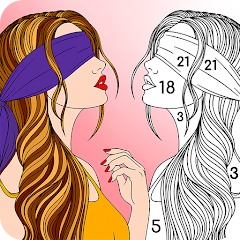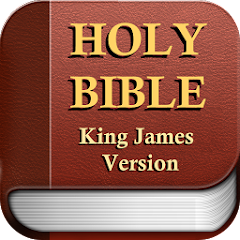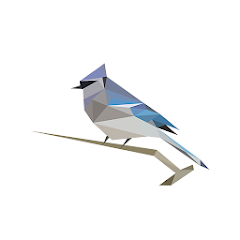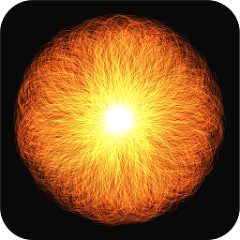Wifi Assistant - Net Analyzer

Advertisement
1M+
Installs
MoDev Studio
Developer
-
Productivity
Category
-
Rated for 3+
Content Rating
-
mohamedsalsamy@gmail.com
Developer Email
-
https://modevstudio.dreamhosters.com/PrivacyPolicy.html
Privacy Policy
Advertisement
Screenshots
editor reviews
🌐📶 Wifi Assistant - Net Analyzer by MoDev Studio stands out as an invaluable tool for anyone needing to manage and troubleshoot their wireless networks. With its user-friendly interface and robust set of features, this app simplifies the complexities associated with Wi-Fi diagnostics. Its development is shaped by a deep understanding of common network issues, providing users with insightful data and solutions. 🛠️🔍 Compared to its counterparts, Wifi Assistant excels in delivering detailed analyses alongside an intuitive design, making it accessible for both tech-savvy individuals and novices alike. 🌟👥 Its growing popularity stems from its accurate readings, network optimization recommendations, and easy-to-navigate layout. Among its peers, this app holds a strong advantage in customer-focused updates and support. If optimizing your Wi-Fi experience sounds appealing, I strongly encourage giving Wifi Assistant - Net Analyzer a try. Click that download button and elevate your connectivity today! 📡👆
features
- 📊 Comprehensive Analytics - The app dives deep into your network's performance, showcasing everything from signal strength to potential interference issues, giving you the data you need in a format that's easy to understand.
- 🔎 Wi-Fi Monitor - Keep track of devices connected to your network, monitoring their usage to ensure security and optimal performance.
- 📡 Signal Strength Indicator - Easily locate areas with the best Wi-Fi reception, maximizing the efficiency of your network setup.
- 🛠 Handy Network Tools - The app includes a range of network tools, such as a speed test and DNS lookup, to further assist in managing and troubleshooting your network conditions.
pros
- 🌟 Intuitive User Experience - Users rave about how easy it is to navigate through the app’s numerous features without feeling overwhelmed.
- 🧰 Real-Time Diagnostics - Offering real-time analysis, the app keeps you informed about your network conditions as they happen, enabling you to swiftly address issues.
- 🔒 Enhanced Security - By providing insights on devices connected to your network, the app aids in detecting unauthorized access, bolstering your network security.
cons
- 🛒 In-App Purchases - Some advanced features may require payment, which can deter users looking for a free, all-in-one solution.
- 🔋 Battery Usage - Like most network tools, continuous monitoring can lead to increased battery consumption on portable devices.
- 📑 Advertisement Interruptions - The app might include ads that can disrupt the user experience, especially in the free version.
Advertisement
Recommended Apps
![]()
Notion - notes, docs, tasks
Notion Labs, Inc.4.8![]()
Step Counter - Pedometer
EZ Mobile4.8![]()
Weather Radar - Windy, rain ra
Accurate Weather Forecast & Weather Radar Map4.7![]()
NIV Bible App by Olive Tree
Gospel Technologies4.8![]()
Video Player All Format
iJoysoft4.4![]()
Monogram It! Lite
Firelit Studios4.3![]()
BSPlayer
BSPlayer media3.6![]()
MTailor
Bit Body, Inc.0![]()
Kismia - Meet Singles Nearby
Kismia Group4.1![]()
Kidoodle.TV: Movies, TV, Fun!
A Parent Media Co. Inc.3.6![]()
FishAngler - Fishing App
FishAngler, LLC4.5![]()
Caribou Coffee®
Caribou Coffee4.5![]()
Ranking Filter Funny Challenge
Andromeda App3.6![]()
Hago- Party, Chat & Games
HAGO4.2![]()
Police Scanner 5.0
Police Scanner Radio (policescannerradio.com)4.4
You May Like
-
![]()
Ibotta: Save & Earn Cash Back
Ibotta4.5 -
![]()
Weather Widget by WeatherBug
WeatherBug3.8 -
![]()
다음 - Daum
Kakao Corp.4.1 -
![]()
Disney Cruise Line Navigator
Disney4.1 -
![]()
Color By Number For Adults
Brain Vault4.7 -
![]()
Vimeo Create - Video Editor
Vimeo.com, Inc.4.5 -
![]()
Ginger Keyboard - Emoji, GIFs
GingerSoftware Inc.4.3 -
![]()
Duo Voice - Duo Mobile Calls
JUSI PTE.LTD.4.5 -
![]()
Blue Browser
saidmahmoud504.1 -
![]()
Holy bible King James Version
PDevelopers4.6 -
![]()
American Idol
ABC Digital4 -
![]()
BirdNET
Stefan Kahl0 -
![]()
Estate Sales
EstateSales.NET4.6 -
![]()
Download Music Mp3 Downloader
Play Video Tube Player - Stream Tools Inc4.6 -
![]()
Triple A
SungLab Inc4.5
Disclaimer
1.Apponbest does not represent any developer, nor is it the developer of any App or game.
2.Apponbest provide custom reviews of Apps written by our own reviewers, and detailed information of these Apps, such as developer contacts, ratings and screenshots.
3.All trademarks, registered trademarks, product names and company names or logos appearing on the site are the property of their respective owners.
4. Apponbest abides by the federal Digital Millennium Copyright Act (DMCA) by responding to notices of alleged infringement that complies with the DMCA and other applicable laws.
5.If you are the owner or copyright representative and want to delete your information, please contact us info@apponbest.com.
6.All the information on this website is strictly observed all the terms and conditions of Google Ads Advertising policies and Google Unwanted Software policy .