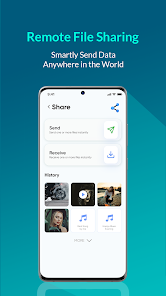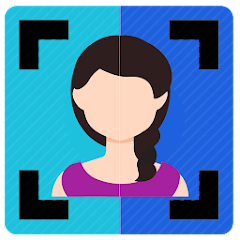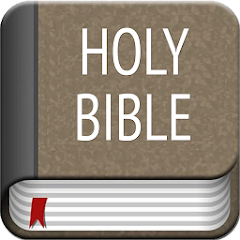Smart Transfer: File Sharing

Advertisement
5M+
Installs
Aomata LLC.
Developer
-
Productivity
Category
-
Rated for 3+
Content Rating
-
https://www.smarttransferapp.com/privacy-policy.html
Privacy Policy
Advertisement
Screenshots
editor reviews
🌟 In today's world, where data is as precious as gold, Smart Transfer: File Sharing App by Aomata LLC. stands out as an invaluable tool for seamless file transitions. This app has carved a niche for itself in the digital landscape by offering a fuss-free, intuitive experience for transferring contacts, messages, photos, videos, music, and apps across multiple platforms. 🚀Developed with cross-compatibility in mind, Smart Transfer supports a myriad of devices, making it a frontrunner amidst its alternatives. Its ease-of-use and lightning-speed transfers make it a top choice for users who value their time and data. Whether you're switching phones or just sharing files with friends, Smart Transfer ensures that your data lands safely in its new home. 📲🔄With security as a top priority, Smart Transfer protects your files with robust encryption, setting your mind at ease. This attention to security, combined with its sleek interface and a bevy of other features, makes Smart Transfer the go-to app for anyone in need of quick and secure file sharing. 🛡️✨Considering the ease it brings to the often-tedious task of file transfer, I urge you to let Smart Transfer simplify your digital life. Download Smart Transfer today and experience the future of file sharing! 🎉
features
- 🔗 Cross-platform Compatibility - Users enjoy the freedom to transfer data between a diverse array of devices.
- 🖥️ User-friendly Interface - The simple and clear layout reduces hassle and increases efficiency.
- 🚀 High-speed Transfers - Quick sharing reduces wait times, enhancing productivity.
- 🛡️ Secure Data Encryption - Advanced security measures protect your privacy.
- 📂 Versatile File Support - Whether it's media or documents, transfer a wide range of file types.
pros
- 🌐 No Internet Dependency - Transfer files without the need for an internet connection.
- 🎵 Media Management - Easily send and organize your music and videos.
- 📱Support for Various Devices - Compatibility with phones, tablets, and PCs assures widespread use.
cons
- 📦 Size Limitations - Certain transfers may be restricted by the size of files.
- 🔋 Battery Usage - The app can consume a significant amount of battery during large transfers.
- 🤝 Dependency on Recipient App - The receiving device must also have the app installed for the transfer to work.
Advertisement
Recommended Apps
![]()
U Dictionary Translator
Talent Education Inc4.4![]()
Shudder: Horror & Thrillers
Digital Store LLC3.1![]()
Member Tools
The Church of Jesus Christ of Latter-day Saints4.2![]()
DIGI Clock Widget
ForestTree4.4![]()
Notisave
Tenqube Inc.4![]()
MTB Project
Adventure Projects4.3![]()
Popular Ringtones for Android
Ringtones and Notifications 2018 / 20194.3![]()
Future Self - Old Age Filter
Vidler Koiter1.6![]()
Remote for LG TV
AppAgency Labs4.3![]()
WiFi Map®: Internet, eSIM, VPN
WiFi Map LLC4.4![]()
Weather Forecast & Live Radar
Weather 365 Days0![]()
Phone Guardian VPN: Safe WiFi
data.ai Basics4.7![]()
QR code RW Scanner
Daniel Gtz4.3![]()
Reverse Phone Lookup Caller ID
TruthFinder4.4![]()
Spoon: Live Stream, Talk, Chat
Spoonradio.co3.7
You May Like
-
![]()
Holy Bible Offline
SOFTCRAFT4.6 -
![]()
Weather Forecast
Convenient & Easy Apps4.8 -
![]()
Da Fit
MO YOUNG LTD4 -
![]()
Okta Mobile
Okta Inc.3.2 -
![]()
Hallmark TV
Crown Media3 -
![]()
Joist App for Contractors
Joist Software Inc.4.4 -
![]()
Hims: Telehealth for Men
Hims & Hers4.7 -
![]()
Blackboard Learn
Anthology Inc.3.4 -
![]()
Neku: OC character creator
Sticker Maker Inc.4.5 -
![]()
Mercedes me (USA)
Mercedes-Benz USA, LLC3.5 -
![]()
Albertsons Deals & Delivery
Albertsons Companies, Inc.4.7 -
![]()
MyTherapy Pill Reminder
MyTherapy4.8 -
![]()
Sony | Music Center
Sony Corporation4.5 -
![]()
Bolt: Request a Ride
Bolt Technology4.8 -
![]()
Messages: Chat & Message App
Apps Specials4.2
Disclaimer
1.Apponbest does not represent any developer, nor is it the developer of any App or game.
2.Apponbest provide custom reviews of Apps written by our own reviewers, and detailed information of these Apps, such as developer contacts, ratings and screenshots.
3.All trademarks, registered trademarks, product names and company names or logos appearing on the site are the property of their respective owners.
4. Apponbest abides by the federal Digital Millennium Copyright Act (DMCA) by responding to notices of alleged infringement that complies with the DMCA and other applicable laws.
5.If you are the owner or copyright representative and want to delete your information, please contact us [email protected].
6.All the information on this website is strictly observed all the terms and conditions of Google Ads Advertising policies and Google Unwanted Software policy .