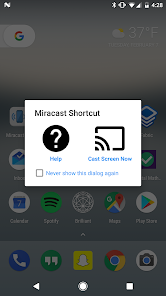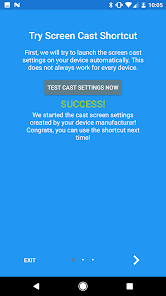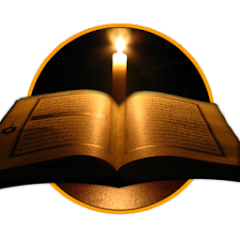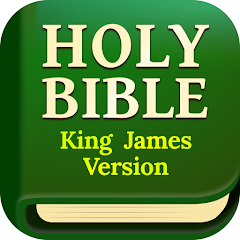Miracast Screen Sharing/Mirror

Advertisement
5M+
Installs
Matt Garnes
Developer
-
Productivity
Category
-
Rated for 3+
Content Rating
-
matt@mattgarnes.com
Developer Email
-
https://github.com/mattgmg1990/miracast-widget/blob/master/PRIVACY_POLICY.md
Privacy Policy
Advertisement
Screenshots
editor reviews
📱🎉🎉Miracast Screen Sharing/Mirror is a remarkable app introduced by Matt Garnes. It's designed to provide a seamless platform to share your device's screen on other screens like Smart TVs. This app is an absolute gem for presentations, streaming, and multi-tasking, yet with a very straightforward, user-friendly interface.🎉🎉📱Moreover, Miracast offers a one-click connect and disconnect feature, making it a highly friendly and straightforward app among its competitors.👍👍Through this app, your TV immediately becomes smarter, allowing you to enjoy a wide range of activities, including playing your favorite mobile game on a larger screen or streaming that much-loved movie directly from your smartphone to your TV. What a convenience!🎬🎮Considering the vast array of similar apps available in the market, Miracast stands out due to its simplicity, reliability, and high-quality screen mirroring. In a tech world filled with complexities, this software provides a refreshing, straightforward solution that augments user experience significantly.🙌👌💯 It’s time to make your life hassle-free and enjoy larger, better visuals. Give Miracast Screen Sharing/Mirror a try and experience high-quality mirroring like never before. Download it now! 👇👇 🌐🔗
features
- 🖥️Ease of Use: Miracast requires a simple one-time setup after which you can share your screen anytime, anywhere with just a click.
- 🔁One-Click Connect: With a single click, connect your mobile device to the TV and start streaming or presenting. No need for complicated settings!
- 🎚️Adjustable Quality: Depending on your network strength, you can select the screen quality you prefer. This feature ensures smooth transmission without any lag.
pros
- 🙌User-Friendly: The interface is easy to understand and use, even for the tech-challenged. Doesn't require in-depth technical knowledge.
- 💰Cost-Effective: No need for additional cables or hardware. Screen mirroring is now as simple as it gets.
- ⚙️Stable Transmission: It ensures that there's no lag in transmission, thus promising a smooth experience.
cons
- 🚫Limited Compatibility: Although Miracast works well with Android and Windows devices, there are some issues with certain iOS devices. Users need to ensure it is compatible with their devices beforehand.
- ⚠️Dependent on Internet Quality: The performance of this app significantly depends on the quality of your internet connection. Low-speed connectivity may result in a choppy experience.
- 🔋Battery Drain: Being a high-performance app, Miracast may consume significant battery power during operation. Make sure to have your device charged or a charger handy.
Advertisement
Recommended Apps
![]()
FREEMUSIC© MP3 Music Player
MixerBox© - Music & MP3 Player App4.7![]()
obimy
obimy0![]()
Messenger - Texting App
Emoji SMS Messenger4.3![]()
Gett- Corporate Ground Travel
Gett - Worldwide Corporate Ground Travel App4.3![]()
Gallery photo: Gallery lock
SB studio4.2![]()
Shopify - Your Ecommerce Store
Shopify Inc.4.4![]()
QR & Barcode Reader
TeaCapps4.7![]()
WiZ (legacy)
Signify Netherlands B.V.4.6![]()
Trucker Tools
Trucker Tools3.3![]()
Stream TV and Movies
Airy TV4![]()
KCL: Coupons, Deals, Discounts
Krazy Coupon Lady4.8![]()
AI Hug Video Maker: JoyTu
JoyTu AI3.5![]()
Fender Guitar Tuner
Fender Musical Instruments Corporation4.6![]()
GPS Maps, Navigation & Traffic
JVSTUDIOS4.1![]()
Trust: Crypto & Bitcoin Wallet
DApps Platform, Inc.4.5
You May Like
-
![]()
The Tapping Solution
The Tapping Solution, LLC4.6 -
![]()
Blend Photo Editor & Effect
ZipoApps4.6 -
![]()
MP3 Quran
Ultimate Vision4.7 -
![]()
QR Scanner - Barcode Reader
Apps Wing4.3 -
![]()
iHeartRadio Family
iHeartMedia, Inc.4.3 -
![]()
MeYo : be friends
MeYo Studio4.9 -
![]()
Photo Editor by BeFunky
BeFunky4.2 -
![]()
Songs & Cartoons - KiViTu
Scorenga LTD3.5 -
![]()
Air Horn - Siren Sounds Prank
BN Infotech4.5 -
![]()
Sengled Home
Sengled Inc.3.8 -
![]()
VN - Video Editor & Maker
Ubiquiti Labs, LLC4.6 -
![]()
Daily Bible: Holy Bible KJV
Daily Bible : Daily Verses and Prayers4.8 -
![]()
Loóna: Bedtime Calm & Sleep
Loona Inc4.4 -
![]()
All Language Translator
Pathinfo Solution4.4 -
![]()
Hubspace
Afero4.6
Disclaimer
1.Apponbest does not represent any developer, nor is it the developer of any App or game.
2.Apponbest provide custom reviews of Apps written by our own reviewers, and detailed information of these Apps, such as developer contacts, ratings and screenshots.
3.All trademarks, registered trademarks, product names and company names or logos appearing on the site are the property of their respective owners.
4. Apponbest abides by the federal Digital Millennium Copyright Act (DMCA) by responding to notices of alleged infringement that complies with the DMCA and other applicable laws.
5.If you are the owner or copyright representative and want to delete your information, please contact us info@apponbest.com.
6.All the information on this website is strictly observed all the terms and conditions of Google Ads Advertising policies and Google Unwanted Software policy .