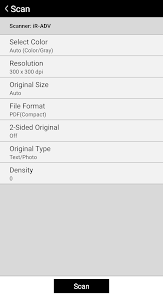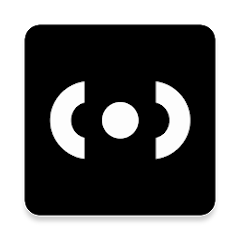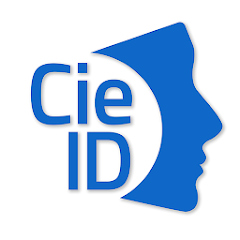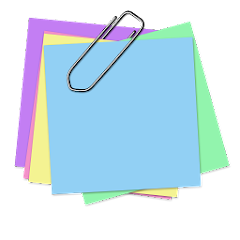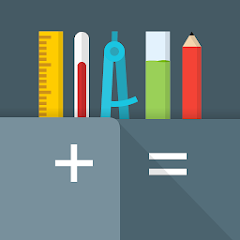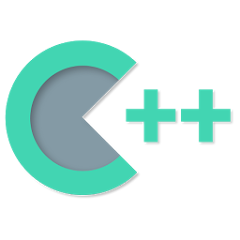Canon PRINT Business

Advertisement
5M+
Installs
Canon Inc.
Developer
-
Business
Category
-
Rated for 3+
Content Rating
-
mobileprinting@mail.canon
Developer Email
-
http://global.canon/en/privacy/apps.html
Privacy Policy
Advertisement
Screenshots
editor reviews
🌟 Welcome to the sparkling world of Canon PRINT Business! 🌟 Developed by the prestigious Canon Inc., this app is your go-to solution for managing and printing documents directly from your mobile device. 🖨️📱 Canon PRINT Business stands out with its seamless integration with Canon printers and multifunction devices, making it an indispensable tool for professionals on the go. 🏢💼👨💻 Over the years, Canon has refined this app to ensure a smooth and intuitive user experience, enabling users to print, scan, and manage documents with absolute ease. 📑✨ The app's interface is user-friendly, catering to both beginners and tech-savvy individuals. 🙌👩💼Among similar apps, Canon PRINT Business shines due to its compatibility with a wide range of Canon devices, its robust security features that protect your sensitive data, and its support for various file formats and cloud services. ☁️🔒 This makes it a top choice for those who demand reliability and functionality in a mobile printing solution. 🥇📊📲💥 I urge you to experience the convenience and efficiency of Canon PRINT Business! Download it today and transform your mobile device into a powerful office tool that travels with you. 🚀🌐
features
- 🔗 **Seamless Device Integration**: Canon PRINT Business offers a straightforward setup process, automatically detecting Canon printers and multifunction devices within your network for a hassle-free connection. 🌐🖨️
- 🔐 **Enhanced Security Measures**: Protect your documents with top-notch security features. The app provides options like PIN document release and PDF password protection, ensuring your sensitive information remains secure. 🛡️📄
- 📊 **Versatile Printing Options**: Whether it's printing images, PDFs, or web pages, Canon PRINT Business handles it all. Adjust print settings such as color, size, and orientation right from your mobile device. 🖨️📋
- 📁 **Efficient Document Management**: Easily scan documents using your mobile device's camera and edit them within the app. Save to various cloud storage services for easy access and collaboration. ☁️📂
pros
- 📱 **Mobile Convenience**: Print and scan on the go. The convenience of managing your documents from your mobile phone makes Canon PRINT Business an essential tool for professionals who are always moving. 🚶♂️✈️
- 🔄 **Automatic Updates**: Canon frequently updates the app to include new features and improvements, ensuring that users always have access to the latest tools and a stable performance. 🆕📈
- 🌍 **Support for Multiple Languages**: Making it accessible to a global audience, Canon PRINT Business supports multiple languages, which broadens its user base and usability across different regions. 🗺️👥
cons
- 🖥️ **Device Dependency**: The app requires a compatible Canon printer or multifunction device, which might be a limitation for those who do not use Canon products. 🚫🖨️
- 🔍 **Complex Interface for New Users**: While generally user-friendly, new users may initially find navigating through the extensive features of the app a bit overwhelming. 🤔📚
- 📶 **Network Requirements**: A stable network connection is needed for optimal performance, which can be a challenge in areas with poor connectivity. 🌐❌
Advertisement
Recommended Apps
![]()
Cameringo Lite. Filters Camera
Perraco Labs4.3![]()
Evite: Email & SMS Invitations
Evite4![]()
Smart TV Cast Screen Mirroring
SensusTech LLC2.7![]()
Perfect buttocks&legs workout
BeStronger4![]()
Citizen: Local Safety Alerts
Sp0n Inc.3.5![]()
YouTube Music
Google LLC4.3![]()
CieID
Istituto Poligrafico e Zecca dello Stato S.p.A.4.6![]()
Sticky Notes + Widget
SYM Coding3.8![]()
Real Estate by HAR.com - Texas
Houston Association of REALTORS®4.4![]()
Local Now: News, Movies & TV
Weather Group, LLC3.9![]()
Crocs
Crocs, Inc4.4![]()
GlobeOne: Get More from Globe
Globe Telecom4.5![]()
Photo Prints Now: CVS Photo
Print Photos - 1 Hr Phone Printing4.8![]()
MAPS.ME: Offline maps GPS Nav
MAPS.ME (CYPRUS) LTD4.2![]()
RecForge Lite - Audio Recorder
Dje0734.1
You May Like
-
![]()
Music Player - Audio Player
Mobile_V54.6 -
![]()
Thumbnail Maker - Channel art
CA Publishing4.3 -
![]()
All-In-One Calculator
allinonecalculator.com4.7 -
![]()
Vlog video editor maker: VlogU
MyMovie Inc.4.4 -
![]()
Kippo - Dating App for Gamers
Covalent Inc.2.6 -
![]()
Premium Parking
Premium Parking4.1 -
![]()
Worldstar Hip Hop & Rap News
MediaLab AI - Worldstar4.4 -
![]()
Spotify - Music and Podcasts
Spotify AB3.2 -
![]()
Calculator ++
Sergey Solovyev4.8 -
![]()
FitCloudPro
TOPSTEP3.6 -
![]()
Magic Photo Editor:Foto Repair
Zachary Holt3.8 -
![]()
GPS Tools® -Navigate & Explore
VirtualMaze4.5 -
![]()
Perfect Me -Face & Body Editor
ryzenrise4.5 -
![]()
Grammarly - Grammar Keyboard
Grammarly, Inc.4.4 -
![]()
Universal Remote For LG TV
Universal Electric Appliances Remote Control4.1
Disclaimer
1.Apponbest does not represent any developer, nor is it the developer of any App or game.
2.Apponbest provide custom reviews of Apps written by our own reviewers, and detailed information of these Apps, such as developer contacts, ratings and screenshots.
3.All trademarks, registered trademarks, product names and company names or logos appearing on the site are the property of their respective owners.
4. Apponbest abides by the federal Digital Millennium Copyright Act (DMCA) by responding to notices of alleged infringement that complies with the DMCA and other applicable laws.
5.If you are the owner or copyright representative and want to delete your information, please contact us info@apponbest.com.
6.All the information on this website is strictly observed all the terms and conditions of Google Ads Advertising policies and Google Unwanted Software policy .