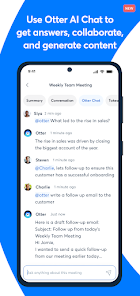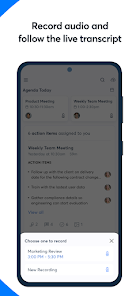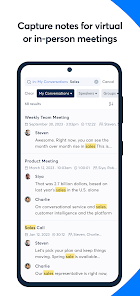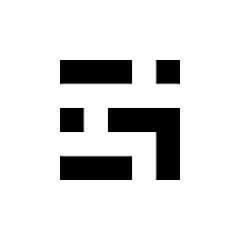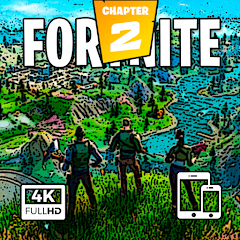Otter: Transcribe Voice Notes

Advertisement
1M+
Installs
Otter.ai
Developer
-
Business
Category
-
Rated for 3+
Content Rating
-
https://otter.ai/privacy-policy
Privacy Policy
Advertisement
Screenshots
editor reviews
📱 Otter: Transcribe Voice Notes, crafted by the folks at Otter.ai, 🧠 offers a seamless convergence of voice recording and transcription services, revolutionizing the way we document conversations, lectures, and meetings. 🎙️ Its state-of-the-art voice recognition algorithms transcribe with impressive accuracy, enabling users to search, play, edit, organize, and share notes from any device. 🖥️📲Leveraging AI to its full potential, Otter sets itself apart in a crowded field of transcription apps by offering real-time transcription features, 🚀 an intuitive user interface, and collaborative functionalities that cater not just to professionals but also to students and casual users. 🎓👔💬 The reasons to opt for Otter over other contenders include its generous free tier, superior transcription precision, and the ability to discern different speakers. 🎉In an age where multitasking is the norm, Otter is a tool that effectively captures the spoken word in written form, allowing you to stay engaged in the moment. 🌟 I encourage you to download Otter: Transcribe Voice Notes and witness its capabilities firsthand. Witness the future of note-taking today!
features
- 🔥 Real-Time Transcription: Instantly converts spoken words into text, ensuring no crucial information is missed during lectures or meetings.
- 👥 Speaker Identification: Distinguishes between speakers in a conversation, making it easier to follow who said what in transcripts.
- 🔗 Seamless Collaboration: Allows sharing and co-editing of transcribed notes with teammates, perfect for collaborative projects.
- 🔍 Easy Searchability: Find key information quickly with searchable transcriptions that include timestamped audio.
- 📂 Organized Libraries: Keep all transcribed notes neatly categorized for hassle-free retrieval and reference.
- 🔒 Enhanced Security: Protects your conversations and notes with robust privacy controls and encryption measures.
pros
- 🌐 Accessibility: Cloud-based platform ensures access to your transcriptions anywhere, on any device.
- 🎨 User-Friendly Interface: Clean and clear layout makes navigating and editing transcripts a breeze.
- 🔄 Integration Capabilities: Syncs effortlessly with other productivity tools, enhancing workflow across platforms.
cons
- 🗒️ Limited Offline Functionality: Dependence on internet connectivity might restrict usage in areas without Wi-Fi or mobile data.
- ⏱️ Limited Free Transcription: Free plan has a cap on transcription minutes, necessitating a subscription for heavy users.
- 📵 Compatibility Requirements: May not support all dialects and accents, which could affect transcription accuracy for some users.
Advertisement
Recommended Apps
![]()
Food Network GO - Live TV
Television Food Network G.P.4.8![]()
Wallpapers HD+ Fast 4K Screens
Skol Games LLC4.6![]()
Happy Daycare Stories - School
SUBARA4.3![]()
Make Money: Play & Earn Cash
Mode Mobile: Make Money On Earn App4.3![]()
WebMD: Symptom Checker
WebMD, LLC4.2![]()
Google Go
Google LLC4.3![]()
Achievers
Achievers LLC4.5![]()
Xbox beta
Microsoft Corporation4.5![]()
ESPN Tournament Challenge
Disney3.7![]()
Cram.com Flashcards
Cram, LLC.4.6![]()
Business Calendar 2 Planner
Appgenix Software4.7![]()
Gridwise: Gig-Driver Assistant
Gridwise4.6![]()
Whats Dual - Whatscan App
360 Tool4.6![]()
Schlotzsky's Rewards Program
PunchhTech4.6![]()
Battle Royale Chapter 2 Mobile
Game Epic Wallpapers4.5
You May Like
-
![]()
All Languages Translator app
Tool Apps Hub3.8 -
![]()
6abc Philadelphia
Disney4.1 -
![]()
VCall - Video Calling
Classicdev3.9 -
![]()
KTLA 5
Tribune Broadcasting Company LLC0 -
![]()
Google Keep - Notes and Lists
Google LLC4.2 -
![]()
My Name Meaning
KDR Games4 -
![]()
Rocket Mortgage
Rocket Mortgage4.8 -
![]()
Wim Hof Method: Breathing&Cold
WHM Services4.5 -
![]()
Stupid Simple Keto Diet App
Venn Interactive, Inc.0 -
![]()
Live Location
MOBIHOME4.3 -
![]()
Kraken Pro: Crypto Trading
Payward, Inc.4.5 -
![]()
Oxygen
NBCUniversal Media, LLC4.3 -
![]()
ShopSavvy - Barcode Scanner
ShopSavvy, Inc.4.5 -
![]()
Stash: Investing made easy
Stash Financial3.7 -
![]()
Eat This Much - Meal Planner
Eat This Much, Inc.4.4
Disclaimer
1.Apponbest does not represent any developer, nor is it the developer of any App or game.
2.Apponbest provide custom reviews of Apps written by our own reviewers, and detailed information of these Apps, such as developer contacts, ratings and screenshots.
3.All trademarks, registered trademarks, product names and company names or logos appearing on the site are the property of their respective owners.
4. Apponbest abides by the federal Digital Millennium Copyright Act (DMCA) by responding to notices of alleged infringement that complies with the DMCA and other applicable laws.
5.If you are the owner or copyright representative and want to delete your information, please contact us [email protected].
6.All the information on this website is strictly observed all the terms and conditions of Google Ads Advertising policies and Google Unwanted Software policy .