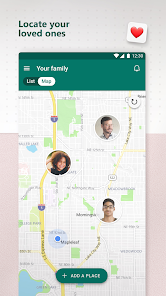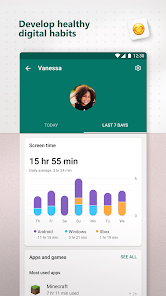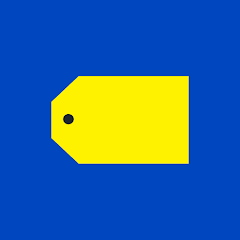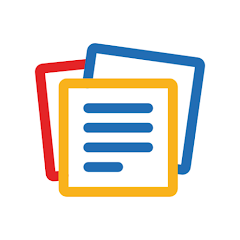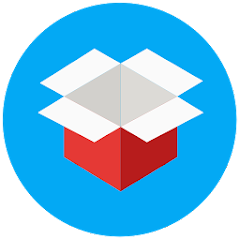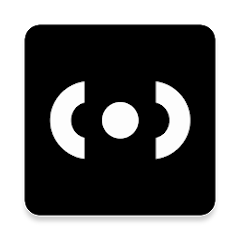Microsoft Family Safety

Advertisement
1M+
Installs
Microsoft Corporation
Developer
-
Parenting
Category
-
Rated for 3+
Content Rating
-
https://privacy.microsoft.com/en-us/privacystatement
Privacy Policy
Advertisement
Screenshots
editor reviews
It is a pleasure to bring you a comprehensive review on 🎓 Microsoft Family Safety, the next-generation parental control app developed by Microsoft Corporation. 🎉 The digital world is full of potential harms, and this app provides a means of protection for your loved ones. 👪 It equips you with the ability to monitor and restrict the digital arena of your family right from the palm of your hands! 👩💻 Choosing Microsoft Family Safety over other parental control apps, rests on its multifunctional capabilities 🎁 and its seamless integration with all the Microsoft services. 🛠️ Be it Office, Teams, Xbox or Windows PC, you can control it all. 🌐 So, for a safe and seamless digital experience, download Microsoft Family Safety now! 🎯
features
- 🔐 Safe space: Microsoft Family Safety helps create a safer environment for your kids online. Set content filters, screen time limits, and review activity reports to maintain healthy digital habits.🚸
- 🎮 Xbox gaming control: The app gives you power over your child's gaming passion on Xbox. You can set how many hours they play and even their game rating. ⏳
- 📞 SOS alerts: In addition to digital protection, the app provides real-world safety. You can receive arrival and departure notifications and check their location history anytime. 🚶♀️
- 🔍 Web and search filters: With this feature, you can block adult content and set browsing limits to kid-friendly websites on Microsoft Edge. 🧾
pros
- 🔬 Precision: Microsoft Family Safety provides thorough and detailed reports enabling parents to monitor usage accurately. 👁️
- 🔄 Integration: The app integrates with all Microsoft services meaning controls are not just for mobiles but for the whole range of Microsoft products. ⚙️
- 🆓 Free to use: One of the biggest pluses is that the app is free to use with the basic features. No hidden costs! 💰
cons
- 🌐 Edge only: Unfortunately, the web and search filters only work on Microsoft Edge. Other browsers are not covered. 🌏
- ⚙️ Setup difficulty: The setup process could be a bit complicated for early tech adopters or less tech-savy parents. 💻
- 💡 Premium features: Some features are locked behind the premium version, which costs money. The free version is basic. 💳
Advertisement
Recommended Apps
![]()
Best Buy
Best Buy, Inc3.6![]()
America's Got Talent on NBC
NBCUniversal Media, LLC4.2![]()
Qeep® Dating App, Singles Chat
qeep Dating App2.7![]()
Snap VPN: Super Fast VPN Proxy
AUTUMN BREEZE PTE. LIMITED4.4![]()
PicMonkey Photo + Graphic Desi
by PicMonkey4.3![]()
TLS Tunnel - Unlimited VPN
TLSVPN4.1![]()
Notebook - Note-taking & To-do
Zoho Corporation4.2![]()
YoWindow Weather and wallpaper
RepkaSoft4.5![]()
Meme Soundboard by ZomboDroid
ZomboDroid4.4![]()
Wednesday Addams Prank Call
Prank Calling4![]()
Reflectly: Mood Tracker Diary
Reflective Technologies4.4![]()
Grifols Plasma Donor Hub
GRIFOLS SA2.7![]()
HD Sticker&Pack WAStickersApps
MEME Studio4.7![]()
BusyBox for Android
Maple Media4.1![]()
Local News - Latest & Smart
EASE Group4.3
You May Like
-
![]()
Samsung Wallet/Pay (Watch)
Samsung Electronics Co., Ltd.3 -
![]()
Height Increase Workout
Leap Fitness Group4.8 -
![]()
Sendwave—Send Money
Sendwave4.7 -
![]()
iwee
cat happy4.1 -
![]()
Citizen: Local Safety Alerts
Sp0n Inc.3.5 -
![]()
HTTP Custom - AIO Tunnel VPN
ePro Dev. Team4.2 -
![]()
Mingle2: Dating, Chat & Meet
NextC, LLC - Dating Network4.5 -
![]()
n-Track Studio DAW: Make Music
n-Track4.2 -
![]()
Fitness Trainer FitProSport
FitProSport4 -
![]()
EyeEm - Sell Your Photos
EyeEm Mobile4.1 -
![]()
TickTock-TikTok Live Wallpaper
TikTok Pte. Ltd.4.5 -
![]()
HealtheLife
Cerner Corporation2.7 -
![]()
Sex Offender Lookup
TruthFinder4 -
![]()
Google TV
Google LLC3.9 -
![]()
ToonMe - cartoons from photos
Linerock Investments LTD4.5
Disclaimer
1.Apponbest does not represent any developer, nor is it the developer of any App or game.
2.Apponbest provide custom reviews of Apps written by our own reviewers, and detailed information of these Apps, such as developer contacts, ratings and screenshots.
3.All trademarks, registered trademarks, product names and company names or logos appearing on the site are the property of their respective owners.
4. Apponbest abides by the federal Digital Millennium Copyright Act (DMCA) by responding to notices of alleged infringement that complies with the DMCA and other applicable laws.
5.If you are the owner or copyright representative and want to delete your information, please contact us [email protected].
6.All the information on this website is strictly observed all the terms and conditions of Google Ads Advertising policies and Google Unwanted Software policy .