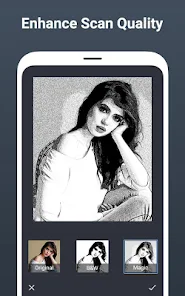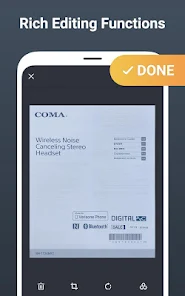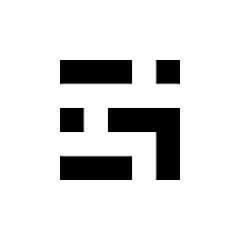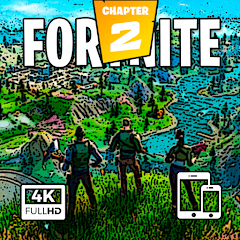PDF Scanner - Document Scanner

Advertisement
10M+
Installs
Tools & Utilities Apps
Developer
-
Business
Category
-
Rated for 3+
Content Rating
-
https://toolsutilitiesapps.com/pdf-scanner/
Privacy Policy
Advertisement
Screenshots
editor reviews
🔍 PDF Scanner - Document Scanner by Tools & Utilities Apps is an indispensable tool 🛠️ for those who frequently deal with documents and need a reliable means of digitizing them. Across its clean and intuitive interface, users can swiftly capture, enhance, and convert papers into high-quality PDFs in a snap. 📸 Its continued development has seen it embrace cutting-edge OCR (Optical Character Recognition) technology, enabling text extraction from images to editable formats which bolsters its usefulness 🔥 in professional and educational environments.With robust competition like Adobe Scan and CamScanner vying for users' attention, PDF Scanner distinguishes itself with its ease of use and speed. It’s a boon for organising multiple documents 🗂️ seamlessly, and the app's ability to operate effectively with no internet connection is a standout plus ✈️ in comparison to its more cloud-reliant peers. For these reasons, among a myriad of document scanning applications, PDF Scanner emerges as the go-to choice for those needing a tool that works efficiently on the fly.For anyone requiring a powerful document scanning solution for their mobile device, PDF Scanner is a must-try. Don’t let another unwieldy paper document slow you down—download 📥 this app now and transform your device into a portable scanning powerhouse! 🚀
features
- 🎯 Streamlined Interface: Navigate with ease through the app's user-friendly design, boosting productivity.
- 🖨️ High-Quality PDFs: Crisp, clear document scans ensure optimal readability, reflecting its superior conversion quality.
- 🔒 Security Assured: Privacy-conscious users will appreciate the app's commitment to securing scanned documents.
pros
- 🏆 No Internet Needed: Operate fully offline, making document scanning possible anywhere at any time.
- 📚 Batch Scanning: Process numerous pages effortlessly, saving time and improving workflow efficiency.
- ✂️ Powerful Editing: Utilize cropping and filter tools to polish scans before finalizing them.
cons
- 📉 Limited Free Version: Certain premium features might be inaccessible without payment, which may hinder usage for some.
- 🗃️ Storage Heavy: High-resolution scans could eat into your device's storage space quickly if not managed well.
- 🔌 Peripheral Dependent: For the best results, you may need a steady hand or a phone stand to avoid blurry scans.
Advertisement
Recommended Apps
![]()
Food Network GO - Live TV
Television Food Network G.P.4.8![]()
Wallpapers HD+ Fast 4K Screens
Skol Games LLC4.6![]()
Happy Daycare Stories - School
SUBARA4.3![]()
Make Money: Play & Earn Cash
Mode Mobile: Make Money On Earn App4.3![]()
WebMD: Symptom Checker
WebMD, LLC4.2![]()
Google Go
Google LLC4.3![]()
Achievers
Achievers LLC4.5![]()
Xbox beta
Microsoft Corporation4.5![]()
ESPN Tournament Challenge
Disney3.7![]()
Cram.com Flashcards
Cram, LLC.4.6![]()
Business Calendar 2 Planner
Appgenix Software4.7![]()
Gridwise: Gig-Driver Assistant
Gridwise4.6![]()
Whats Dual - Whatscan App
360 Tool4.6![]()
Schlotzsky's Rewards Program
PunchhTech4.6![]()
Battle Royale Chapter 2 Mobile
Game Epic Wallpapers4.5
You May Like
-
![]()
All Languages Translator app
Tool Apps Hub3.8 -
![]()
6abc Philadelphia
Disney4.1 -
![]()
VCall - Video Calling
Classicdev3.9 -
![]()
KTLA 5
Tribune Broadcasting Company LLC0 -
![]()
Google Keep - Notes and Lists
Google LLC4.2 -
![]()
My Name Meaning
KDR Games4 -
![]()
Rocket Mortgage
Rocket Mortgage4.8 -
![]()
Wim Hof Method: Breathing&Cold
WHM Services4.5 -
![]()
Stupid Simple Keto Diet App
Venn Interactive, Inc.0 -
![]()
Live Location
MOBIHOME4.3 -
![]()
Kraken Pro: Crypto Trading
Payward, Inc.4.5 -
![]()
Oxygen
NBCUniversal Media, LLC4.3 -
![]()
ShopSavvy - Barcode Scanner
ShopSavvy, Inc.4.5 -
![]()
Stash: Investing made easy
Stash Financial3.7 -
![]()
Eat This Much - Meal Planner
Eat This Much, Inc.4.4
Disclaimer
1.Apponbest does not represent any developer, nor is it the developer of any App or game.
2.Apponbest provide custom reviews of Apps written by our own reviewers, and detailed information of these Apps, such as developer contacts, ratings and screenshots.
3.All trademarks, registered trademarks, product names and company names or logos appearing on the site are the property of their respective owners.
4. Apponbest abides by the federal Digital Millennium Copyright Act (DMCA) by responding to notices of alleged infringement that complies with the DMCA and other applicable laws.
5.If you are the owner or copyright representative and want to delete your information, please contact us [email protected].
6.All the information on this website is strictly observed all the terms and conditions of Google Ads Advertising policies and Google Unwanted Software policy .