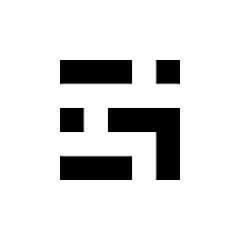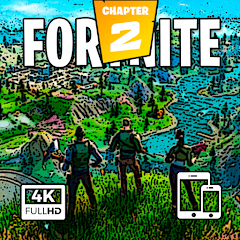PDF Pro: Edit, Sign & Fill PDF

Advertisement
10M+
Installs
PDF Office Lab
Developer
-
Business
Category
-
Rated for 3+
Content Rating
-
https://www.wps.com/privacy-policy
Privacy Policy
Advertisement
Screenshots
editor reviews
🌟 Welcome to our comprehensive review of PDF Pro: Edit, Sign & Fill PDF, developed by PDF Office Lab. This robust application stands out as a multipurpose solution for handling PDF documents 📄 on the fly. Whether you’re a student, a professional, or someone who often deals with PDF files, you’ll find PDF Pro to be a game-changer. 🎯With its intuitive user interface, the app offers a seamless experience in editing, annotating, signing, and filling PDF forms. It boasts cloud connectivity 🌐, allowing you to access and save documents across devices. Its rise in popularity is due to the smooth blend of advanced features and user-friendly design, making it a worthy choice in a market brimming with alternatives.We’ve navigated through numerous PDF editors, and PDF Pro shines due to its blazing-fast performance and precision editing tools. 🔍 It’s perfect for times when you need to tweak a document on the go, endorse a contract with a digital signature, or simply manage your PDFs with greater efficiency. 🚀 Don’t just take our word for it – experience the power of PDF Pro yourself! Hit that download button and revolutionize how you interact with PDF documents today! 📲
features
- 🛠️ Versatile Editing: The apps allows you to modify text, images, and pages within PDF documents with ease.
- 📝 Note-Taking: Annotate with various tools to highlight, underline, or add comments to your PDF.
- 🖊️ Electronic Signature: Securely add your signature to any PDF document with a few taps.
- 📩 Efficient Form Filling: Quickly fill out PDF forms, checkboxes, and input fields.
- 🔗 Cloud Integration: Effortlessly sync with cloud services like Dropbox and Google Drive for file management.
pros
- 🌈 User-Friendly Interface: The application boasts a clean and navigable layout, making it very approachable.
- 🚀 Fast Performance: Experience minimal lag, ensuring quick edits and document processing.
- 💼 Professional Tools: Comes equipped with a suite of tools that cater to various PDF-related tasks with precision.
- 🔒 High Security: Keep your sensitive information safe with solid security measures within the app.
- 🔄 Cross-Platform Accessibility: Access your files from any device, thanks to its multi-platform support.
cons
- 💲 In-App Purchases: Some features may be locked behind a paywall, requiring users to spend extra.
- 📶 Internet Dependency: Relies heavily on network connectivity for many features, which can be limiting without Wi-Fi.
- 🕒 Learning Curve: New users might require some time to familiarize themselves with the full range of features.
Advertisement
Recommended Apps
![]()
Food Network GO - Live TV
Television Food Network G.P.4.8![]()
Wallpapers HD+ Fast 4K Screens
Skol Games LLC4.6![]()
Happy Daycare Stories - School
SUBARA4.3![]()
Make Money: Play & Earn Cash
Mode Mobile: Make Money On Earn App4.3![]()
WebMD: Symptom Checker
WebMD, LLC4.2![]()
Google Go
Google LLC4.3![]()
Achievers
Achievers LLC4.5![]()
Xbox beta
Microsoft Corporation4.5![]()
ESPN Tournament Challenge
Disney3.7![]()
Cram.com Flashcards
Cram, LLC.4.6![]()
Business Calendar 2 Planner
Appgenix Software4.7![]()
Gridwise: Gig-Driver Assistant
Gridwise4.6![]()
Whats Dual - Whatscan App
360 Tool4.6![]()
Schlotzsky's Rewards Program
PunchhTech4.6![]()
Battle Royale Chapter 2 Mobile
Game Epic Wallpapers4.5
You May Like
-
![]()
All Languages Translator app
Tool Apps Hub3.8 -
![]()
6abc Philadelphia
Disney4.1 -
![]()
VCall - Video Calling
Classicdev3.9 -
![]()
KTLA 5
Tribune Broadcasting Company LLC0 -
![]()
Google Keep - Notes and Lists
Google LLC4.2 -
![]()
My Name Meaning
KDR Games4 -
![]()
Rocket Mortgage
Rocket Mortgage4.8 -
![]()
Wim Hof Method: Breathing&Cold
WHM Services4.5 -
![]()
Stupid Simple Keto Diet App
Venn Interactive, Inc.0 -
![]()
Live Location
MOBIHOME4.3 -
![]()
Kraken Pro: Crypto Trading
Payward, Inc.4.5 -
![]()
Oxygen
NBCUniversal Media, LLC4.3 -
![]()
ShopSavvy - Barcode Scanner
ShopSavvy, Inc.4.5 -
![]()
Stash: Investing made easy
Stash Financial3.7 -
![]()
Eat This Much - Meal Planner
Eat This Much, Inc.4.4
Disclaimer
1.Apponbest does not represent any developer, nor is it the developer of any App or game.
2.Apponbest provide custom reviews of Apps written by our own reviewers, and detailed information of these Apps, such as developer contacts, ratings and screenshots.
3.All trademarks, registered trademarks, product names and company names or logos appearing on the site are the property of their respective owners.
4. Apponbest abides by the federal Digital Millennium Copyright Act (DMCA) by responding to notices of alleged infringement that complies with the DMCA and other applicable laws.
5.If you are the owner or copyright representative and want to delete your information, please contact us [email protected].
6.All the information on this website is strictly observed all the terms and conditions of Google Ads Advertising policies and Google Unwanted Software policy .