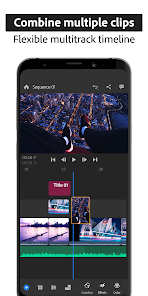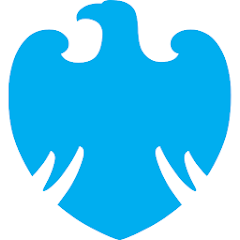Adobe Premiere Rush: Video

Advertisement
5M+
Installs
Adobe
Developer
-
Video Players & Editors
Category
-
Rated for 3+
Content Rating
-
http://www.adobe.com/special/misc/privacy.html
Privacy Policy
Advertisement
editor reviews
Adobe Premiere Rush by Adobe 🖥️🔧 is a game-changer for video content creators on-the-go 💼🚶. Simplifying the intricate landscape of video editing 🎞️🗂️ this app is a dream for YouTubers 📺 and social-media influencers 📱😎. Unlike its professional-level sibling, Adobe Premiere Pro, Premiere Rush is built with simplicity and ease-of-use in mind 🎯💡. It allows you to shoot 🎥 trim ✂️, edit, apply filters and effects, adjust audio, add music 🎵 and share videos directly from your mobile or desktop 📲 💻. Among a myriad of similar video editing apps 🎞️📱, Adobe Premiere Rush pulls ahead owing to its intuitive interface 💁🖥️, high-quality export options 📤 and seamless compatibility with its Pro version. It's perfect for creators who need to shoot and share swiftly, keeping up with the ‘rush’ of content demand 🏃💨. We recommend giving Adobe Premiere Rush a shot, and join the creative revolution 🎬📈. Download it now! 📲🎉
features
- 🎥 Shoot Videos: This app allows you to shoot high-quality videos straight from your device. A hands-on and straightforward process.
- ✂️ Edit: Includes multi-track timeline for arranging clips in desired order, color correction, speed adjustment and so much more.
- 🎵 Audio Tools: Superior quality audio tools for voiceovers and automatic audio normalization. Takes care of all audio dimension in your video.
- 📤Export and Share: Premier Rush provides export in all popular formats, ready to be uploaded to social media or stored on the device.
pros
- 😍 User-Friendly Interface: Adobe Premiere Rush remarkably simplifies complex video editing tasks with its intuitive interface.
- 🎨 Creative Flexibility: The creative control you get with Adobe Premiere Rush is commendable. It allows you to create content in your way.
- 🔄 Cross-Platform Functionality: The app functions seamlessly across devices. Start editing on one device and pick up from where you left on another.
- ☁️ Cloud Storage: It offers cloud storage to keep your projects safe and available wherever you are.
cons
- 💼 Professional Features Limitation: While being perfect for beginners, advanced users might find the functionalities a little limited in comparison to Adobe Premiere Pro.
- 💰 Subscription-Based: The app is free to download but its full utilization requires a subscription. It might not be the ideal solution for those on a tight budget.
- 🔋 Heavy on Resources: Being a robust tool, it is resource-intensive and might make a noticeable dent on your device's battery life.
Advertisement
Rating
Screenshots
Recommended Apps
![]()
PhonePe Business
PhonePe4![]()
Smart Remote for LG TVs
Quanticapps4.1![]()
My Bath & Body Works
Bath and Body Works Mobile4.7![]()
Action Launcher: Pixel Edition
Action Launcher3.8![]()
Barclays US Credit Cards
Barclays US Bank4.7![]()
Yahoo Search
Yahoo4.2![]()
Life360: Live Location Sharing
Life3604.6![]()
Numero eSIM: Virtual Number
Smarteletec S.L.4.2![]()
Goldstar - Buy Tickets
Goldstar Events, Inc (TTG)4.6![]()
Swiggy Delivery Partner App
Swiggy3.8![]()
News 12
Cheddar Inc4.5![]()
Old Navy: Fashion at a Value!
Gap Official4.8![]()
All in one video messenger
AppsMedia Inc4![]()
Anime tv - Anime Tv Online HD
Anime tv3.8![]()
Kissing Test Calculator
We Love pranks3
You May Like
-
![]()
New Orleans Saints Mobile
YinzCam, Inc.0 -
![]()
Fox News - Daily Breaking News
FOX News Network, LLC2.7 -
![]()
Scan Hero: Scanner App
Apalon Apps3.8 -
![]()
Upflix - Streaming Guide
Upflix Inc.3.3 -
![]()
Sharecare: Health & Well-being
Sharecare3.8 -
![]()
LivU - Live Video Chat
LIVU Team4.4 -
![]()
Open WiFi Connect
Vibhu Arya4.1 -
![]()
Maxthon browser
Maxthon Browser3.7 -
![]()
Associated Bank Digital
Associated Bank4 -
![]()
Filters for pictures - FaceArt
VysionApps2.8 -
![]()
Robinhood: Stocks & Crypto
Robinhood4.1 -
![]()
Write on Pictures App
Prometheus Interactive LLC3 -
![]()
Software Update - App Updates
Opal App4.3 -
![]()
eDreams: Flights, Hotels, Cars
eDreams App3.6 -
![]()
Smart Tutor for SAMSUNG Mobile
Samsung Electronics Co., Ltd.4
Disclaimer
1.Apponbest does not represent any developer, nor is it the developer of any App or game.
2.Apponbest provide custom reviews of Apps written by our own reviewers, and detailed information of these Apps, such as developer contacts, ratings and screenshots.
3.All trademarks, registered trademarks, product names and company names or logos appearing on the site are the property of their respective owners.
4. Apponbest abides by the federal Digital Millennium Copyright Act (DMCA) by responding to notices of alleged infringement that complies with the DMCA and other applicable laws.
5.If you are the owner or copyright representative and want to delete your information, please contact us [email protected].
6.All the information on this website is strictly observed all the terms and conditions of Google Ads Advertising policies and Google Unwanted Software policy .