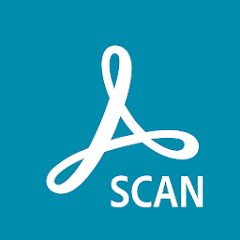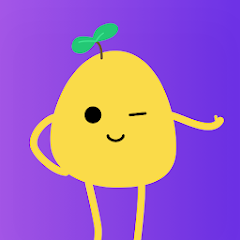RealVNC Viewer: Remote Desktop

Advertisement
5M+
Installs
RealVNC Limited
Developer
-
Productivity
Category
-
Rated for 3+
Content Rating
-
android-support@realvnc.com
Developer Email
-
https://www.realvnc.com/legal/#privacy
Privacy Policy
Advertisement
Screenshots
editor reviews
🌎 In the landscape of remote desktop applications, RealVNC Viewer 🖥️ stands out with its robust set of features and reliable performance. Since its inception by RealVNC Limited, it has carved out a niche for itself among tech professionals and casual users alike who seek to access their desktops from anywhere in the world. Its intuitive interface 👌 and cross-platform support 🤝 have made it a go-to solution for remote assistance, real-time collaboration, and the seamless management of multiple machines. Opting for RealVNC Viewer amongst its peers has been swayed by its time-tested security 🔒 and ease-of-setup 🛠️. As someone yearning for on-the-go desktop access or an IT manager in need of orchestrating a fleet of computers, this app warrants a download to make your digital life infinitely more accessible. 🚀 Join the millions who have streamlined their remote connectivity by downloading RealVNC Viewer today!
features
- 👀 Easy Navigation: Step right into your remote desktop with an interface that’s as easy to use as your local computer.
- 🔐 Uncompromised Security: Offering robust 256-bit AES encryption ensures your connections are always secure.
- 🔗 Cross-Platform Connectivity: A single app that talks to various OSes, from Windows and macOS to Linux and Raspberry Pi.
- 📶 High Performance: Experience smooth, responsive control of your remote devices, even over slower internet connections.
pros
- 🌟 Seamless Integration: Become a master of your devices as it effortlessly integrates into diverse IT infrastructures.
- 📡 Flexible Access: Whether you're in the next room or across the globe, your desktop is always just a few taps away.
- 🔧 Versatile Toolset: Abundance of features, from file transfer to chat, that cater to both simple and complex remote access needs.
cons
- 🖼️ Visual Clarity: Some users may find the need for higher screen resolutions or multiple monitors to be tricky to manage.
- 🕹️ Learning Curve: Newcomers to remote desktop solutions might need to climb a slight learning curve to take full advantage of all features.
- 💳 Pricing Structure: Although there is a free version, business users requiring advanced capabilities must consider the subscription costs.
Advertisement
Recommended Apps
![]()
Red Robin
Red Robin International, Inc.4.4![]()
Classic Drum: electronic drums
Kolb Apps4![]()
Rent. Apartments & Homes
Rent Group, Inc4.5![]()
G-Stomper Rhythm
planet-h.com4.5![]()
HD Camera for Android: XCamera
Simple Design Ltd.4.8![]()
APPatient
Modernizing Medicine, Inc.2.8![]()
Adobe Scan: PDF Scanner, OCR
Adobe4.7![]()
Move to iOS
Apple3.4![]()
Caller ID & Call Blocker
Call Recorder by Call Team4.2![]()
Lose Weight App for Men
Leap Fitness Group4.9![]()
Daily News: Local & Alerts
NEWSREADLINE LIMITED4.6![]()
Smart Watch app - BT notifier
Hertox Package4.2![]()
VPN PotatoVPN - WiFi Proxy
FastPotato pte.ltd.4.6![]()
Apple Music
Apple3.8![]()
Roomi: Roommate & Rooms Finder
Roomi Inc.3.3
You May Like
-
![]()
Load Shedding Notifier
Abisoft4.7 -
![]()
Xd VPN - Fast VPN & secure VPN
Enea Demiri4.7 -
![]()
SoccerLair Mexican Leagues
2ThumbsApp4.6 -
![]()
Running Workouts by Verv
Verv Inc3.9 -
![]()
Party City
Party City2.3 -
![]()
DigiLocker
National eGovernance Division, Government of India4 -
![]()
Paycom
Paycom Software, Inc.4.7 -
![]()
Meitu- Photo Editor & AI Art
Meitu (China) Limited4.5 -
![]()
Rooms To Go
Roomstogo.com, Inc4.5 -
![]()
RIU Hotels & Resorts
Riu Hotels & Resorts4.5 -
![]()
E! News
Comcast Entertainment Group4.4 -
![]()
Hair try-on - hair styling
SmallUniverse Apps2.6 -
![]()
testerup - earn money
aestimium GmbH4.3 -
![]()
MarketWatch
Dow Jones & Company, Inc.4.1 -
![]()
Bublup
Bublup, Inc0
Disclaimer
1.Apponbest does not represent any developer, nor is it the developer of any App or game.
2.Apponbest provide custom reviews of Apps written by our own reviewers, and detailed information of these Apps, such as developer contacts, ratings and screenshots.
3.All trademarks, registered trademarks, product names and company names or logos appearing on the site are the property of their respective owners.
4. Apponbest abides by the federal Digital Millennium Copyright Act (DMCA) by responding to notices of alleged infringement that complies with the DMCA and other applicable laws.
5.If you are the owner or copyright representative and want to delete your information, please contact us info@apponbest.com.
6.All the information on this website is strictly observed all the terms and conditions of Google Ads Advertising policies and Google Unwanted Software policy .