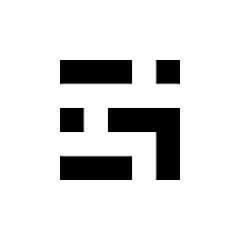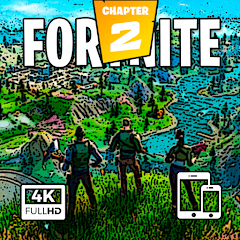Samsung TV Remote SmartThings

Advertisement
1M+
Installs
Vulcan Labs
Developer
-
Lifestyle
Category
-
Rated for 3+
Content Rating
-
http://vulcanlabs.co/privacy-policy/
Privacy Policy
Advertisement
Screenshots
editor reviews
🗺️📲 In the vast sea of remote control apps, Samsung TV Remote SmartThings 💡📺 stands as a vibrant lighthouse for smartphone users everywhere. Developed by the tech wizards at Vulcan Labs 💾🔬, this application harmoniously combines practicality and innovation to streamline your television experience. From the comfort of your own device, you can seamlessly navigate channels 📺🔄, adjust volume 🔉🆙, and harness a range of exclusive features designed to bring ease and enjoyment. 🎈🎉 The decision to select Samsung TV Remote SmartThings amongst its plentiful counterparts stems from its integration with Samsung’s broader SmartThings ecosystem. This creates a unified, IoT-based experience that transforms your smartphone into an all-powerful remote. 🌍🚀So why wait? Dive into an elevated TV experience today by downloading Samsung TV Remote SmartThings! 📲✅
features
- 🌟 Key Control: Command your Samsung TV effortlessly, changing channels, and controlling the volume with ease. A real game-changer! 🎮🔄
- 💡 SmartThings Integration: Seamlessly bind your smart home devices into an integrated ecosystem, taking convenience to a new level! 🏠✅
- 🔍 Quick Access: Never lose your TV remote again, just whip out your phone and you’re good to go. Simplicity at its best! 👌🚀
pros
- 🍾 Broad Compatibility: It works beautifully with a wide spectrum of Samsung devices. No more juggling with multiple remotes! 🤹🏻♀️💼
- 🎈 User-friendly Interface: Navigating this app is a breeze. Everything is exactly where you'd expect it to be! 🎯🌈
- 🎁 Extra Features: Beyond basic controls, enjoy bonus features such as keyboard input and gamepad functions. A gift that keeps on giving! 🎁✨
cons
- 🛑 Samsung-only: Its incredible functionality, unfortunately, works exclusively with Samsung devices. A barrier to wider adoption. 🚧🔒
- 💤 No Standby Mode: Leaving the app idle for a certain period can disconnect it from your TV. Less ideal for serial channel surfers. 🏄♂️💔
- 📶 Connection Hiccups: Occasional connectivity issues might need you to re-establish the connection. A smudge on an otherwise shiny surface. 🎭😔
Advertisement
Recommended Apps
![]()
Food Network GO - Live TV
Television Food Network G.P.4.8![]()
Wallpapers HD+ Fast 4K Screens
Skol Games LLC4.6![]()
Happy Daycare Stories - School
SUBARA4.3![]()
Make Money: Play & Earn Cash
Mode Mobile: Make Money On Earn App4.3![]()
WebMD: Symptom Checker
WebMD, LLC4.2![]()
Google Go
Google LLC4.3![]()
Achievers
Achievers LLC4.5![]()
Xbox beta
Microsoft Corporation4.5![]()
ESPN Tournament Challenge
Disney3.7![]()
Cram.com Flashcards
Cram, LLC.4.6![]()
Business Calendar 2 Planner
Appgenix Software4.7![]()
Gridwise: Gig-Driver Assistant
Gridwise4.6![]()
Whats Dual - Whatscan App
360 Tool4.6![]()
Schlotzsky's Rewards Program
PunchhTech4.6![]()
Battle Royale Chapter 2 Mobile
Game Epic Wallpapers4.5
You May Like
-
![]()
All Languages Translator app
Tool Apps Hub3.8 -
![]()
6abc Philadelphia
Disney4.1 -
![]()
VCall - Video Calling
Classicdev3.9 -
![]()
KTLA 5
Tribune Broadcasting Company LLC0 -
![]()
Google Keep - Notes and Lists
Google LLC4.2 -
![]()
My Name Meaning
KDR Games4 -
![]()
Rocket Mortgage
Rocket Mortgage4.8 -
![]()
Wim Hof Method: Breathing&Cold
WHM Services4.5 -
![]()
Stupid Simple Keto Diet App
Venn Interactive, Inc.0 -
![]()
Live Location
MOBIHOME4.3 -
![]()
Kraken Pro: Crypto Trading
Payward, Inc.4.5 -
![]()
Oxygen
NBCUniversal Media, LLC4.3 -
![]()
ShopSavvy - Barcode Scanner
ShopSavvy, Inc.4.5 -
![]()
Stash: Investing made easy
Stash Financial3.7 -
![]()
Eat This Much - Meal Planner
Eat This Much, Inc.4.4
Disclaimer
1.Apponbest does not represent any developer, nor is it the developer of any App or game.
2.Apponbest provide custom reviews of Apps written by our own reviewers, and detailed information of these Apps, such as developer contacts, ratings and screenshots.
3.All trademarks, registered trademarks, product names and company names or logos appearing on the site are the property of their respective owners.
4. Apponbest abides by the federal Digital Millennium Copyright Act (DMCA) by responding to notices of alleged infringement that complies with the DMCA and other applicable laws.
5.If you are the owner or copyright representative and want to delete your information, please contact us [email protected].
6.All the information on this website is strictly observed all the terms and conditions of Google Ads Advertising policies and Google Unwanted Software policy .