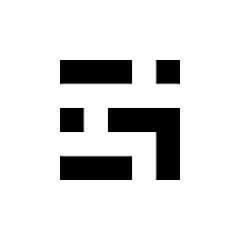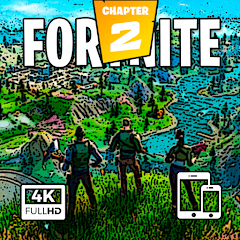Auto Photo Cut Paste

Advertisement
10M+
Installs
photoshop mobile apps
Developer
-
Video Players & Editors
Category
-
Rated for 3+
Content Rating
-
https://photoshopmobileapps.wordpress.com/
Privacy Policy
Advertisement
Screenshots
editor reviews
🌟 In the sea of countless photo editing apps, Auto Photo Cut Paste, developed by Photoshop Mobile Apps, shines brightly for its niche and intuitive capability of cutting and pasting elements across images 📸. This app stands out with its user-friendly interface and precision tools, making photo manipulation both effortless and fun. Whether you're a professional designer looking for a quick edit tool or a casual user aiming to create amusing images, Auto Photo Cut Paste caters to all levels of creative needs 🎨. Unlike conventional photo editors, this app specifically focuses on the cutting and pasting feature, allowing users to seamlessly integrate different elements into new, imaginative backgrounds or scenes 🌆. The reason this app captures the attention over its competitors is its straightforward approach to what can often be a complicated process in other software. With this tool, memories can be reimagined, and creativity can flourish 🚀. If exploring the endless possibilities of photo editing excites you, let your imagination run wild by downloading Auto Photo Cut Paste today! 📲 Let the magic begin!✨
features
- 🔍 Smart Selection Tool - The app includes a smart selection tool that automatically detects the edges of the subject, making the cut-out process smooth and precise.
- 🖼 Multiple Background Options - Users are provided with a plethora of background options to paste their cutouts onto, ranging from scenic landscapes to vibrant patterns.
- 🎨 Custom Edit Features - It offers a suite of editing tools for fine-tuning your cutouts and backgrounds, including adjustments for brightness, contrast, and saturation.
pros
- ✅ Intuitive Interface - Navigating the app is a breeze. Its clear layout and user-friendly design make it accessible for both newbies and seasoned photo editors.
- ✅ High-Quality Outputs - The app maintains the high resolution of your images, ensuring that your final creations are of the best quality.
- ✅ Fast Processing Speed - Auto Photo Cut Paste boasts a remarkably fast processing speed, allowing you to transform your photos in the blink of an eye.
cons
- ❌ Limited Free Version - Some of the more advanced features are locked behind a paywall, which might limit creativity if you’re not willing to upgrade.
- ❌ Ads in Free Version - The presence of ads in the free version can disrupt the user experience, making it less seamless than it could be.
- ❌ Learning Curve - Despite its intuitive design, beginners might need some time to fully grasp all the functionalities the app offers.
Advertisement
Recommended Apps
![]()
Food Network GO - Live TV
Television Food Network G.P.4.8![]()
Wallpapers HD+ Fast 4K Screens
Skol Games LLC4.6![]()
Happy Daycare Stories - School
SUBARA4.3![]()
Make Money: Play & Earn Cash
Mode Mobile: Make Money On Earn App4.3![]()
WebMD: Symptom Checker
WebMD, LLC4.2![]()
Google Go
Google LLC4.3![]()
Achievers
Achievers LLC4.5![]()
Xbox beta
Microsoft Corporation4.5![]()
ESPN Tournament Challenge
Disney3.7![]()
Cram.com Flashcards
Cram, LLC.4.6![]()
Business Calendar 2 Planner
Appgenix Software4.7![]()
Gridwise: Gig-Driver Assistant
Gridwise4.6![]()
Whats Dual - Whatscan App
360 Tool4.6![]()
Schlotzsky's Rewards Program
PunchhTech4.6![]()
Battle Royale Chapter 2 Mobile
Game Epic Wallpapers4.5
You May Like
-
![]()
All Languages Translator app
Tool Apps Hub3.8 -
![]()
6abc Philadelphia
Disney4.1 -
![]()
VCall - Video Calling
Classicdev3.9 -
![]()
KTLA 5
Tribune Broadcasting Company LLC0 -
![]()
Google Keep - Notes and Lists
Google LLC4.2 -
![]()
My Name Meaning
KDR Games4 -
![]()
Rocket Mortgage
Rocket Mortgage4.8 -
![]()
Wim Hof Method: Breathing&Cold
WHM Services4.5 -
![]()
Stupid Simple Keto Diet App
Venn Interactive, Inc.0 -
![]()
Live Location
MOBIHOME4.3 -
![]()
Kraken Pro: Crypto Trading
Payward, Inc.4.5 -
![]()
Oxygen
NBCUniversal Media, LLC4.3 -
![]()
ShopSavvy - Barcode Scanner
ShopSavvy, Inc.4.5 -
![]()
Stash: Investing made easy
Stash Financial3.7 -
![]()
Eat This Much - Meal Planner
Eat This Much, Inc.4.4
Disclaimer
1.Apponbest does not represent any developer, nor is it the developer of any App or game.
2.Apponbest provide custom reviews of Apps written by our own reviewers, and detailed information of these Apps, such as developer contacts, ratings and screenshots.
3.All trademarks, registered trademarks, product names and company names or logos appearing on the site are the property of their respective owners.
4. Apponbest abides by the federal Digital Millennium Copyright Act (DMCA) by responding to notices of alleged infringement that complies with the DMCA and other applicable laws.
5.If you are the owner or copyright representative and want to delete your information, please contact us [email protected].
6.All the information on this website is strictly observed all the terms and conditions of Google Ads Advertising policies and Google Unwanted Software policy .