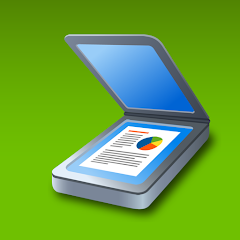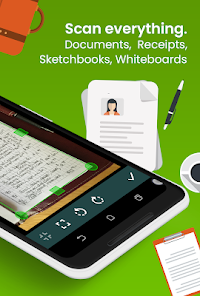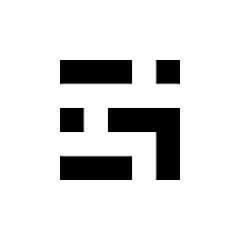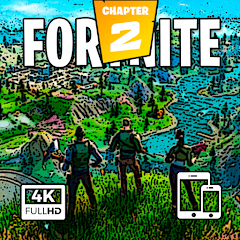Clear Scan - PDF Scanner App

Advertisement
10M+
Installs
Indy Mobile App
Developer
-
Business
Category
-
Rated for 3+
Content Rating
-
https://indymobileapp.web.app/privacy-policy/english.html
Privacy Policy
Advertisement
Screenshots
editor reviews
📱 In today’s fast-paced world, digitizing documents is a breeze with apps like Clear Scan - PDF Scanner App by Indy Mobile App. 📂 This powerhouse tool turns your device into a portable scanner, capturing crisp images of documents and effortlessly converting them into PDFs or JPEGs. ✨ With its user-friendly interface and quick processing, Clear Scan stands out in a crowded market of scanning apps for its precision and ease of use. 🏆From students organizing their study materials to professionals managing a slew of documents, Clear Scan caters to a diverse audience. Its lightweight design ensures swift operation, even on older devices, making it an attractive choice for users on the go.🚀 Unlike many of its competitors, this app boasts superior image quality and fine-tuned control over the scanning process, which is why it steals the spotlight. 🌟Opt for Clear Scan if you’re seeking an efficient, reliable companion for document digitization. Get ready to declutter your paperwork and transition into the paperless world with this jewel of an app. 🌐 Jump on the productivity bandwagon and download Clear Scan today! 📲
features
- 🔍 Ultra-Crisp Scanning: High-quality scans with adjustable filters.
- 📑 Multiple Formats: Effortlessly converts images to PDF or JPEG.
- 🗂 Easy Organization: User-friendly file management system.
- 🚅 Rapid Processing: Quick scans, saving precious time.
- 🔄 Editing Capabilities: Edit scans with various tools.
pros
- 🎯 Precision: Produces sharp, clear images with each scan.
- 🌐 User-Friendly: Intuitive design for straightforward navigation.
- 🏃♂️ Quick Access: Start scanning in mere seconds.
- ☁️ Cloud Sync: Back up scans to cloud services.
- 🔒 Privacy Focused: Keeps your documents secure.
cons
- 📶 Internet Dependency: Requires internet for cloud features.
- ⚙️ Settings Overwhelm: An abundance of options could confuse beginners.
- 🤝 Limited Free Version: Some features locked behind a paywall.
Advertisement
Recommended Apps
![]()
Food Network GO - Live TV
Television Food Network G.P.4.8![]()
Wallpapers HD+ Fast 4K Screens
Skol Games LLC4.6![]()
Happy Daycare Stories - School
SUBARA4.3![]()
Make Money: Play & Earn Cash
Mode Mobile: Make Money On Earn App4.3![]()
WebMD: Symptom Checker
WebMD, LLC4.2![]()
Google Go
Google LLC4.3![]()
Achievers
Achievers LLC4.5![]()
Xbox beta
Microsoft Corporation4.5![]()
ESPN Tournament Challenge
Disney3.7![]()
Cram.com Flashcards
Cram, LLC.4.6![]()
Business Calendar 2 Planner
Appgenix Software4.7![]()
Gridwise: Gig-Driver Assistant
Gridwise4.6![]()
Whats Dual - Whatscan App
360 Tool4.6![]()
Schlotzsky's Rewards Program
PunchhTech4.6![]()
Battle Royale Chapter 2 Mobile
Game Epic Wallpapers4.5
You May Like
-
![]()
All Languages Translator app
Tool Apps Hub3.8 -
![]()
6abc Philadelphia
Disney4.1 -
![]()
VCall - Video Calling
Classicdev3.9 -
![]()
KTLA 5
Tribune Broadcasting Company LLC0 -
![]()
Google Keep - Notes and Lists
Google LLC4.2 -
![]()
My Name Meaning
KDR Games4 -
![]()
Rocket Mortgage
Rocket Mortgage4.8 -
![]()
Wim Hof Method: Breathing&Cold
WHM Services4.5 -
![]()
Stupid Simple Keto Diet App
Venn Interactive, Inc.0 -
![]()
Live Location
MOBIHOME4.3 -
![]()
Kraken Pro: Crypto Trading
Payward, Inc.4.5 -
![]()
Oxygen
NBCUniversal Media, LLC4.3 -
![]()
ShopSavvy - Barcode Scanner
ShopSavvy, Inc.4.5 -
![]()
Stash: Investing made easy
Stash Financial3.7 -
![]()
Eat This Much - Meal Planner
Eat This Much, Inc.4.4
Disclaimer
1.Apponbest does not represent any developer, nor is it the developer of any App or game.
2.Apponbest provide custom reviews of Apps written by our own reviewers, and detailed information of these Apps, such as developer contacts, ratings and screenshots.
3.All trademarks, registered trademarks, product names and company names or logos appearing on the site are the property of their respective owners.
4. Apponbest abides by the federal Digital Millennium Copyright Act (DMCA) by responding to notices of alleged infringement that complies with the DMCA and other applicable laws.
5.If you are the owner or copyright representative and want to delete your information, please contact us [email protected].
6.All the information on this website is strictly observed all the terms and conditions of Google Ads Advertising policies and Google Unwanted Software policy .