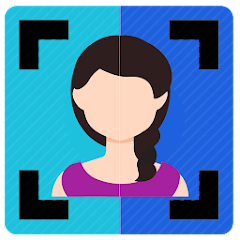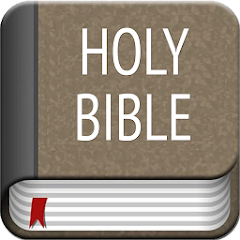Win 11 Launcher

Advertisement
5M+
Installs
Spark Planet
Developer
-
Productivity
Category
-
Rated for 3+
Content Rating
-
http://bit.ly/2XdA07j
Privacy Policy
Advertisement
Screenshots
editor reviews
🚀 Win 11 Launcher by Spark Planet offers a unique blend of familiarity and innovation to Android users. Bringing the aesthetic and functional elements of Windows 11 to mobile devices, it caters to those in search of a desktop-like experience on their smartphones or tablets. The joy of using an interface reminiscent of a PC makes it stand out among the plethora of customization apps. 🎨 With its sleek design and efficient navigation, it bridges the gap between mobile and desktop usability. It has drawn significant attention for its ability to emulate the Windows 11 start menu, taskbar, and tiled apps seamlessly. It's especially appealing for users who prioritize productivity and a cohesive ecosystem across devices. I picked Win 11 Launcher for its high level of customization, ease of use, and the distinctive desktop feel it brings to Android. For those curious about transforming their mobile interface into something more akin to a computer, downloading Win 11 Launcher promises a refreshing experience. 📲
features
- 📐 Customizable Start Menu: The launcher provides a familiar start menu layout, allowing users to pin apps, access settings, and create a personalized look.
- 🔎 Enhanced Search: With an integrated search feature, finding apps and files is quick and intuitive, mimicking the search capabilities found on a Windows system.
- 📑 Live Tiles: Users can enjoy live tiles, giving a glimpse of app content without opening the apps, just like on a real Windows desktop.
pros
- 🎛 Fluid Interface: The app boasts a smooth transition between screens and an interface that is clean and well-organized, enhancing user engagement.
- 🔒 Strong Privacy Controls: Win 11 Launcher offers robust privacy settings, allowing users to control visibility and access to apps and files.
- 🎨 Theme Customization: Users have the freedom to customize themes, colors, and icons to personalize their device to their liking.
cons
- 📦 Potential Bloatware: Some users may find the additional features and customization options to be excessive, leading to an overwhelmed experience.
- 🗃️ Learning Curve: New users may require time to familiarize themselves with the Windows-like environment, especially if they are not already accustomed to it on PC.
- 🐞 Occasional Bugs: As with many third-party launchers, users might encounter bugs or glitches that can affect the overall smoothness of the app experience.
Advertisement
Recommended Apps
![]()
U Dictionary Translator
Talent Education Inc4.4![]()
Shudder: Horror & Thrillers
Digital Store LLC3.1![]()
Member Tools
The Church of Jesus Christ of Latter-day Saints4.2![]()
DIGI Clock Widget
ForestTree4.4![]()
Notisave
Tenqube Inc.4![]()
MTB Project
Adventure Projects4.3![]()
Popular Ringtones for Android
Ringtones and Notifications 2018 / 20194.3![]()
Future Self - Old Age Filter
Vidler Koiter1.6![]()
Remote for LG TV
AppAgency Labs4.3![]()
WiFi Map®: Internet, eSIM, VPN
WiFi Map LLC4.4![]()
Weather Forecast & Live Radar
Weather 365 Days0![]()
Phone Guardian VPN: Safe WiFi
data.ai Basics4.7![]()
QR code RW Scanner
Daniel Gtz4.3![]()
Reverse Phone Lookup Caller ID
TruthFinder4.4![]()
Spoon: Live Stream, Talk, Chat
Spoonradio.co3.7
You May Like
-
![]()
Holy Bible Offline
SOFTCRAFT4.6 -
![]()
Weather Forecast
Convenient & Easy Apps4.8 -
![]()
Da Fit
MO YOUNG LTD4 -
![]()
Okta Mobile
Okta Inc.3.2 -
![]()
Hallmark TV
Crown Media3 -
![]()
Joist App for Contractors
Joist Software Inc.4.4 -
![]()
Hims: Telehealth for Men
Hims & Hers4.7 -
![]()
Blackboard Learn
Anthology Inc.3.4 -
![]()
Neku: OC character creator
Sticker Maker Inc.4.5 -
![]()
Mercedes me (USA)
Mercedes-Benz USA, LLC3.5 -
![]()
Albertsons Deals & Delivery
Albertsons Companies, Inc.4.7 -
![]()
MyTherapy Pill Reminder
MyTherapy4.8 -
![]()
Sony | Music Center
Sony Corporation4.5 -
![]()
Bolt: Request a Ride
Bolt Technology4.8 -
![]()
Messages: Chat & Message App
Apps Specials4.2
Disclaimer
1.Apponbest does not represent any developer, nor is it the developer of any App or game.
2.Apponbest provide custom reviews of Apps written by our own reviewers, and detailed information of these Apps, such as developer contacts, ratings and screenshots.
3.All trademarks, registered trademarks, product names and company names or logos appearing on the site are the property of their respective owners.
4. Apponbest abides by the federal Digital Millennium Copyright Act (DMCA) by responding to notices of alleged infringement that complies with the DMCA and other applicable laws.
5.If you are the owner or copyright representative and want to delete your information, please contact us [email protected].
6.All the information on this website is strictly observed all the terms and conditions of Google Ads Advertising policies and Google Unwanted Software policy .