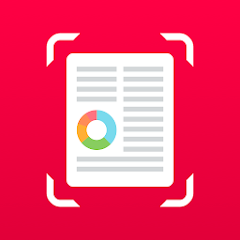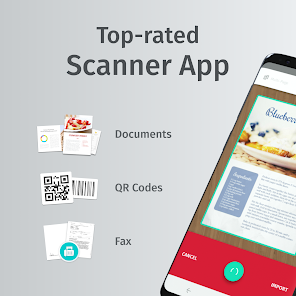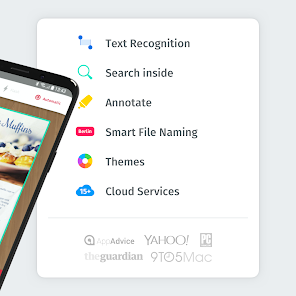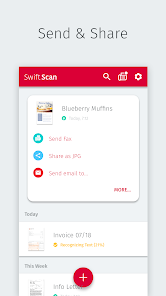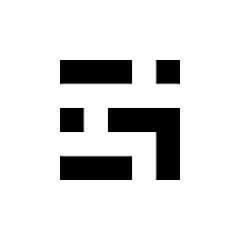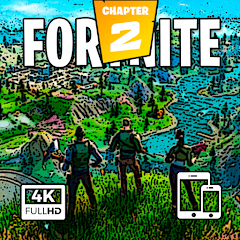SwiftScan: Scan PDF Documents

Advertisement
5M+
Installs
Maple Media
Developer
-
Business
Category
-
Rated for 3+
Content Rating
-
https://maplemedia.io/privacy/
Privacy Policy
Advertisement
Screenshots
editor reviews
📱 SwiftScan: Scan PDF Documents by Maple Media is an excellent tool for scanning, storing, and managing digital copies of your documents. 💾 This scanner app has redefined mobile document scanning, harnessing the power of your smartphone to capture professional, high-resolution scans 📸 – no fancy equipment needed. Turn your device into a handy scanner and start digitizing your life 📖 with SwiftScan!Designed with user experience in mind, SwiftScan offers a clean, intuitive interface 🔮 that even technophobes can navigate with ease. Its standout feature is the high-quality PDF creation 📑, giving the app a competitive edge over similar apps in its category.Whether you're a busy student 🎒, a working professional 🤓, or a tech enthusiast 🚀, SwiftScan is the perfect companion to help you stay organized and productive. 📈 SwiftScan seems to have carved a niche in the app market 🎯, offering a unique blend of user-friendly features and tiered pricing plans that cater to every need.Choosing SwiftScan among similar options boils down to its emphasis on maintaining document quality 🌟, ease of use, and robust feature set. So, why wait? Take a step towards paperless working and download 🌀 SwiftScan today!
features
- 🔍 SwiftScan's high-resolution scan: SwiftScan ensures your documents are captured in the highest resolution possible, eliminating the need for additional touch-ups.
- 📂 Organize with ease: Enjoy an organized digital hub for all your documents. The app allows you to classify and store documents according to your convenience.
- ☁️ Cloud integration: SwiftScan offers seamless cloud integration, allowing you to sync and access your files from anywhere, on any device.
- 📧 Streamlined sharing: Share scanned documents effortlessly via email, other popular apps, or even as a fax.
pros
- 😊 User-friendly: SwiftScan is designed keeping simplicity at the fore. Its straightforward interface and clear instructions make scanning, storing, and sharing a breeze even for first-time users.
- 🔒 Reliable and secure: Your documents are safe with SwiftScan. The app does not compromise on security, offering top-notch protection in place.
- ✈️ Offline functionality: SwiftScan works equally well without internet connectivity, allowing you to scan and save documents anytime, anywhere.
- 🌍 Wide device compatibility: SwiftScan's adaptable design ensures it works smoothly on various devices and operating systems.
cons
- 💰 Premium features locked: Some of SwiftScan’s best features are locked behind a paywall which might be a deal-breaker for some users looking for a free app.
- 📱 Device compatibility: There might be some compatibility issues with older devices, as SwiftScan is optimized for newer models.
- 🎥 No video tutorial: For users who prefer visual learning over text, lack of video tutorials can be an issue.
Advertisement
Recommended Apps
![]()
Food Network GO - Live TV
Television Food Network G.P.4.8![]()
Wallpapers HD+ Fast 4K Screens
Skol Games LLC4.6![]()
Happy Daycare Stories - School
SUBARA4.3![]()
Make Money: Play & Earn Cash
Mode Mobile: Make Money On Earn App4.3![]()
WebMD: Symptom Checker
WebMD, LLC4.2![]()
Google Go
Google LLC4.3![]()
Achievers
Achievers LLC4.5![]()
Xbox beta
Microsoft Corporation4.5![]()
ESPN Tournament Challenge
Disney3.7![]()
Cram.com Flashcards
Cram, LLC.4.6![]()
Business Calendar 2 Planner
Appgenix Software4.7![]()
Gridwise: Gig-Driver Assistant
Gridwise4.6![]()
Whats Dual - Whatscan App
360 Tool4.6![]()
Schlotzsky's Rewards Program
PunchhTech4.6![]()
Battle Royale Chapter 2 Mobile
Game Epic Wallpapers4.5
You May Like
-
![]()
All Languages Translator app
Tool Apps Hub3.8 -
![]()
6abc Philadelphia
Disney4.1 -
![]()
VCall - Video Calling
Classicdev3.9 -
![]()
KTLA 5
Tribune Broadcasting Company LLC0 -
![]()
Google Keep - Notes and Lists
Google LLC4.2 -
![]()
My Name Meaning
KDR Games4 -
![]()
Rocket Mortgage
Rocket Mortgage4.8 -
![]()
Wim Hof Method: Breathing&Cold
WHM Services4.5 -
![]()
Stupid Simple Keto Diet App
Venn Interactive, Inc.0 -
![]()
Live Location
MOBIHOME4.3 -
![]()
Kraken Pro: Crypto Trading
Payward, Inc.4.5 -
![]()
Oxygen
NBCUniversal Media, LLC4.3 -
![]()
ShopSavvy - Barcode Scanner
ShopSavvy, Inc.4.5 -
![]()
Stash: Investing made easy
Stash Financial3.7 -
![]()
Eat This Much - Meal Planner
Eat This Much, Inc.4.4
Disclaimer
1.Apponbest does not represent any developer, nor is it the developer of any App or game.
2.Apponbest provide custom reviews of Apps written by our own reviewers, and detailed information of these Apps, such as developer contacts, ratings and screenshots.
3.All trademarks, registered trademarks, product names and company names or logos appearing on the site are the property of their respective owners.
4. Apponbest abides by the federal Digital Millennium Copyright Act (DMCA) by responding to notices of alleged infringement that complies with the DMCA and other applicable laws.
5.If you are the owner or copyright representative and want to delete your information, please contact us [email protected].
6.All the information on this website is strictly observed all the terms and conditions of Google Ads Advertising policies and Google Unwanted Software policy .