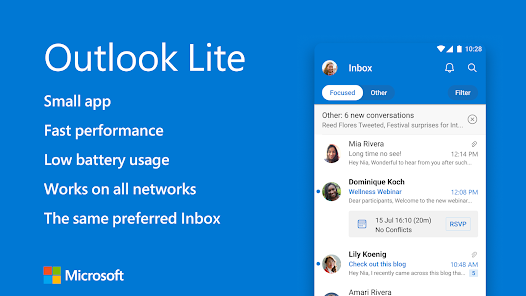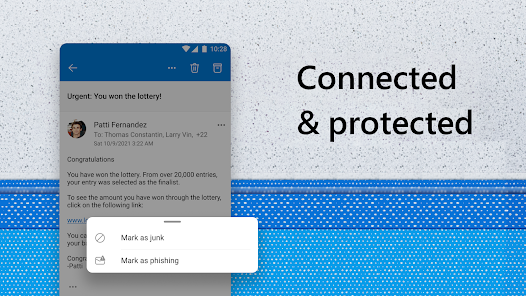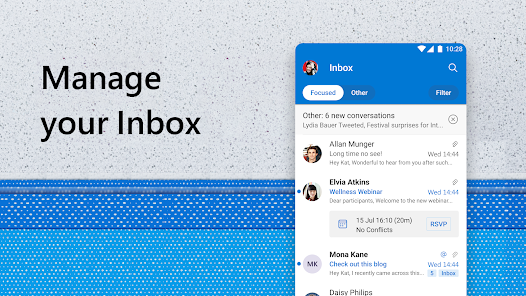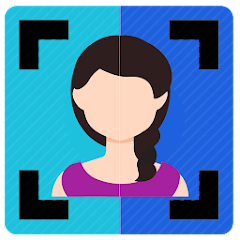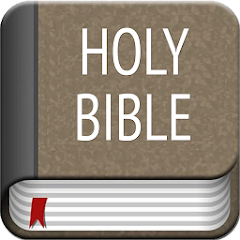Microsoft Outlook Lite: Email

Advertisement
5M+
Installs
Microsoft Corporation
Developer
-
Productivity
Category
-
Rated for 3+
Content Rating
-
https://go.microsoft.com/fwlink/?LinkId=521839
Privacy Policy
Advertisement
Screenshots
editor reviews
All set for the professional realm? 💼 Get ahead with Microsoft Outlook Lite: Email 📧, developed by Microsoft Corporation, an industry stalwart. This application aims to redefine the age-old email interaction system 🔄 by blending it seamlessly with calendars, contacts, and files, offering an integrated experience 👓. Dazzle in the nimbleness 🦌 of the app, as it lets you manage diverse inboxes in one swipe 👉, making it time-saving ⌛ and hassle-free.In the crowded email apps market, Outlook Lite stands out for its diverse reach across various platforms, elegant user interface 💫, and fluid synchronization ✨ with other Microsoft applications. From professional need to personal use, it fits all spaces snugly. And the icing on the cake? It's free! Who wouldn't appreciate a lighter version of an extremely versatile tool for efficient email management? ✌️ The answer is right here 👇. So, why wait? Transform your email experience today. Download Microsoft Outlook Lite: Email, and enjoy a novel way of interaction! 😎
features
- 🔒 Security: Armed with Microsoft-grade security, the app guards your personal and professional communication diligently.
- 🔄 Unified Inbox: No more toggling between accounts. All your emails in one place, saving time and reducing clutter.
- 🎯 Focused Inbox: Unique feature that segregates your important emails from the rest. Thus, ensures you don't miss anything crucial.
- 📅 Integrated Calendar: Stay on top of your tasks 📝 and appointments 📌. This coupled with email makes for a powerful combination.
- 💼 Office Integration: Seamlessly integrates with other Microsoft tools like Word, Excel, and PowerPoint for a smooth workflow.
pros
- 🔎 Efficient Search: Finding specific emails in a haystack was never easier. Advanced search to the rescue.
- ☁️ Cloud Support: Connecting your email to OneDrive means easy file sharing without a hitch.
- 😀 Interface: The familiar Windows interface rings a bell to many users making it convenient to use.
- 🔄 Easy Sync: Synchronizes smoothly with the calendar and contact lists, thereby ensuring a steady workflow.
cons
- 😖 Complex Settings: For neophytes and non-technical users, the detailed settings could be a little overwhelming.
- 👥 No Social Media Integration: Unlike some contemporary applications, it lacks social media integration.
- 🔄Disconnect: Periodic synchronization glitches might disrupt seamless workflow.
Advertisement
Recommended Apps
![]()
U Dictionary Translator
Talent Education Inc4.4![]()
Shudder: Horror & Thrillers
Digital Store LLC3.1![]()
Member Tools
The Church of Jesus Christ of Latter-day Saints4.2![]()
DIGI Clock Widget
ForestTree4.4![]()
Notisave
Tenqube Inc.4![]()
MTB Project
Adventure Projects4.3![]()
Popular Ringtones for Android
Ringtones and Notifications 2018 / 20194.3![]()
Future Self - Old Age Filter
Vidler Koiter1.6![]()
Remote for LG TV
AppAgency Labs4.3![]()
WiFi Map®: Internet, eSIM, VPN
WiFi Map LLC4.4![]()
Weather Forecast & Live Radar
Weather 365 Days0![]()
Phone Guardian VPN: Safe WiFi
data.ai Basics4.7![]()
QR code RW Scanner
Daniel Gtz4.3![]()
Reverse Phone Lookup Caller ID
TruthFinder4.4![]()
Spoon: Live Stream, Talk, Chat
Spoonradio.co3.7
You May Like
-
![]()
Holy Bible Offline
SOFTCRAFT4.6 -
![]()
Weather Forecast
Convenient & Easy Apps4.8 -
![]()
Da Fit
MO YOUNG LTD4 -
![]()
Okta Mobile
Okta Inc.3.2 -
![]()
Hallmark TV
Crown Media3 -
![]()
Joist App for Contractors
Joist Software Inc.4.4 -
![]()
Hims: Telehealth for Men
Hims & Hers4.7 -
![]()
Blackboard Learn
Anthology Inc.3.4 -
![]()
Neku: OC character creator
Sticker Maker Inc.4.5 -
![]()
Mercedes me (USA)
Mercedes-Benz USA, LLC3.5 -
![]()
Albertsons Deals & Delivery
Albertsons Companies, Inc.4.7 -
![]()
MyTherapy Pill Reminder
MyTherapy4.8 -
![]()
Sony | Music Center
Sony Corporation4.5 -
![]()
Bolt: Request a Ride
Bolt Technology4.8 -
![]()
Messages: Chat & Message App
Apps Specials4.2
Disclaimer
1.Apponbest does not represent any developer, nor is it the developer of any App or game.
2.Apponbest provide custom reviews of Apps written by our own reviewers, and detailed information of these Apps, such as developer contacts, ratings and screenshots.
3.All trademarks, registered trademarks, product names and company names or logos appearing on the site are the property of their respective owners.
4. Apponbest abides by the federal Digital Millennium Copyright Act (DMCA) by responding to notices of alleged infringement that complies with the DMCA and other applicable laws.
5.If you are the owner or copyright representative and want to delete your information, please contact us [email protected].
6.All the information on this website is strictly observed all the terms and conditions of Google Ads Advertising policies and Google Unwanted Software policy .