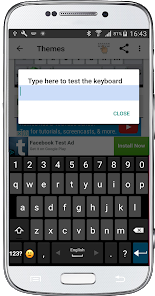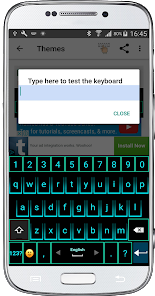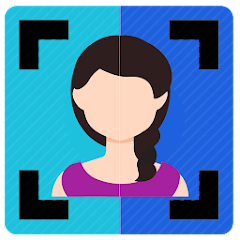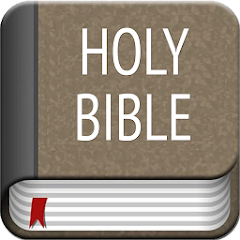Classic Big Keyboard

Advertisement
10M+
Installs
Apps Technologies
Developer
-
Productivity
Category
-
Rated for 16+
Content Rating
-
https://docs.google.com/document/d/1x11y1yAFuQBJNAFUQCBBKeDIgSzJYr_IzdnjaH6VUig
Privacy Policy
Advertisement
Screenshots
editor reviews
🤳 Dive into the realm of typing efficiency with the Classic Big Keyboard, developed by Apps Technologies – a keyboard app designed to cater to users who crave a comfortable and visually accessible typing experience. 🌐 Born from the necessity to provide a user-friendly interface, particularly for those with vision impairments or finger dexterity issues, this app has positioned itself as a digital typist's companion. 🎯 Its differentiated appeal lies in its oversized keys, simplifying text entry and minimizing errors, making it a standout choice amid the myriad of keyboard apps available. 📲Experience the unique touch of convenience and customization as the Classic Big Keyboard opens the way to a highly adaptive typing journey. Whether it’s for everyday texting or a marathon email session, the app’s responsiveness and reliability are impressive. 🌟 With a nod to nostalgia, its design echoes the simplicity of classic keyboards, while seamlessly integrating with modern OS features. Though there are several keyboard apps in the market, the Classic Big Keyboard shines through with its emphasis on accessibility and ease-of-use. 🎉Join the community that values efficiency and accessibility – Download the Classic Big Keyboard today and revamp your typing experience! 🚀👆
features
- 🔠 Large Key Design – Enlarged keys for improved accuracy and ease of typing, excellent for users with larger fingers or visual challenges.
- 🎨 Customizable Themes – Offers numerous themes to personalize the keyboard to your taste, enhancing the overall aesthetic of your device.
- 🔉 Audio and Haptic Feedback – Delivers auditory clicks and vibration feedback to help users confirm their keystrokes, providing a tangible typing feel.
pros
- 👓 High Visibility – The keys are prominently displayed, reducing eye strain and helping those who struggle with small text or intricate interfaces.
- ✨ Easy to Use – The user interface is straightforward, making it accessible for users of all ages and skill levels.
- 🔄 Quick Language Switch – Allows users to effortlessly switch between different language inputs, catering to multilingual users.
cons
- 📦 Sizeable App – The larger keys require more screen real estate, which may not be ideal for users with smaller devices or those who prefer minimalist layouts.
- 🆕 Limited Novelty – Users seeking cutting-edge features or AI predictive text may find the feature set to be basic compared to other innovative keyboard apps.
- ⚙️ Compatibility – May not be fully optimized for all device types or operating systems, leading to potential performance variations.
Advertisement
Recommended Apps
![]()
U Dictionary Translator
Talent Education Inc4.4![]()
Shudder: Horror & Thrillers
Digital Store LLC3.1![]()
Member Tools
The Church of Jesus Christ of Latter-day Saints4.2![]()
DIGI Clock Widget
ForestTree4.4![]()
Notisave
Tenqube Inc.4![]()
MTB Project
Adventure Projects4.3![]()
Popular Ringtones for Android
Ringtones and Notifications 2018 / 20194.3![]()
Future Self - Old Age Filter
Vidler Koiter1.6![]()
Remote for LG TV
AppAgency Labs4.3![]()
WiFi Map®: Internet, eSIM, VPN
WiFi Map LLC4.4![]()
Weather Forecast & Live Radar
Weather 365 Days0![]()
Phone Guardian VPN: Safe WiFi
data.ai Basics4.7![]()
QR code RW Scanner
Daniel Gtz4.3![]()
Reverse Phone Lookup Caller ID
TruthFinder4.4![]()
Spoon: Live Stream, Talk, Chat
Spoonradio.co3.7
You May Like
-
![]()
Holy Bible Offline
SOFTCRAFT4.6 -
![]()
Weather Forecast
Convenient & Easy Apps4.8 -
![]()
Da Fit
MO YOUNG LTD4 -
![]()
Okta Mobile
Okta Inc.3.2 -
![]()
Hallmark TV
Crown Media3 -
![]()
Joist App for Contractors
Joist Software Inc.4.4 -
![]()
Hims: Telehealth for Men
Hims & Hers4.7 -
![]()
Blackboard Learn
Anthology Inc.3.4 -
![]()
Neku: OC character creator
Sticker Maker Inc.4.5 -
![]()
Mercedes me (USA)
Mercedes-Benz USA, LLC3.5 -
![]()
Albertsons Deals & Delivery
Albertsons Companies, Inc.4.7 -
![]()
MyTherapy Pill Reminder
MyTherapy4.8 -
![]()
Sony | Music Center
Sony Corporation4.5 -
![]()
Bolt: Request a Ride
Bolt Technology4.8 -
![]()
Messages: Chat & Message App
Apps Specials4.2
Disclaimer
1.Apponbest does not represent any developer, nor is it the developer of any App or game.
2.Apponbest provide custom reviews of Apps written by our own reviewers, and detailed information of these Apps, such as developer contacts, ratings and screenshots.
3.All trademarks, registered trademarks, product names and company names or logos appearing on the site are the property of their respective owners.
4. Apponbest abides by the federal Digital Millennium Copyright Act (DMCA) by responding to notices of alleged infringement that complies with the DMCA and other applicable laws.
5.If you are the owner or copyright representative and want to delete your information, please contact us [email protected].
6.All the information on this website is strictly observed all the terms and conditions of Google Ads Advertising policies and Google Unwanted Software policy .