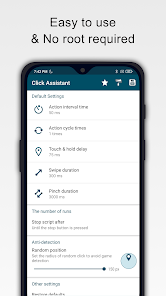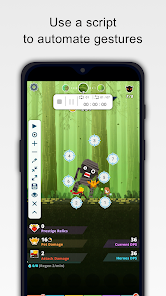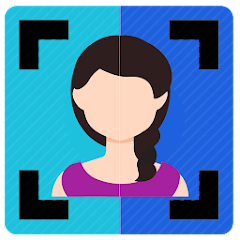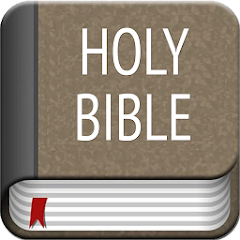Auto Clicker : Click Assistant

Advertisement
10M+
Installs
Y.C. Studio
Developer
-
Productivity
Category
-
Rated for 3+
Content Rating
-
https://www.privacypolicies.com/privacy/view/fc974c72a0ae4ee55e9cd421b6191ebf
Privacy Policy
Advertisement
Screenshots
editor reviews
📱 Auto Clicker: Click Assistant by Y.C. Studio 🎮 transforms mundane tapping tasks into effortless actions with its intuitive automation. This tool is a game-changer for anyone looking to automate repetitive taps or swipes on their Android device, making it particularly popular in the gaming community. 🕹️ Its versatility extends to any application that can benefit from automated clicking, from social media apps to productivity tools.Unlike other auto-clickers, Click Assistant boasts a feature-rich, user-friendly interface that doesn't require root access, making it accessible for casual users and hardcore gamers alike. Users choose this jewel 💎 among stones for its ability to create complex click sequences, timely automation, and floatable control panel for on-the-fly adjustments.For those plagued by the hassle of constant screen interaction, this app's potential for saving time and reducing physical strain is enormous. Finger fatigue be gone! 👋 Choose Click Assistant and let your virtual fingers do the walking. Tap into the world of automation! Download now and elevate your clicking experience! 🚀
features
- 🤖 Customizable Click Points: Set multiple points on the screen where the app will auto-click or swipe as programmed.
- ⏱️ Scheduled Clicks: Execute click patterns at specific times for various tasks, perfect for time-sensitive operations.
- 🔄 Loop Mode: Enable repetitive sequences without manual intervention — a lifesaver for grinding in games or batching tasks.
- 💡 Condition-Based Triggers: Automatically stop/start tasks based on preset conditions, offering intricate control over the automation process.
pros
- 🎨 Intuitive Interface: Effortlessly design and modify click patterns with a simple and clear UI that doesn't require technical knowledge.
- 📊 Advanced Controls: Fine-tune the duration, delay, and speed of clicks for rigorous requirements.
- 🔋 Minimal Battery Usage: Optimized to use very little power, ensuring your device runs efficiently even during prolonged use.
cons
- 👆 Precision Limitation: Complex tasks may require finer precision that could be beyond the app's capability, possibly requiring manual adjustments.
- 📡 Internet Dependence: Needs internet connectivity for some features, which might be restrictive in offline scenarios.
- 🚨 Potential Interference: Unexpected app behavior can occur if not configured properly, possibly interrupting other apps or functions.
Advertisement
Recommended Apps
![]()
U Dictionary Translator
Talent Education Inc4.4![]()
Shudder: Horror & Thrillers
Digital Store LLC3.1![]()
Member Tools
The Church of Jesus Christ of Latter-day Saints4.2![]()
DIGI Clock Widget
ForestTree4.4![]()
Notisave
Tenqube Inc.4![]()
MTB Project
Adventure Projects4.3![]()
Popular Ringtones for Android
Ringtones and Notifications 2018 / 20194.3![]()
Future Self - Old Age Filter
Vidler Koiter1.6![]()
Remote for LG TV
AppAgency Labs4.3![]()
WiFi Map®: Internet, eSIM, VPN
WiFi Map LLC4.4![]()
Weather Forecast & Live Radar
Weather 365 Days0![]()
Phone Guardian VPN: Safe WiFi
data.ai Basics4.7![]()
QR code RW Scanner
Daniel Gtz4.3![]()
Reverse Phone Lookup Caller ID
TruthFinder4.4![]()
Spoon: Live Stream, Talk, Chat
Spoonradio.co3.7
You May Like
-
![]()
Holy Bible Offline
SOFTCRAFT4.6 -
![]()
Weather Forecast
Convenient & Easy Apps4.8 -
![]()
Da Fit
MO YOUNG LTD4 -
![]()
Okta Mobile
Okta Inc.3.2 -
![]()
Hallmark TV
Crown Media3 -
![]()
Joist App for Contractors
Joist Software Inc.4.4 -
![]()
Hims: Telehealth for Men
Hims & Hers4.7 -
![]()
Blackboard Learn
Anthology Inc.3.4 -
![]()
Neku: OC character creator
Sticker Maker Inc.4.5 -
![]()
Mercedes me (USA)
Mercedes-Benz USA, LLC3.5 -
![]()
Albertsons Deals & Delivery
Albertsons Companies, Inc.4.7 -
![]()
MyTherapy Pill Reminder
MyTherapy4.8 -
![]()
Sony | Music Center
Sony Corporation4.5 -
![]()
Bolt: Request a Ride
Bolt Technology4.8 -
![]()
Messages: Chat & Message App
Apps Specials4.2
Disclaimer
1.Apponbest does not represent any developer, nor is it the developer of any App or game.
2.Apponbest provide custom reviews of Apps written by our own reviewers, and detailed information of these Apps, such as developer contacts, ratings and screenshots.
3.All trademarks, registered trademarks, product names and company names or logos appearing on the site are the property of their respective owners.
4. Apponbest abides by the federal Digital Millennium Copyright Act (DMCA) by responding to notices of alleged infringement that complies with the DMCA and other applicable laws.
5.If you are the owner or copyright representative and want to delete your information, please contact us [email protected].
6.All the information on this website is strictly observed all the terms and conditions of Google Ads Advertising policies and Google Unwanted Software policy .