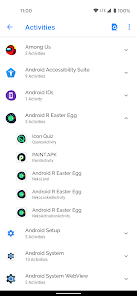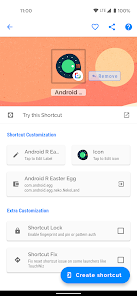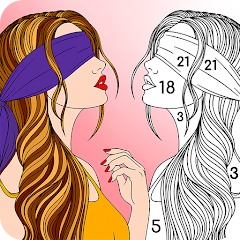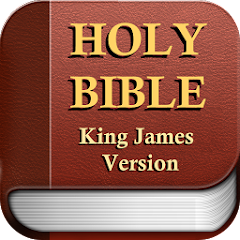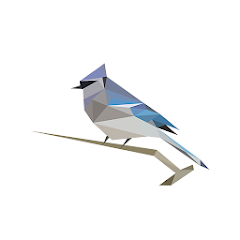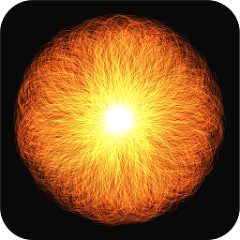Shortcut Maker

Advertisement
5M+
Installs
Rushikesh Kamewar
Developer
-
Productivity
Category
-
Rated for 3+
Content Rating
-
rkamewar1111@gmail.com
Developer Email
-
https://pages.flycricket.io/rushikeshpolicy/privacy.html
Privacy Policy
Advertisement
Screenshots
editor reviews
🔍 In the vast sea of utility apps, Shortcut Maker by Rushikesh Kamewar stands out as a versatile tool for Android users. 🚀 This nifty app lets you create custom shortcuts for almost anything on your device – from apps to documents, settings to features. It's the Swiss Army knife 🛠 for enhancing your smartphone's accessibility and efficiency. After thoroughly exploring the app, it's clear that its development has been centered around user convenience and customization. 🎨Choosing Shortcut Maker wasn't a decision taken lightly. In the world of apps that offer similar services, this one surfaces as a standout due to its clean interface, ease of use, and deep customization options that are unrivaled. 🌟 Whether you want to speed up launching apps or have quick access to your favorite contacts, it has a wealth of options that cater to various needs. 📱 Its usage experience is smooth and intuitive, making it accessible to both tech-savvy individuals and novices alike.Convinced? Dive into a more efficient and organized mobile life – download Shortcut Maker now and experience the pinnacle of customization at your fingertips. ✨👆
features
- 📲 Custom Shortcut Creation: A rich array of options that allow users to create shortcuts for apps, documents, and even specific activities within apps.
- 🔖 Bookmark Management: Generate convenient shortcuts to your most-visited websites for quick and easy access right from your home screen.
- 👤 Contact Accessibility: One-tap creation of shortcuts for calling, messaging, or emailing contacts, streamlining communication.
- 🛠 Advanced Settings Shortcuts: Direct access to often-used but buried settings within the phone's system, saving time and taps.
- 📍 GPS Quick Set: Create shortcuts for frequently visited locations with just a tap, simplifying your navigation needs.
pros
- 👌 User-Friendly Interface: A smooth and simple interface allows for easy navigation and effortless shortcut creation.
- 🚀 Efficiency Booster: Streamlines phone usage by reducing the need to dig through menus, enhancing productivity.
- 🌐 Versatile Linking: Not just limited to apps and contacts; you can create shortcuts for almost any action or item on the device.
cons
- 📜 Learning Curve: New users might need to spend some time exploring to leverage all the features fully.
- 🎨 Customization Depth: The plethora of options can be overwhelming for someone looking for a simple shortcut solution.
- 🖼 Widget Limitation: While creating app shortcuts is simple, widget creation is not supported which can be a letdown for widget enthusiasts.
Advertisement
Recommended Apps
![]()
Notion - notes, docs, tasks
Notion Labs, Inc.4.8![]()
Step Counter - Pedometer
EZ Mobile4.8![]()
Weather Radar - Windy, rain ra
Accurate Weather Forecast & Weather Radar Map4.7![]()
NIV Bible App by Olive Tree
Gospel Technologies4.8![]()
Video Player All Format
iJoysoft4.4![]()
Monogram It! Lite
Firelit Studios4.3![]()
BSPlayer
BSPlayer media3.6![]()
MTailor
Bit Body, Inc.0![]()
Kismia - Meet Singles Nearby
Kismia Group4.1![]()
Kidoodle.TV: Movies, TV, Fun!
A Parent Media Co. Inc.3.6![]()
FishAngler - Fishing App
FishAngler, LLC4.5![]()
Caribou Coffee®
Caribou Coffee4.5![]()
Ranking Filter Funny Challenge
Andromeda App3.6![]()
Hago- Party, Chat & Games
HAGO4.2![]()
Police Scanner 5.0
Police Scanner Radio (policescannerradio.com)4.4
You May Like
-
![]()
Ibotta: Save & Earn Cash Back
Ibotta4.5 -
![]()
Weather Widget by WeatherBug
WeatherBug3.8 -
![]()
다음 - Daum
Kakao Corp.4.1 -
![]()
Disney Cruise Line Navigator
Disney4.1 -
![]()
Color By Number For Adults
Brain Vault4.7 -
![]()
Vimeo Create - Video Editor
Vimeo.com, Inc.4.5 -
![]()
Ginger Keyboard - Emoji, GIFs
GingerSoftware Inc.4.3 -
![]()
Duo Voice - Duo Mobile Calls
JUSI PTE.LTD.4.5 -
![]()
Blue Browser
saidmahmoud504.1 -
![]()
Holy bible King James Version
PDevelopers4.6 -
![]()
American Idol
ABC Digital4 -
![]()
BirdNET
Stefan Kahl0 -
![]()
Estate Sales
EstateSales.NET4.6 -
![]()
Download Music Mp3 Downloader
Play Video Tube Player - Stream Tools Inc4.6 -
![]()
Triple A
SungLab Inc4.5
Disclaimer
1.Apponbest does not represent any developer, nor is it the developer of any App or game.
2.Apponbest provide custom reviews of Apps written by our own reviewers, and detailed information of these Apps, such as developer contacts, ratings and screenshots.
3.All trademarks, registered trademarks, product names and company names or logos appearing on the site are the property of their respective owners.
4. Apponbest abides by the federal Digital Millennium Copyright Act (DMCA) by responding to notices of alleged infringement that complies with the DMCA and other applicable laws.
5.If you are the owner or copyright representative and want to delete your information, please contact us info@apponbest.com.
6.All the information on this website is strictly observed all the terms and conditions of Google Ads Advertising policies and Google Unwanted Software policy .