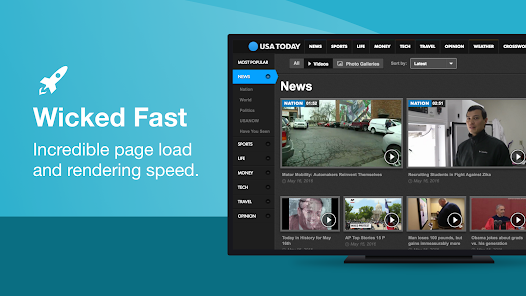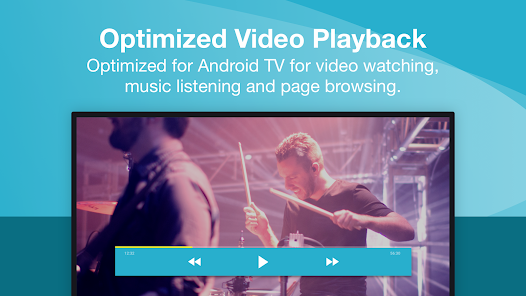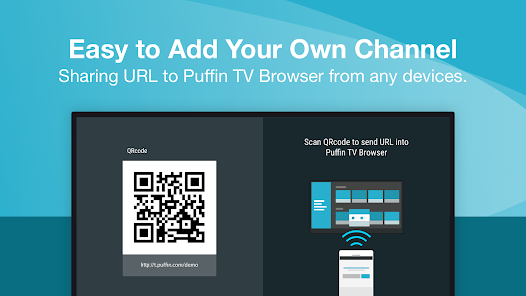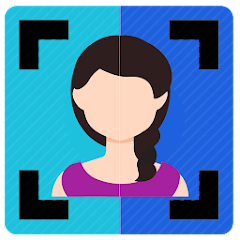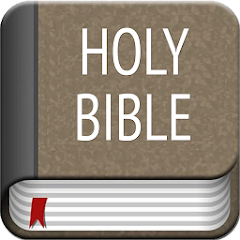Puffin TV Browser

Advertisement
5M+
Installs
CloudMosa Inc
Developer
-
Productivity
Category
-
Rated for 3+
Content Rating
-
http://www.puffinbrowser.com/privacy/privacy_policy.php
Privacy Policy
Advertisement
Screenshots
editor reviews
📺 Puffin TV Browser, crafted by CloudMosa Inc., is a robust, efficient web browser specifically optimized for an impeccable browsing experience on smart TVs and streaming devices. 🚀 Its cloud-based technology delivers rapid loading speeds, empowering users to effortlessly navigate the web from the comfort of their couch. One of Puffin's defining traits is its remote-friendly interface, ensuring users can glide through web pages with their TV's remote control. 🎮Equipped with a virtual trackpad and intuitive keyboard, it provides a seamless navigation that sets it apart from the conventional, less-TV-friendly browsers. 🖥️ The app has garnered attention for its breezy performance and compatibility with a wide range of devices. When pitted against peers, Puffin stands out for its speed and user-centric design that enhances TV-based internet surfing. 🌟The choice to use Puffin within a living room environment transforms ordinary TVs into smart browsing hubs, unlocking a world of information and entertainment. 🔑 Enthusiasts of tech innovation will unequivocally appreciate Puffin TV Browser’s capabilities and the developers' dedication to continuous improvement. 🛠️ Hungry for a superior TV browsing experience? Embrace Puffin TV Browser and download it today for a leap into the future of television browsing! 🌐
features
- 🔍 Easy to Navigate - "Remote-Friendly Interface" provides simple, intuitive control over the browser using the TV remote, mimicking the ease of a mouse.
- 🏎️ Speedy Performance - "Cloud Acceleration" ensures a faster browsing experience without the lag often found in other TV browsers.
- 🛠️ Regular Updates - "Consistent Innovation" shows the developer's commitment to enhancing user experience with frequent updates and feature additions.
pros
- 🖥️ TV-Optimized - "The Screen Fit" design caters precisely to television screens, enabling a superior visual experience tailored for larger displays.
- 🔑 Virtual Trackpad - "Smooth Navigation" emulates a laptop's touchpad, allowing for easy selection and movement across the web pages.
- ⌨️ On-Screen Keyboard - "Typing Ease" pops up an accessible keyboard to type text easily, a functionality often missing in standard TV browsers.
cons
- 🍴 Limited App Selection - "Restricted Store Access" means users may not find as many apps for download as they would from more populous platforms.
- 🖼️ Some Site Incompatibilities - "Usability Issues" on certain websites can occur, where the formatting doesn't always translate well on TV screens.
- 🔌 Dependency on High-Speed Internet - "Internet Reliant" technology might be problematic for those with slower or unstable internet connections.
Advertisement
Recommended Apps
![]()
U Dictionary Translator
Talent Education Inc4.4![]()
Shudder: Horror & Thrillers
Digital Store LLC3.1![]()
Member Tools
The Church of Jesus Christ of Latter-day Saints4.2![]()
DIGI Clock Widget
ForestTree4.4![]()
Notisave
Tenqube Inc.4![]()
MTB Project
Adventure Projects4.3![]()
Popular Ringtones for Android
Ringtones and Notifications 2018 / 20194.3![]()
Future Self - Old Age Filter
Vidler Koiter1.6![]()
Remote for LG TV
AppAgency Labs4.3![]()
WiFi Map®: Internet, eSIM, VPN
WiFi Map LLC4.4![]()
Weather Forecast & Live Radar
Weather 365 Days0![]()
Phone Guardian VPN: Safe WiFi
data.ai Basics4.7![]()
QR code RW Scanner
Daniel Gtz4.3![]()
Reverse Phone Lookup Caller ID
TruthFinder4.4![]()
Spoon: Live Stream, Talk, Chat
Spoonradio.co3.7
You May Like
-
![]()
Holy Bible Offline
SOFTCRAFT4.6 -
![]()
Weather Forecast
Convenient & Easy Apps4.8 -
![]()
Da Fit
MO YOUNG LTD4 -
![]()
Okta Mobile
Okta Inc.3.2 -
![]()
Hallmark TV
Crown Media3 -
![]()
Joist App for Contractors
Joist Software Inc.4.4 -
![]()
Hims: Telehealth for Men
Hims & Hers4.7 -
![]()
Blackboard Learn
Anthology Inc.3.4 -
![]()
Neku: OC character creator
Sticker Maker Inc.4.5 -
![]()
Mercedes me (USA)
Mercedes-Benz USA, LLC3.5 -
![]()
Albertsons Deals & Delivery
Albertsons Companies, Inc.4.7 -
![]()
MyTherapy Pill Reminder
MyTherapy4.8 -
![]()
Sony | Music Center
Sony Corporation4.5 -
![]()
Bolt: Request a Ride
Bolt Technology4.8 -
![]()
Messages: Chat & Message App
Apps Specials4.2
Disclaimer
1.Apponbest does not represent any developer, nor is it the developer of any App or game.
2.Apponbest provide custom reviews of Apps written by our own reviewers, and detailed information of these Apps, such as developer contacts, ratings and screenshots.
3.All trademarks, registered trademarks, product names and company names or logos appearing on the site are the property of their respective owners.
4. Apponbest abides by the federal Digital Millennium Copyright Act (DMCA) by responding to notices of alleged infringement that complies with the DMCA and other applicable laws.
5.If you are the owner or copyright representative and want to delete your information, please contact us [email protected].
6.All the information on this website is strictly observed all the terms and conditions of Google Ads Advertising policies and Google Unwanted Software policy .