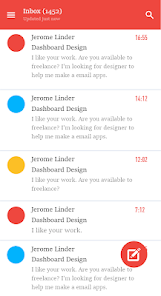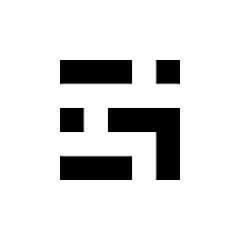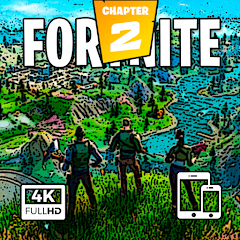Email - All Mailboxes

Advertisement
1M+
Installs
BTB Tech, Inc
Developer
-
Social
Category
-
Rated for 3+
Content Rating
-
https://sites.google.com/view/win-std-policy/home
Privacy Policy
Advertisement
Screenshots
editor reviews
Email - All Mailboxes by BTB Tech, Inc. is a streamlined, user-friendly application designed to manage all your email accounts in one place. If you’ve ever struggled with juggling multiple email accounts, this app is a game-changer. It offers a centralized platform for accessing, reading, and organizing emails across various mail services, saving time and improving productivity. I personally started using this app for managing both my work and personal emails, and I must say it’s an impressive solution. The clean interface and seamless integration with popular email services like Gmail, Yahoo, and Outlook make it easier to access everything in one place. The search function is particularly powerful, allowing me to quickly find important emails without having to jump between different apps. Another feature I enjoy is the ability to customize notifications, so I never miss anything critical, while avoiding unnecessary distractions. With its reliable performance and simple setup, Email - All Mailboxes stands out among other email clients. If you’re looking for a single app to consolidate all your mailboxes and streamline your email management, I highly recommend giving it a try. Download Email - All Mailboxes today and take control of your inbox with ease! 📩📱💼🔍📧✨📮📥📨💡
features
- 📬 Unified Inbox – Manage all your email accounts from one screen. Whether you have Gmail, Outlook, or Yahoo, this app provides a unified inbox, which makes it incredibly convenient to stay on top of multiple accounts at once. No more switching between apps!📬
- 🔍 Smart Search Functionality – The app comes equipped with a powerful search tool that allows you to find emails quickly using keywords, sender names, or dates. It’s fast and intuitive, making your email management much more efficient.🔍
- ⚙️ Customizable Notifications – You can tailor notifications to your preferences, ensuring that only important emails interrupt your day. This is perfect for those who need to avoid distractions but still want to stay updated.⚙️
- 🔒 Security Features – Security is a top priority with Email - All Mailboxes. With features like two-factor authentication and encryption, your emails remain protected, keeping your information safe from unauthorized access.🔒
- 🧹 Spam Management – The app has an efficient spam filter that keeps unwanted emails out of your inbox, ensuring that only the emails that matter reach you.🧹
pros
- ✨ User-Friendly Interface – One of the biggest advantages of this app is its clean and easy-to-navigate interface. It’s designed to minimize clutter, making email management a breeze. You can easily switch between mailboxes, check attachments, and read your messages without any hassle.✨
- 💡 Quick Setup – Setting up your email accounts is straightforward and quick. The app automatically syncs with most major email providers, allowing you to start using it within minutes, even if you’re not tech-savvy.💡
- 📊 Multi-Account Support – This app supports multiple email accounts, both personal and professional, and it does so without lag. You can keep everything in one place and manage your communication with ease.📊
cons
- ⚠️ Limited Customization Options – While the app is easy to use, it lacks deep customization options, such as theme changes or advanced email sorting rules. Some users might prefer more flexibility in personalizing their experience.⚠️
- 🛠️ Occasional Syncing Issues – On rare occasions, the app may face issues syncing with certain email servers, causing delays in receiving or sending emails. This can be a minor inconvenience for those relying on real-time communication.🛠️
- 🗣️ No Built-In Calendar Integration – Unlike some other email clients, this app doesn’t have a built-in calendar feature for managing events or meetings, which could be a drawback for users looking for a fully integrated email and calendar solution.🗣️
Advertisement
Recommended Apps
![]()
Food Network GO - Live TV
Television Food Network G.P.4.8![]()
Wallpapers HD+ Fast 4K Screens
Skol Games LLC4.6![]()
Happy Daycare Stories - School
SUBARA4.3![]()
Make Money: Play & Earn Cash
Mode Mobile: Make Money On Earn App4.3![]()
WebMD: Symptom Checker
WebMD, LLC4.2![]()
Google Go
Google LLC4.3![]()
Achievers
Achievers LLC4.5![]()
Xbox beta
Microsoft Corporation4.5![]()
ESPN Tournament Challenge
Disney3.7![]()
Cram.com Flashcards
Cram, LLC.4.6![]()
Business Calendar 2 Planner
Appgenix Software4.7![]()
Gridwise: Gig-Driver Assistant
Gridwise4.6![]()
Whats Dual - Whatscan App
360 Tool4.6![]()
Schlotzsky's Rewards Program
PunchhTech4.6![]()
Battle Royale Chapter 2 Mobile
Game Epic Wallpapers4.5
You May Like
-
![]()
All Languages Translator app
Tool Apps Hub3.8 -
![]()
6abc Philadelphia
Disney4.1 -
![]()
VCall - Video Calling
Classicdev3.9 -
![]()
KTLA 5
Tribune Broadcasting Company LLC0 -
![]()
Google Keep - Notes and Lists
Google LLC4.2 -
![]()
My Name Meaning
KDR Games4 -
![]()
Rocket Mortgage
Rocket Mortgage4.8 -
![]()
Wim Hof Method: Breathing&Cold
WHM Services4.5 -
![]()
Stupid Simple Keto Diet App
Venn Interactive, Inc.0 -
![]()
Live Location
MOBIHOME4.3 -
![]()
Kraken Pro: Crypto Trading
Payward, Inc.4.5 -
![]()
Oxygen
NBCUniversal Media, LLC4.3 -
![]()
ShopSavvy - Barcode Scanner
ShopSavvy, Inc.4.5 -
![]()
Stash: Investing made easy
Stash Financial3.7 -
![]()
Eat This Much - Meal Planner
Eat This Much, Inc.4.4
Disclaimer
1.Apponbest does not represent any developer, nor is it the developer of any App or game.
2.Apponbest provide custom reviews of Apps written by our own reviewers, and detailed information of these Apps, such as developer contacts, ratings and screenshots.
3.All trademarks, registered trademarks, product names and company names or logos appearing on the site are the property of their respective owners.
4. Apponbest abides by the federal Digital Millennium Copyright Act (DMCA) by responding to notices of alleged infringement that complies with the DMCA and other applicable laws.
5.If you are the owner or copyright representative and want to delete your information, please contact us [email protected].
6.All the information on this website is strictly observed all the terms and conditions of Google Ads Advertising policies and Google Unwanted Software policy .