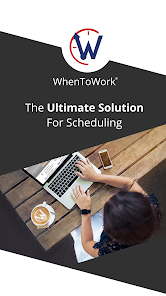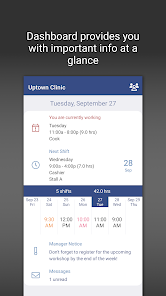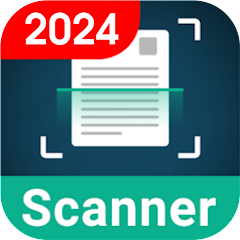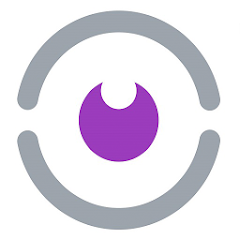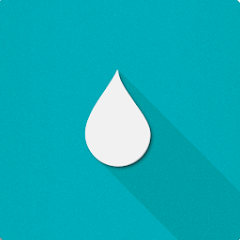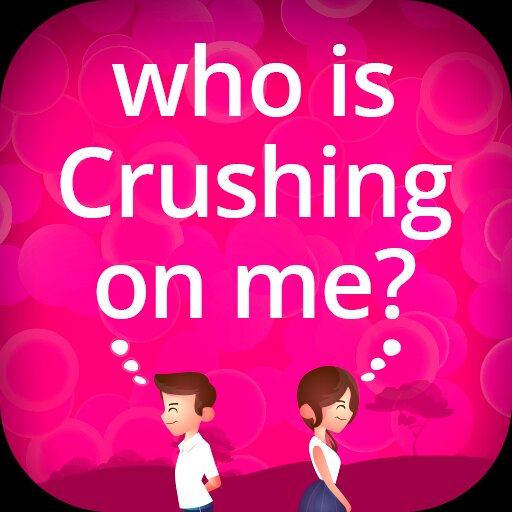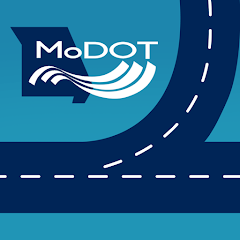WhenToWork Employee Scheduling

Advertisement
500K+
Installs
When2Work
Developer
-
Business
Category
-
Rated for 3+
Content Rating
-
https://whentowork.com/privacy.htm
Privacy Policy
Advertisement
Screenshots
editor reviews
📅 Amidst the plethora of scheduling tools available, WhenToWork Employee Scheduling by When2Work stands out as a beacon of efficiency for managers and employees alike. This user-friendly app has been meticulously crafted to streamline the laborious task of scheduling, offering a seamless blend of accessibility and flexibility. 🕒 Its intuitive design simplifies the task for users, earning its place as a top choice for businesses across various sectors. 💼Selecting WhenToWork among its competitors comes down to its unique blend of affordability, reliable customer support, and robust feature set. Particularly notable is its mobile accessibility, ensuring that schedules are always within reach, regardless of location. 🌍 The app has also witnessed continuous development, adapting to the evolving needs of its users with updates that enhance the user experience and functionality. 🔧The reasons to settle on WhenToWork go beyond its technical merits. It's the peace of mind that it brings to scheduling conflicts and tedious manual planning that really sets it apart. 🛠️ Whether you're juggling a small team or coordinating a large workforce, WhenToWork stands as a testament to scheduling made simple. I encourage you to download the app and witness firsthand the transformation it brings to your scheduling tasks. 📲
features
- 🔑 Real-Time Updates - The app provides instant notifications for schedule changes, enabling staff to stay informed and adapt accordingly.
- 🔑 Availability Management - Team members can submit their availability, allowing managers to create conflict-free schedules with ease.
- 🔑 Shift Trades - Employees can propose shift swaps through the app, subject to manager approval, fostering flexibility and autonomy.
pros
- 🌟 Accessibility - With its mobile app, schedules can be checked and managed on-the-go, ensuring constant connectivity.
- 🌟 Time Savings - Automatic scheduling features reduce the hassle of manually planning out shifts, freeing up valuable time.
- 🌟 User Satisfaction - An intuitive interface results in a low learning curve, fostering a positive user experience.
cons
- 📍 Limited Customization - Some users may find the options for schedule customization are not as extensive as desired.
- 📍 Connectivity Issues - In areas with unstable internet service, the app's performance can be compromised.
- 📍 Learning Curve - New users might require some time to fully grasp all the functionalities that WhenToWork offers.
Recommended Apps
![]()
Dating and Chat - SweetMeet
SweetMeet4.2![]()
PDF Scanner - Document Scanner
iKame Applications - Begamob Apps4.4![]()
Schlage Home
Schlage Lock Company, LLC4.3![]()
Grubhub: Food Delivery
Grubhub4.5![]()
Stream Phone To TV, Mirroring
WorkerBee App3.9![]()
PS Remote Play
PlayStation Mobile Inc.2.8![]()
NYC ACCESS HRA
NYC Human Resources Administration4.5![]()
Walabot DIY
Walabot4![]()
Snap Master VPN: Super Vpn App
LEMON CLOVE PTE. LIMITED4.6![]()
Goldstar - Buy Tickets
Goldstar Events, Inc (TTG)4.6![]()
Flud - Torrent Downloader
Delphi Softwares4.6![]()
Disney Store
Disney4.3![]()
Wemo
Belkin2.8![]()
Kalos TV-Short Dramas & Reels
Kalos_ShortTV4.7![]()
Android System WebView
Google LLC4.2
Hot Apps
-
![]()
Uber - Request a ride
Uber Technologies, Inc.4.6 -
![]()
Xfinity My Account
Comcast Cable Corporation, LLC3.3 -
![]()
Google Chrome: Fast & Secure
Google LLC4.1 -
![]()
Gmail
Google LLC4.3 -
![]()
Telegram
Telegram FZ-LLC4.2 -
![]()
Google Meet
Google LLC4.4 -
![]()
My Spectrum
Charter/Spectrum4.6 -
![]()
GameChanger
GameChanger Media4.6 -
![]()
myAir™ by ResMed
ResMed3 -
![]()
Green Dot - Mobile Banking
Green Dot4 -
![]()
Dave - Banking & Cash Advance
Dave, Inc4.3 -
![]()
Venmo
PayPal, Inc.4.2 -
![]()
WhatsApp Messenger
WhatsApp LLC4.2 -
![]()
AXS Tickets
AXS, LLC4.2 -
![]()
Google Pay
Google LLC4.4 -
![]()
Pandora - Music & Podcasts
Pandora4.1 -
![]()
MyChart
Epic Systems Corporation4.6 -
![]()
Plant Identifier App Plantiary
Blacke4.1 -
![]()
Peacock TV: Stream TV & Movies
Peacock TV LLC4.5 -
![]()
T-Mobile Internet
T-Mobile USA4 -
![]()
Dofu Live NFL Football & more
DofuSports Ltd4.2 -
![]()
Netflix
Netflix, Inc.3.9 -
![]()
United Airlines
United Airlines4.6 -
![]()
Direct Express®
i2c Inc.4.3 -
![]()
Facebook
Meta Platforms, Inc.4 -
![]()
Fubo: Watch Live TV & Sports
fuboTV1.7 -
![]()
Amazon Shopping
Amazon Mobile LLC4.1 -
![]()
TouchTunes: Live Bar JukeBox
Touchtunes Interactive Networks3.2 -
![]()
UnitedHealthcare
UNITED HEALTHCARE SERVICES, INC.4.4 -
![]()
Messenger
Meta Platforms, Inc.4.1
Disclaimer
1.Apponbest does not represent any developer, nor is it the developer of any App or game.
2.Apponbest provide custom reviews of Apps written by our own reviewers, and detailed information of these Apps, such as developer contacts, ratings and screenshots.
3.All trademarks, registered trademarks, product names and company names or logos appearing on the site are the property of their respective owners.
4. Apponbest abides by the federal Digital Millennium Copyright Act (DMCA) by responding to notices of alleged infringement that complies with the DMCA and other applicable laws.
5.If you are the owner or copyright representative and want to delete your information, please contact us [email protected].
6.All the information on this website is strictly observed all the terms and conditions of Google Ads Advertising policies and Google Unwanted Software policy .