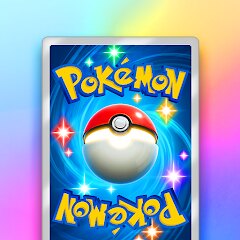Bloons TD Battles

Advertisement
10,000,000+
Installs
ninja kiwi
Developer
-
Strategy
Category
-
Rated for 3+
Content Rating
-
http://ninjakiwi.com/privacy_policy
Privacy Policy
Advertisement
Screenshots
Is this game free to download?
Bloons TD Battles is free to download and play. However, the game does include optional in-app purchases that enhance the player's experience. These purchases can include additional game currency, various power-ups, new towers, or cosmetic enhancements that provide players with more options in gameplay. While these purchases can offer a strategic advantage or increase your enjoyment of the game, they are not necessary to complete the game.
In addition to in-app purchases, Bloons TD Battles features some advertisements that appear during gameplay. These ads may show up between matches or when you level up. Players have the option to watch ads voluntarily for in-game rewards. While the ads can be a minor interruption, they contribute to keeping the game free for everyone. Overall, Bloons TD Battles offers plenty of entertainment with optional extras that you might find useful or enjoyable.
How do I install and start playing the game?
Installation on iOS Devices: Bloons TD Battles requires iOS 10.0 or later to install and play. To download the game, open the App Store on your device and search for "Bloons TD Battles" in the search bar. Once you find the correct app developed by ninja kiwi, tap the 'Get' button, then 'Install'. You may be prompted to confirm your Apple ID credentials. The game may request permissions to send notifications, access your device storage for saving game progress, and use network permissions for online gameplay. Confirm these permissions to ensure an optimal gaming experience.
Installation on Android Devices: For Android users, Bloons TD Battles requires Android 4.4 and up. Launch the Google Play Store from your home screen and search for "Bloons TD Battles." Find the version by ninja kiwi and click on 'Install.' You might be asked to grant permissions for network connectivity, notifications, and access to storage to save your game data. Make sure to allow all necessary permissions for smooth gameplay. Keep an eye on any confirmation dialogs during the installation to avoid accidental permission denial.
How do I play this game? (Basic Controls & Rules)
Step 1: Once you launch Bloons TD Battles, you'll be greeted with a brief introduction to the game's main menu. Start by selecting the 'Play' button. You may be prompted to go through a short tutorial that explains the basic mechanics, which is an excellent way to get familiar with the game controls and objectives.
Step 2: Understand the game menu layout by exploring different options. Familiarize yourself with sections like 'Battle', 'Towers', and 'Shop'. The 'Battle' section enables you to begin a new match, while the 'Towers' section lets you customize your tower lineup. Use the 'Shop' to view and purchase any power-ups or cosmetics with in-game currency.
Step 3: Start your first battle by selecting the 'Battle' option. Choose your game mode; beginners can start with 'Assault Mode' for a balanced introduction. Pick your towers wisely; you'll usually select three towers per match, so choose those that complement each other.
Step 4: During a match, place your towers strategically on the map to pop incoming bloons. Adjust the positioning based on the strengths and weaknesses of each tower type. You can upgrade towers during a battle to enhance their popping power. Don't hesitate to experiment with different combinations.
Step 5: Engage with the special features that contribute to advanced strategies. Send bloons at your opponent to earn extra cash and pressure their defenses, but ensure your own side is adequately protected. Keep an eye on in-game notifications for power-up availability or tower upgrades that can turn the tide of battle.
Advanced Gameplay Tips and Strategies
Tip 1: Timing is critical when sending bloons to opponents. Early rounds are typically slower-paced, so consider saving some resources and sending larger waves once your economy is better established. This can put greater pressure on your adversary.
Tip 2: Prioritize tower upgrades over volume. A well-placed and upgraded tower can handle more bloons than numerous smaller, weaker towers. Experiment with different upgrade paths to find the most strategic options for each map layout.
Tip 3: Pay attention to the bloon types your towers can't attack. For example, some towers can't hit camo or lead bloons. Always be ready with a camo-detecting or lead-popping tower in your lineup to cover these bases. Adapting quickly to different bloon types can be the key to maintaining your defenses.
Recommended Apps
![]()
The Survival Hunter Games 2
Aeria Canada4.2![]()
Horror Toilet Mods Minecraft
ModsGuru2.8![]()
Monster DIY: Mix Beats
HIGAME GLOBAL4.7![]()
Gacha Club
Lunime4.5![]()
456 Run Challenge: Clash 3D
Amobear Studio4.6![]()
Battlegrounds Mobile India
KRAFTON, Inc.4.3![]()
Makeup Stylist: Makeup Game
Gametertain4.5![]()
Daily Merge: Match Puzzle Game
Universal Mobile Games LTD4.3![]()
Sudoku - Classic Sudoku Puzzle
Guru Puzzle Game4.9![]()
League of Legends: Wild Rift
Riot Games, Inc0![]()
Township
Playrix4.7![]()
My Talking Angela 2
Outfit7 Limited4.3![]()
Blood Strike - FPS for all
NetEase Games4.6![]()
Gacha Life
Lunime4.4![]()
Cookie Run: Kingdom
Devsisters Corporation4.5
Hot Apps
-
![]()
Zoom - One Platform to Connect
zoom.us4.1 -
![]()
Snapchat
Snap Inc4.1 -
![]()
Dofu Live NFL Football & more
DofuSports Ltd4.2 -
![]()
Xfinity
Comcast3.6 -
![]()
Bird — Ride Electric
Bird Rides, Inc.4.7 -
![]()
Xfinity My Account
Comcast Cable Corporation, LLC3.3 -
![]()
Dave - Banking & Cash Advance
Dave, Inc4.3 -
![]()
PlantSnap plant identification
PlantSnap, Inc.3.1 -
![]()
Healthy Benefits+
Solutran, Inc.4.5 -
![]()
Google Lens
Google LLC4.5 -
![]()
MLB Ballpark
MLB Advanced Media, L.P.4.4 -
![]()
Facebook
Meta Platforms, Inc.4 -
![]()
Fubo: Watch Live TV & Sports
fuboTV1.7 -
![]()
Link to Windows
Microsoft Corporation4.2 -
![]()
MyChart
Epic Systems Corporation4.6 -
![]()
PayByPhone
PayByPhone Technologies Inc .3.6 -
![]()
Peacock TV: Stream TV & Movies
Peacock TV LLC4.5 -
![]()
WhatsApp Messenger
WhatsApp LLC4.2 -
![]()
Affirm: Buy now, pay over time
Affirm, Inc4.7 -
![]()
myAir™ by ResMed
ResMed3 -
![]()
Amazon Shopping
Amazon Mobile LLC4.1 -
![]()
Instagram
Instagram4.3 -
![]()
GameChanger
GameChanger Media4.6 -
![]()
Green Dot - Mobile Banking
Green Dot4 -
![]()
Cash App
Block, Inc.4.5 -
![]()
Messenger
Meta Platforms, Inc.4.1 -
![]()
Walgreens
Walgreen Co.4.7 -
![]()
TouchTunes: Live Bar JukeBox
Touchtunes Interactive Networks3.2 -
![]()
Subway®
SUBWAY Restaurants4.5 -
![]()
Ticketmaster AU Event Tickets
Ticketmaster L.L.C.2.8
Disclaimer
1.Apponbest does not represent any developer, nor is it the developer of any App or game.
2.Apponbest provide custom reviews of Apps written by our own reviewers, and detailed information of these Apps, such as developer contacts, ratings and screenshots.
3.All trademarks, registered trademarks, product names and company names or logos appearing on the site are the property of their respective owners.
4. Apponbest abides by the federal Digital Millennium Copyright Act (DMCA) by responding to notices of alleged infringement that complies with the DMCA and other applicable laws.
5.If you are the owner or copyright representative and want to delete your information, please contact us [email protected].
6.All the information on this website is strictly observed all the terms and conditions of Google Ads Advertising policies and Google Unwanted Software policy .