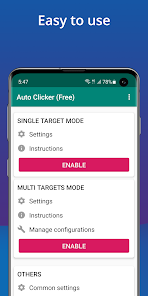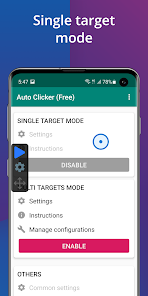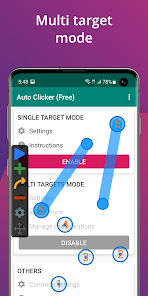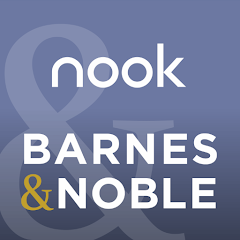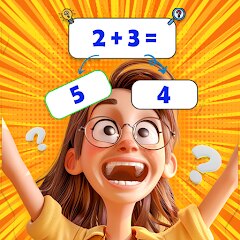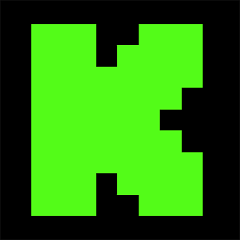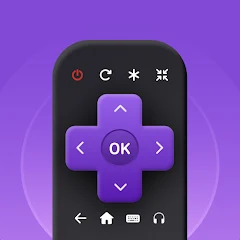Auto Clicker - Automatic tap

Advertisement
100M+
Installs
True Developers Studio
Developer
-
Productivity
Category
-
Rated for 3+
Content Rating
-
https://sites.google.com/site/truedevelopersstudioteam/apps/auto-clicker/privacy-policy
Privacy Policy
Advertisement
Screenshots
editor reviews
🌟 Welcome to the era of effortless productivity with Auto Clicker - Automatic tap by True Developers Studio 🌟. This robust piece of software, designed to automate repetitive taps with absolute precision, is a wonder tool for gamers 🎮 and app testers 👩💻 alike. Carefully developed with advanced algorithms, this app can closely replicate natural human inputs. In the sea of similar software, Auto Clicker stands afloat on the account of its easy-and-intuitive user interface and stellar performance ⚡. 📱 Whether you need to test Android applications or want to power through your gaming levels, Auto Clicker’s got you covered with its incredible features 🛠️. The experience of using the software is smooth and reliable, focusing on enhancing efficiency at your fingertips 👆. So why wait? Dive into the world of automation and download Auto Clicker now! Your journey to smarter and faster operations begins here 🚀.
features
- 🎯 Precise Positioning: Auto Clicker allows users to set the position to be clicked, ensuring immaculate precision in every tap.
- ⌛ Interval Duration: You can easily set the time gap between clicks, thus tailoring the rate of tapping as per your requirements.
- 👌 Multi-point Mode: Wish to automate more than one tap? Fear not! With the multi-point mode, you can set multiple tap points to be automated.
- 🔒 Reliable & Safe: Developed by trusted developers, you won't have security concerns as it assures a non-root access environment.
- ⚙️ Customizable Settings: Everything from click duration to location is customizable giving you absolute control over your automated operations.
pros
- 💎 Precision Perfect: Hit your desired spot every time with unparalleled precision.
- 🚀 Time-Saver: Set your desired interval duration and the tool will tirelessly execute your instructions saving you time and effort.
- 👥 Multiple Clicks: Need to automate multiple taps at once? Multi-point mode makes it possible.
- 🔒 Trustworthy & Secure: Let your worries fade away as the non-root mode ensures a safe environment.
- 🛠️ Extreme Customizability: Customize every setting to perfectly suit your needs.
cons
- 🔋 Power Consumption: Continuous use of the app can consume a bit more battery than usual.
- ❗ App Permissions: Higher than average permission requirements might make privacy-conscious individuals uneasy.
- 🎓 Learning Curve: It may take some time for first-time users to fully understand all functionalities and settings.
Advertisement
Recommended Apps
![]()
Web - Workspace ONE
VMware Workspace ONE2.9![]()
Barnes & Noble NOOK
Barnes & Noble4![]()
PingID
Ping Identity Corporation3.3![]()
True Phone Dialer & Contacts
Hamster Beat4.4![]()
Magic Photo Editor:Foto Repair
Zachary Holt3.8![]()
Google Meet (original)
Google LLC3.9![]()
Squid: Take Notes, Markup PDFs
Steadfast Innovation, LLC4.3![]()
Ask AI - Chat with Chatbot
Codeway Dijital4.5![]()
Quiz Reels: Filter Challenge
Now Tech3.9![]()
Remind: School Communication
Remind1014.4![]()
EliteSingles: Serious Dating
Spark Networks Services GmbH2.5![]()
KakaoTalk : Messenger
Kakao Corp.4![]()
Hide Pictures with LockMyPix
fourchars4.6![]()
Add Text: Text on Photo Editor
Gabo Apps4.7![]()
Veo - Shared Electric Vehicles
VeoRide4.1
You May Like
-
![]()
Super Backup & Restore
MobileIdea Studio4.1 -
![]()
Burner: Second Phone Number
Ad Hoc Labs, Inc4.2 -
![]()
Google Pay for Business
Google LLC4.1 -
![]()
Photo Window: Animated Effects
Vacuapps Games3.7 -
![]()
Kick: Live Streaming
Kick: Live Streaming3.4 -
![]()
Auction.com - Homes for Sale
Auction.com, LLC4.4 -
![]()
DC Metro and Bus
Dixon Mobility, LLC3.3 -
![]()
NORAD Tracks Santa
NORAD Tracks Santa3.6 -
![]()
Gilt - Coveted Designer Brands
GILT GROUPE, INC.4.7 -
![]()
WiZ (legacy)
Signify Netherlands B.V.4.6 -
![]()
TV Control for Ruku TV
Vulcan Labs4.2 -
![]()
KLM - Book a flight
KLM Koninklijke Luchtvaart Maatschappij N.V.4.6 -
![]()
Dailymotion
Dailymotion4.2 -
![]()
Today's Hit Ringtones
Today's Ringtones Apps4.5 -
![]()
Daily Bible - Verse+Audio
BeWithGod4.8
Disclaimer
1.Apponbest does not represent any developer, nor is it the developer of any App or game.
2.Apponbest provide custom reviews of Apps written by our own reviewers, and detailed information of these Apps, such as developer contacts, ratings and screenshots.
3.All trademarks, registered trademarks, product names and company names or logos appearing on the site are the property of their respective owners.
4. Apponbest abides by the federal Digital Millennium Copyright Act (DMCA) by responding to notices of alleged infringement that complies with the DMCA and other applicable laws.
5.If you are the owner or copyright representative and want to delete your information, please contact us [email protected].
6.All the information on this website is strictly observed all the terms and conditions of Google Ads Advertising policies and Google Unwanted Software policy .