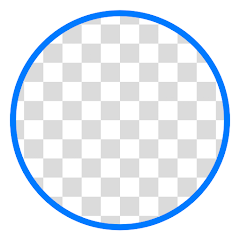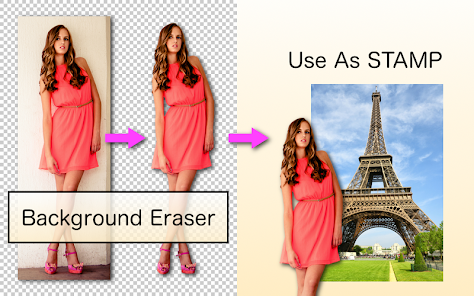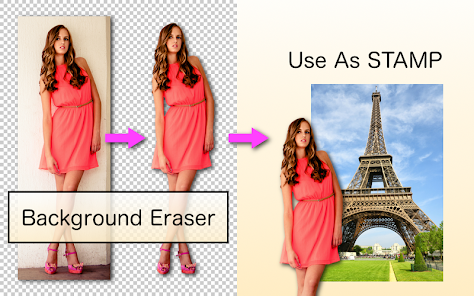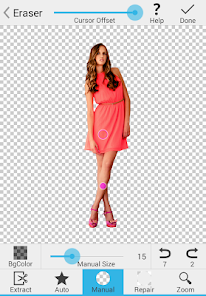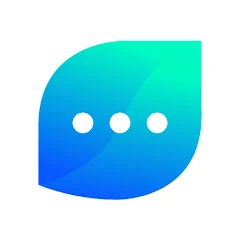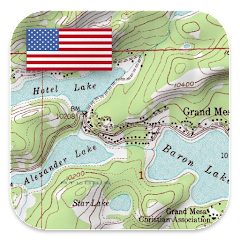Background Eraser

Advertisement
100M+
Installs
handyCloset Inc.
Developer
-
Video Players & Editors
Category
-
Rated for 12+
Content Rating
-
https://privacy.handycloset.com
Privacy Policy
Advertisement
Screenshots
editor reviews
🌟 Welcome to the world of seamless photo editing with Background Eraser, an app designed to effortlessly remove backgrounds from your images! Developed by handyCloset Inc., this app stands out due to its precision and ease of use, making it a top choice for both novices and professional designers alike. Whether you're creating marketing materials, amalgamating images for a collage, or simply want to focus on a subject by clearing distracting backdrops, Background Eraser does the job amazingly well. 👍🏼
Among its peers, Background Eraser shines by offering a user-friendly interface coupled with powerful tools that work magic in just a few taps. Its ability to handle complex outlines and varying textures of backgrounds sets it apart, ensuring that users don’t need advanced skills to achieve professional results. 🎨 Furthermore, its unique feature of saving the cutout images in multiple formats like PNG and JPEG enhances its versatility. Considering its functionalities and comparing it with other similar apps, Background Eraser effortlessly wins with its simplicity and efficiency. 🏆
Why settle for less when you can have the best tool at your fingertips? Download Background Eraser today and transform your images into masterpieces with just a few taps. Unlock the power of creativity and let your imagination run wild with each edit! 📲💥
features
- 🔍 Auto-Erase - Automatic background removal saves time and effort. The 'Auto' mode allows users to remove similar pixels around a selected area simply by tapping, which is perfect for images with fairly simple backgrounds.
- 🖌 Manual-Erase - Precise control over detailed areas. For tricky parts where 'Auto' mode might not suffice, 'Manual' mode lets users erase with adjustable brush sizes, giving the power to tackle complex sections with precision.
- 🎨 Extract Mode - Retrieve detailed foreground elements. Extract mode is brilliant for isolating subjects that you want to maintain while deleting the more challenging surrounding areas, especially useful in maintaining hair or fur details.
pros
- 👏 Easy to Use - Intuitive interface suitable for beginners. The app’s design is straightforward, which allows even those new to digital editing to navigate and use its features effectively, reducing the learning curve significantly.
- ⏱ Quick Processing - Fast background removal. Background Eraser performs tasks quickly, meaning less waiting time even for high-resolution images, which enhances productivity and user satisfaction.
- 🔄 Versatile Formats - Supports multiple file formats. Users have the option to save their edited images as PNGs with a transparent background or JPEGs, facilitating easy integration into other projects or platforms.
cons
- 📉 Limited Tools - Basic features compared to professional software. While sufficient for straightforward tasks, the app lacks advanced editing features that professional-grade software offers, which might be a constraint for expert users.
- 🎨 No Batch Processing - Single image editing. Each image needs to be edited individually, which can be time-consuming when working with multiple images simultaneously.
- 👀 Ads Included - Contains advertisements. Free version includes ads which can be distracting and might interrupt the workflow, although a small price to pay for its free capabilities.
Advertisement
Recommended Apps
![]()
Gay Test - Sexuality Quizzes
Zoshi3.3![]()
40+ Psychological Tests
MuraDev4.4![]()
Chat Alternative — android app
Video Chat Alt3.4![]()
FormsApp
SurveyHeart LLP4.1![]()
HS Team
HotSchedules4.2![]()
Smart Life - Smart Living
Volcano Technology Limited4.7![]()
Adblock Browser: Fast & Secure
eyeo GmbH4.5![]()
Fubo: Watch Live TV & Sports
fuboTV1.7![]()
theCut: Find Barbers Anywhere
theCut Inc.4.4![]()
edX: Courses by Harvard & MIT
edX LLC4.6![]()
TV Remote Control for All TV
Universal Electric Appliances Remote Control4.2![]()
Murphy Drive Rewards
Murphy USA: REV UP, AMERICA!4.7![]()
Bird — Ride Electric
Bird Rides, Inc.4.7![]()
Empower: Instant Cash Advance.
Empower Finance4.7![]()
Make Money & Work From Home
Nextt Apps4.3
You May Like
-
![]()
AI Art Photo Editor, AI Filter
Smart AI DEV4.2 -
![]()
GuitarTuna: Chords,Tuner,Songs
Yousician Ltd.4.7 -
![]()
Daily Bible - Verse+Audio
BeWithGod4.8 -
![]()
Finish Line: Shop new sneakers
The Finish Line, Inc.4.2 -
![]()
Hijab Fashion Suit
ClickLab Technology3.8 -
![]()
Mint Messenger - Chat & Video
Apps by Forbis4 -
![]()
Green Bay Packers
YinzCam, Inc.4.5 -
![]()
TMZ
EHM Productions, Inc.4.7 -
![]()
Vibrator Strong: Vibration App
Vtro Studio3.7 -
![]()
MediacomConnect
Mediacom Communications Corporation3.8 -
![]()
US Topo Maps
ATLOGIS Geoinformatics GmbH & Co. KG4.5 -
![]()
Countdown Time - Event Widget
Sociosoftware4.7 -
![]()
Visual Anatomy Lite
Education Mobile4.2 -
![]()
Tesla Proxy - Unlimited & Safe
NoCard Team4 -
![]()
StarMaker Lite: Sing Karaoke
SKYWORK AI PTE.LTD.4.5
Disclaimer
1.Apponbest does not represent any developer, nor is it the developer of any App or game.
2.Apponbest provide custom reviews of Apps written by our own reviewers, and detailed information of these Apps, such as developer contacts, ratings and screenshots.
3.All trademarks, registered trademarks, product names and company names or logos appearing on the site are the property of their respective owners.
4. Apponbest abides by the federal Digital Millennium Copyright Act (DMCA) by responding to notices of alleged infringement that complies with the DMCA and other applicable laws.
5.If you are the owner or copyright representative and want to delete your information, please contact us [email protected].
6.All the information on this website is strictly observed all the terms and conditions of Google Ads Advertising policies and Google Unwanted Software policy .