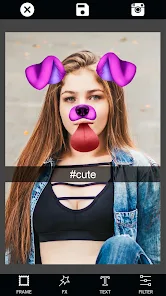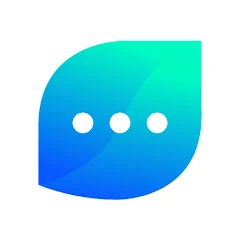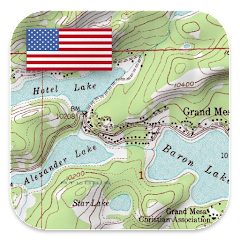Photo Collage Maker & Editor

Advertisement
100M+
Installs
Lyrebird Studio
Developer
-
Video Players & Editors
Category
-
Rated for 3+
Content Rating
-
http://lyrebirdstudio.net/privacy_policy.htm
Privacy Policy
Advertisement
Screenshots
editor reviews
📸 Stepping into the vibrant world of digital collage creation, Photo Collage Maker & Editor by Lyrebird Studio offers a palette of features that cater to both novices and seasoned artists 👩🎨. With its intuitive design and a plethora of customizable options, this app stands out amidst a sea of similar photo-editing tools. Its development focuses on blending ease of use with professional-grade functionalities, ensuring your photographic stories come to life 🎨. Users choose this app for its seamless navigation, diverse template selection, and snappy performance, which contribute to an enjoyable user experience. Whether you're crafting a heartfelt memento or a funky social media post, Photo Collage Maker & Editor gives you the tools to express your creativity 🌟. Join the throngs of satisfied shutterbugs 📷 and download the app today to unlock the door to limitless collage possibilities! 🚀
features
- 🤳 User-Friendly Interface: The app greets users with an accessible layout, fostering a stress-free creative process.
- 🎞️ Versatile Templates: From classic grids to modern designs, the app's varied templates cater to all artistic inclinations.
- 🎨 Artistic Flexibility: The app's broad spectrum of editing tools allows users to customize their collages with ease.
- 🌈 Color & Texture Variety: Users can embellish their creations with a range of color and texture options for a unique touch.
- 📝 Text Incorporation: Adding personalized messages with a choice of fonts and styles is a breeze, enabling users to give their collages a voice.
- 💾 Easy Sharing & Saving: Created collages can be swiftly shared on social platforms or saved for personal archives.
pros
- 🌟 Smooth Performance: Optimized for slick operation, the app minimizes frustration with its responsive interface.
- 🛠️ Comprehensive Toolkit: A wealth of editing tools are at the user's fingertips, providing everything needed for masterpiece creation.
- 👍 Regular Updates: Frequent updates introduce fresh features and templates, keeping the app current and creative.
cons
- 📶 Internet Dependency: Some features may require an internet connection, limiting accessibility on the go.
- 📦 In-App Purchases: Access to exclusive content and an ad-free experience may incur additional costs.
- 🗃️ Space Consideration: The app can be hefty in size, potentially challenging users with limited storage space.
Advertisement
Recommended Apps
![]()
Gay Test - Sexuality Quizzes
Zoshi3.3![]()
40+ Psychological Tests
MuraDev4.4![]()
Chat Alternative — android app
Video Chat Alt3.4![]()
FormsApp
SurveyHeart LLP4.1![]()
HS Team
HotSchedules4.2![]()
Smart Life - Smart Living
Volcano Technology Limited4.7![]()
Adblock Browser: Fast & Secure
eyeo GmbH4.5![]()
Fubo: Watch Live TV & Sports
fuboTV1.7![]()
theCut: Find Barbers Anywhere
theCut Inc.4.4![]()
edX: Courses by Harvard & MIT
edX LLC4.6![]()
TV Remote Control for All TV
Universal Electric Appliances Remote Control4.2![]()
Murphy Drive Rewards
Murphy USA: REV UP, AMERICA!4.7![]()
Bird — Ride Electric
Bird Rides, Inc.4.7![]()
Empower: Instant Cash Advance.
Empower Finance4.7![]()
Make Money & Work From Home
Nextt Apps4.3
You May Like
-
![]()
AI Art Photo Editor, AI Filter
Smart AI DEV4.2 -
![]()
GuitarTuna: Chords,Tuner,Songs
Yousician Ltd.4.7 -
![]()
Daily Bible - Verse+Audio
BeWithGod4.8 -
![]()
Finish Line: Shop new sneakers
The Finish Line, Inc.4.2 -
![]()
Hijab Fashion Suit
ClickLab Technology3.8 -
![]()
Mint Messenger - Chat & Video
Apps by Forbis4 -
![]()
Green Bay Packers
YinzCam, Inc.4.5 -
![]()
TMZ
EHM Productions, Inc.4.7 -
![]()
Vibrator Strong: Vibration App
Vtro Studio3.7 -
![]()
MediacomConnect
Mediacom Communications Corporation3.8 -
![]()
US Topo Maps
ATLOGIS Geoinformatics GmbH & Co. KG4.5 -
![]()
Countdown Time - Event Widget
Sociosoftware4.7 -
![]()
Visual Anatomy Lite
Education Mobile4.2 -
![]()
Tesla Proxy - Unlimited & Safe
NoCard Team4 -
![]()
StarMaker Lite: Sing Karaoke
SKYWORK AI PTE.LTD.4.5
Disclaimer
1.Apponbest does not represent any developer, nor is it the developer of any App or game.
2.Apponbest provide custom reviews of Apps written by our own reviewers, and detailed information of these Apps, such as developer contacts, ratings and screenshots.
3.All trademarks, registered trademarks, product names and company names or logos appearing on the site are the property of their respective owners.
4. Apponbest abides by the federal Digital Millennium Copyright Act (DMCA) by responding to notices of alleged infringement that complies with the DMCA and other applicable laws.
5.If you are the owner or copyright representative and want to delete your information, please contact us [email protected].
6.All the information on this website is strictly observed all the terms and conditions of Google Ads Advertising policies and Google Unwanted Software policy .