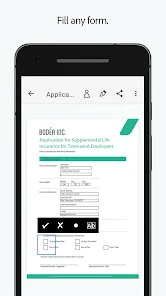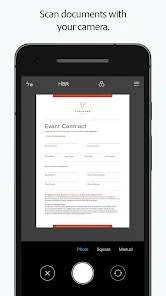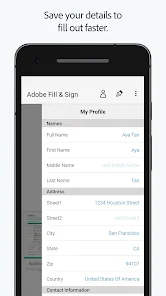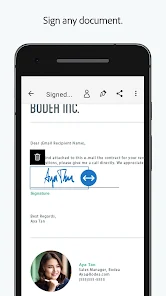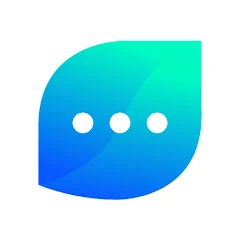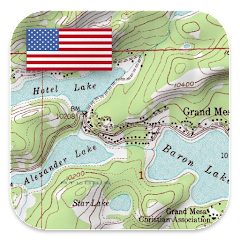Adobe Fill & Sign

Advertisement
10M+
Installs
Adobe
Developer
-
Business
Category
-
Rated for 3+
Content Rating
-
http://www.adobe.com/special/misc/privacy.html
Privacy Policy
Advertisement
Screenshots
editor reviews
🔎 In today's fast-paced world, Adobe Fill & Sign, an app developed by Adobe, stands out as a quintessential tool for handling digital documents with efficiency and ease 📲. Its primary allure lies in the seamless experience it provides for filling out and signing PDFs directly from your smartphone or tablet 💼. Designed to simplify the often-tedious task of dealing with paperwork, this app harnesses Adobe's reputable prowess in document management 📄.The app has secured a firm foothold in its niche for its intuitive interface and robust feature set that caters to professionals and casual users alike 🤝. Among its counterparts, Adobe Fill & Sign is particularly lauded for its reliability and the pedigree of its parent company—a juggernaut in the creative and productivity software arenas 🚀. Its cross-compatibility with other Adobe products enhances its appeal, offering a unified document management solution 👤.Choosing Adobe Fill & Sign can be a game-changer for those regularly confronted with forms, contracts, and other paperwork 📑. Its time-saving abilities not only streamline workflows but also dramatically cut down the environmental footprint associated with printing and scanning 🌿.I encourage you to dive into the world of digital document management by downloading Adobe Fill & Sign. Embark on this paperless journey and experience the cutting-edge service that has transformed countless document-related tasks 📥!
features
- 🌐 Cross-Platform Accessibility: Enjoy the convenience of accessing your documents across various devices.
- ⚡ Quick Fill Feature: Expedite the process of inputting repetitive information with smart autofill options.
- ✍️ Smooth Signature Integration: Capture and apply your signature effortlessly with a few taps or swipes.
- 🔒 Security and Privacy: Trust in Adobe's commitment to protecting your sensitive information.
- 👁️ Clean User Interface: Navigate easily through a user-friendly design that prioritizes functionality.
pros
- 📈 Enhanced Productivity: Eliminate the hassle of manual paperwork handling for a more efficient workflow.
- ☁️ Cloud Connectivity: Access and store your documents in the cloud for easy retrieval and backup.
- 📎 Attachment Support: Attach additional files or images with ease to complement your documents.
cons
- 📶 Internet Dependency: Reliance on an internet connection for cloud features might be limiting in remote areas.
- 💸 Subscription Model: Some advanced features may require a paid subscription, which could be a barrier for budget-conscious users.
- 🔄 Limited File Types: While leading in PDF handling, it might not support all document types, which can be restrictive.
Advertisement
Recommended Apps
![]()
Gay Test - Sexuality Quizzes
Zoshi3.3![]()
40+ Psychological Tests
MuraDev4.4![]()
Chat Alternative — android app
Video Chat Alt3.4![]()
FormsApp
SurveyHeart LLP4.1![]()
HS Team
HotSchedules4.2![]()
Smart Life - Smart Living
Volcano Technology Limited4.7![]()
Adblock Browser: Fast & Secure
eyeo GmbH4.5![]()
Fubo: Watch Live TV & Sports
fuboTV1.7![]()
theCut: Find Barbers Anywhere
theCut Inc.4.4![]()
edX: Courses by Harvard & MIT
edX LLC4.6![]()
TV Remote Control for All TV
Universal Electric Appliances Remote Control4.2![]()
Murphy Drive Rewards
Murphy USA: REV UP, AMERICA!4.7![]()
Bird — Ride Electric
Bird Rides, Inc.4.7![]()
Empower: Instant Cash Advance.
Empower Finance4.7![]()
Make Money & Work From Home
Nextt Apps4.3
You May Like
-
![]()
AI Art Photo Editor, AI Filter
Smart AI DEV4.2 -
![]()
GuitarTuna: Chords,Tuner,Songs
Yousician Ltd.4.7 -
![]()
Daily Bible - Verse+Audio
BeWithGod4.8 -
![]()
Finish Line: Shop new sneakers
The Finish Line, Inc.4.2 -
![]()
Hijab Fashion Suit
ClickLab Technology3.8 -
![]()
Mint Messenger - Chat & Video
Apps by Forbis4 -
![]()
Green Bay Packers
YinzCam, Inc.4.5 -
![]()
TMZ
EHM Productions, Inc.4.7 -
![]()
Vibrator Strong: Vibration App
Vtro Studio3.7 -
![]()
MediacomConnect
Mediacom Communications Corporation3.8 -
![]()
US Topo Maps
ATLOGIS Geoinformatics GmbH & Co. KG4.5 -
![]()
Countdown Time - Event Widget
Sociosoftware4.7 -
![]()
Visual Anatomy Lite
Education Mobile4.2 -
![]()
Tesla Proxy - Unlimited & Safe
NoCard Team4 -
![]()
StarMaker Lite: Sing Karaoke
SKYWORK AI PTE.LTD.4.5
Disclaimer
1.Apponbest does not represent any developer, nor is it the developer of any App or game.
2.Apponbest provide custom reviews of Apps written by our own reviewers, and detailed information of these Apps, such as developer contacts, ratings and screenshots.
3.All trademarks, registered trademarks, product names and company names or logos appearing on the site are the property of their respective owners.
4. Apponbest abides by the federal Digital Millennium Copyright Act (DMCA) by responding to notices of alleged infringement that complies with the DMCA and other applicable laws.
5.If you are the owner or copyright representative and want to delete your information, please contact us [email protected].
6.All the information on this website is strictly observed all the terms and conditions of Google Ads Advertising policies and Google Unwanted Software policy .