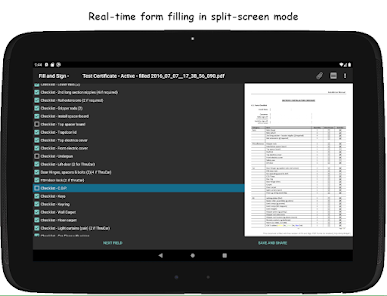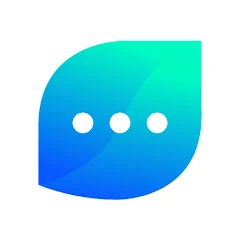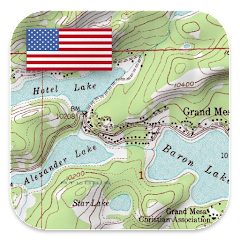Fill and Sign PDF Forms

Advertisement
1M+
Installs
Binary Solutions
Developer
-
Business
Category
-
Rated for 3+
Content Rating
-
https://binarysolutions.biz/fill-and-sign-pdf-forms-for-android/privacy-policy/
Privacy Policy
Advertisement
Screenshots
editor reviews
🌟 Dive into the world of seamless digital form management with Fill and Sign PDF Forms, an app designed by Binary Solutions 💻, which revolutionizes how we handle PDF documents. Bringing a blend of innovation and simplicity 🎉, this tool stands out amongst others in its category for its user-centric approach. Whether it's business contracts 📄, applications, or personal paperwork, Fill and Sign PDF Forms renders the process of filling, signing, and sharing PDFs incredibly intuitive 🖋️. Selecting this app over its competitors wasn't a fluke; it was the blend of its impressive features, such as its ease of use, straightforward interface, and a robust set of functionalities 🚀 that cater precisely to what users from various walks of life might need. Moreover, its development team, Binary Solutions, has consistently shown commitment through frequent updates and new features, ensuring a satisfying user experience. Why wade through piles of paperwork when you can complete tasks with a few taps on your screen? Join countless satisfied users and make your document handling tasks a breeze 🌬️. Download Fill and Sign PDF Forms now and redefine your digital paperwork experience! 🌐
features
- 🔍 Easy Form Navigation - Navigate PDF forms with ease, allowing users to jump to specific sections effortlessly.
- 🖊️ Smooth Signing Feature - Create a personalized signature with just a gesture, making document signing fluid and natural.
- 📤 Efficient Sharing Options - Share completed forms instantly via email or cloud storage, streamlining the workflow.
- 🔐 Top-notch Security - Ensure your documents' safety with leading encryption, granting peace of mind.
- 👫 User-friendly Interface - An intuitive setup welcomes users of all tech levels, making digital forms less intimidating.
pros
- 🌟 Stellar User Interface - The app's design allows even the most non-tech-savvy users to navigate through functions with ease.
- 🔒 Flawless Security - Keeps personal information and signatures safe, preventing unauthorized access.
- 💡 Versatile Functionality - Whether it’s for business or personal use, this tool can handle a variety of document types.
cons
- 📱 Compatibility Issues - Some users might find it challenging on older devices or certain operating systems.
- 🧐 Learning Curve - New users may need some time to get familiar with all the available features and shortcuts.
- 🔄 Update Dependency - To keep the app running smoothly, keeping up with frequent updates is necessary.
Advertisement
Recommended Apps
![]()
Gay Test - Sexuality Quizzes
Zoshi3.3![]()
40+ Psychological Tests
MuraDev4.4![]()
Chat Alternative — android app
Video Chat Alt3.4![]()
FormsApp
SurveyHeart LLP4.1![]()
HS Team
HotSchedules4.2![]()
Smart Life - Smart Living
Volcano Technology Limited4.7![]()
Adblock Browser: Fast & Secure
eyeo GmbH4.5![]()
Fubo: Watch Live TV & Sports
fuboTV1.7![]()
theCut: Find Barbers Anywhere
theCut Inc.4.4![]()
edX: Courses by Harvard & MIT
edX LLC4.6![]()
TV Remote Control for All TV
Universal Electric Appliances Remote Control4.2![]()
Murphy Drive Rewards
Murphy USA: REV UP, AMERICA!4.7![]()
Bird — Ride Electric
Bird Rides, Inc.4.7![]()
Empower: Instant Cash Advance.
Empower Finance4.7![]()
Make Money & Work From Home
Nextt Apps4.3
You May Like
-
![]()
AI Art Photo Editor, AI Filter
Smart AI DEV4.2 -
![]()
GuitarTuna: Chords,Tuner,Songs
Yousician Ltd.4.7 -
![]()
Daily Bible - Verse+Audio
BeWithGod4.8 -
![]()
Finish Line: Shop new sneakers
The Finish Line, Inc.4.2 -
![]()
Hijab Fashion Suit
ClickLab Technology3.8 -
![]()
Mint Messenger - Chat & Video
Apps by Forbis4 -
![]()
Green Bay Packers
YinzCam, Inc.4.5 -
![]()
TMZ
EHM Productions, Inc.4.7 -
![]()
Vibrator Strong: Vibration App
Vtro Studio3.7 -
![]()
MediacomConnect
Mediacom Communications Corporation3.8 -
![]()
US Topo Maps
ATLOGIS Geoinformatics GmbH & Co. KG4.5 -
![]()
Countdown Time - Event Widget
Sociosoftware4.7 -
![]()
Visual Anatomy Lite
Education Mobile4.2 -
![]()
Tesla Proxy - Unlimited & Safe
NoCard Team4 -
![]()
StarMaker Lite: Sing Karaoke
SKYWORK AI PTE.LTD.4.5
Disclaimer
1.Apponbest does not represent any developer, nor is it the developer of any App or game.
2.Apponbest provide custom reviews of Apps written by our own reviewers, and detailed information of these Apps, such as developer contacts, ratings and screenshots.
3.All trademarks, registered trademarks, product names and company names or logos appearing on the site are the property of their respective owners.
4. Apponbest abides by the federal Digital Millennium Copyright Act (DMCA) by responding to notices of alleged infringement that complies with the DMCA and other applicable laws.
5.If you are the owner or copyright representative and want to delete your information, please contact us [email protected].
6.All the information on this website is strictly observed all the terms and conditions of Google Ads Advertising policies and Google Unwanted Software policy .