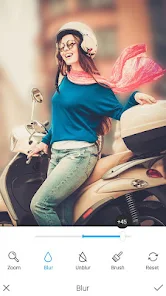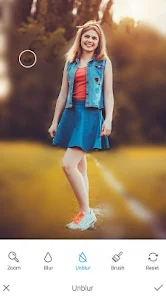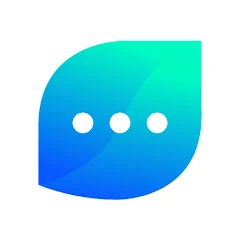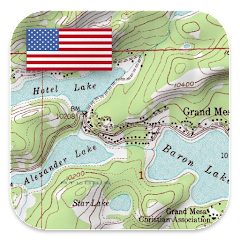Blur Background Photo Editor

Advertisement
10M+
Installs
Pixels Dev Studio
Developer
-
Video Players & Editors
Category
-
Rated for 3+
Content Rating
-
https://pixelsdevphotoapps.blogspot.com/p/privacy-policy.html
Privacy Policy
Advertisement
Screenshots
editor reviews
🌟 Step into the world of endless creativity with Blur Background Photo Editor, a cutting-edge app designed by Pixels Dev Studio to transform your photos into mesmerizing masterpieces. This user-friendly app stands out in the realm of photo editing with its specialized function of adding a beautifully blurred backdrop to your images, mimicking the sumptuous bokeh effect often seen in DSLR shots. Its intuitive interface makes it remarkably easy for beginners, while providing enough depth for seasoned photographers to appreciate. The app's rapid ascent in popularity can be attributed to its streamlined process, which allows users to achieve professional-looking results without the complexities of advanced software. If you're searching for a way to elevate your photos and make your subjects pop, look no further! Embrace the magic of Blur Background Photo Editor – download now and unleash the artist within! 🖼️✨
features
- 📸 Quick Blurring Tool - The app boasts an automatic quick blur feature that swiftly brings the subject into sharp focus while applying a smooth, aesthetic blur to the background, creating a standout effect almost instantly.
- 🔧 Manual Editing Options - For those who crave more control, manual editing tools are available, giving you the freedom to fine-tune the blur intensity and brush size to craft your perfect image.
- 🖌️ Versatile Brush Features - Offering a variety of brush features, the app allows you to selectively apply blur or undo it, giving you the precision needed to blend the foreground and background seamlessly.
pros
- 🥇 High-Quality Finishes - Users rave about the high-resolution output that maintains the quality of their photos, ensuring that not a pixel is out of place in the final product.
- 🤳 Easy to Use Interface - The clean and clear layout of the UI is highly praised, making navigation and photo editing accessible to all skill levels.
- 👓 Adjustable Depth Effect - You are empowered to simulate different aperture settings to create various depth-of-field effects, mimicking the flexibility of a real camera lens.
cons
- 🔄 Limited Undo Steps - The app has a constrained number of undo levels which might hinder complex editing sessions, requiring more foresight during the editing process.
- 📲 Ad Intrusions - Some users have mentioned the app's ad-supported model can be distracting, intruding on the editing experience with occasional pop-ups.
- 📥 In-App Purchases - Several prime features are locked behind a paywall, nudging users towards in-app purchases to unlock the full potential of the app.
Advertisement
Recommended Apps
![]()
Gay Test - Sexuality Quizzes
Zoshi3.3![]()
40+ Psychological Tests
MuraDev4.4![]()
Chat Alternative — android app
Video Chat Alt3.4![]()
FormsApp
SurveyHeart LLP4.1![]()
HS Team
HotSchedules4.2![]()
Smart Life - Smart Living
Volcano Technology Limited4.7![]()
Adblock Browser: Fast & Secure
eyeo GmbH4.5![]()
Fubo: Watch Live TV & Sports
fuboTV1.7![]()
theCut: Find Barbers Anywhere
theCut Inc.4.4![]()
edX: Courses by Harvard & MIT
edX LLC4.6![]()
TV Remote Control for All TV
Universal Electric Appliances Remote Control4.2![]()
Murphy Drive Rewards
Murphy USA: REV UP, AMERICA!4.7![]()
Bird — Ride Electric
Bird Rides, Inc.4.7![]()
Empower: Instant Cash Advance.
Empower Finance4.7![]()
Make Money & Work From Home
Nextt Apps4.3
You May Like
-
![]()
AI Art Photo Editor, AI Filter
Smart AI DEV4.2 -
![]()
GuitarTuna: Chords,Tuner,Songs
Yousician Ltd.4.7 -
![]()
Daily Bible - Verse+Audio
BeWithGod4.8 -
![]()
Finish Line: Shop new sneakers
The Finish Line, Inc.4.2 -
![]()
Hijab Fashion Suit
ClickLab Technology3.8 -
![]()
Mint Messenger - Chat & Video
Apps by Forbis4 -
![]()
Green Bay Packers
YinzCam, Inc.4.5 -
![]()
TMZ
EHM Productions, Inc.4.7 -
![]()
Vibrator Strong: Vibration App
Vtro Studio3.7 -
![]()
MediacomConnect
Mediacom Communications Corporation3.8 -
![]()
US Topo Maps
ATLOGIS Geoinformatics GmbH & Co. KG4.5 -
![]()
Countdown Time - Event Widget
Sociosoftware4.7 -
![]()
Visual Anatomy Lite
Education Mobile4.2 -
![]()
Tesla Proxy - Unlimited & Safe
NoCard Team4 -
![]()
StarMaker Lite: Sing Karaoke
SKYWORK AI PTE.LTD.4.5
Disclaimer
1.Apponbest does not represent any developer, nor is it the developer of any App or game.
2.Apponbest provide custom reviews of Apps written by our own reviewers, and detailed information of these Apps, such as developer contacts, ratings and screenshots.
3.All trademarks, registered trademarks, product names and company names or logos appearing on the site are the property of their respective owners.
4. Apponbest abides by the federal Digital Millennium Copyright Act (DMCA) by responding to notices of alleged infringement that complies with the DMCA and other applicable laws.
5.If you are the owner or copyright representative and want to delete your information, please contact us [email protected].
6.All the information on this website is strictly observed all the terms and conditions of Google Ads Advertising policies and Google Unwanted Software policy .