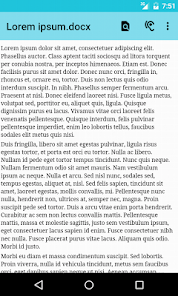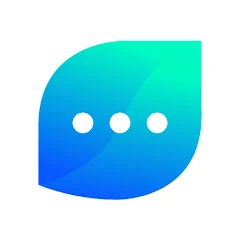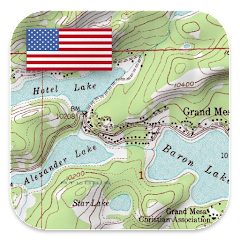Office Documents Viewer

Advertisement
1M+
Installs
Joerg Jahnke
Developer
-
Business
Category
-
Rated for 3+
Content Rating
-
https://app.box.com/s/bmzt1dge84pjd58838p2ldpmpjpcpurm
Privacy Policy
Advertisement
Screenshots
editor reviews
📊 Office Documents Viewer, crafted by the developer Joerg Jahnke, is a quintessential tool for anyone in need of accessing their office documents on-the-go. Its seamless user interface allows you to quickly open a plethora of document formats like DOC, DOCX, PPT, PPTX, XLS, and even less common ones such as RTF, ODT, or CSV 🗃️. Beyond simple viewing, the app provides a range of useful viewing options and handy search capabilities 🔍. With the remote working trend on the rise, having a reliable document viewer at your fingertips is more important than ever 📈.In an ocean of office suite apps, Office Documents Viewer distinguishes itself with its lightweight nature and straightforward functionality, which is particularly appealing for those who wish to avoid the more bloated alternatives 🚀. Its compatibility with older hardware and various file hosting services also stands out, making it accessible to a broader audience. If you're tired of juggling heavy apps just to view a document, Office Documents Viewer presents itself as a swift and efficient solution 🌟. Join the ranks of satisfied users by downloading this sleek app today! Your productivity will thank you! 📲
features
- 📑 Quick Document Access - Open documents speedily without sluggish load times or unnecessary waiting.
- 🔎 Enhanced Search Function - Navigate through documents with ease using the powerful search feature.
- 🌍 Formats Galore - Wide range of supported formats to ensure compatibility with nearly every document type.
- 🔗 Cloud Integration - Easily connect with cloud services for access to files wherever you are.
- 🔖 Bookmark Brilliance - Bookmark important pages for easy reference and quick retrieval.
pros
- 🌟 Lightweight Design - Optimized to not overburden your device, providing fast performance even on older phones.
- 🌐 Compatibility Pro - Supports varied document formats, ensuring you can view almost any file you encounter.
- 🛠️ Feature-Rich Viewer - In addition to viewing, it provides search and copy text functions within the documents.
- ✨ User-Friendly Interface - The interface is clean and intuitive, making document browsing a breeze.
- 🤝 Cloud Friendly - Offers seamless integration with popular cloud storage services for added convenience.
cons
- 📵 Offline Limitations - Requires an internet connection for cloud service integration, with limited offline capabilities.
- 🖼️ Basic UI - The user interface, while clear, may lack the visual appeal of more modern apps.
- ❌ Editing Restriction - It's tailored for viewing, hence does not offer document editing features which may be a drawback for some users.
Advertisement
Recommended Apps
![]()
Gay Test - Sexuality Quizzes
Zoshi3.3![]()
40+ Psychological Tests
MuraDev4.4![]()
Chat Alternative — android app
Video Chat Alt3.4![]()
FormsApp
SurveyHeart LLP4.1![]()
HS Team
HotSchedules4.2![]()
Smart Life - Smart Living
Volcano Technology Limited4.7![]()
Adblock Browser: Fast & Secure
eyeo GmbH4.5![]()
Fubo: Watch Live TV & Sports
fuboTV1.7![]()
theCut: Find Barbers Anywhere
theCut Inc.4.4![]()
edX: Courses by Harvard & MIT
edX LLC4.6![]()
TV Remote Control for All TV
Universal Electric Appliances Remote Control4.2![]()
Murphy Drive Rewards
Murphy USA: REV UP, AMERICA!4.7![]()
Bird — Ride Electric
Bird Rides, Inc.4.7![]()
Empower: Instant Cash Advance.
Empower Finance4.7![]()
Make Money & Work From Home
Nextt Apps4.3
You May Like
-
![]()
AI Art Photo Editor, AI Filter
Smart AI DEV4.2 -
![]()
GuitarTuna: Chords,Tuner,Songs
Yousician Ltd.4.7 -
![]()
Daily Bible - Verse+Audio
BeWithGod4.8 -
![]()
Finish Line: Shop new sneakers
The Finish Line, Inc.4.2 -
![]()
Hijab Fashion Suit
ClickLab Technology3.8 -
![]()
Mint Messenger - Chat & Video
Apps by Forbis4 -
![]()
Green Bay Packers
YinzCam, Inc.4.5 -
![]()
TMZ
EHM Productions, Inc.4.7 -
![]()
Vibrator Strong: Vibration App
Vtro Studio3.7 -
![]()
MediacomConnect
Mediacom Communications Corporation3.8 -
![]()
US Topo Maps
ATLOGIS Geoinformatics GmbH & Co. KG4.5 -
![]()
Countdown Time - Event Widget
Sociosoftware4.7 -
![]()
Visual Anatomy Lite
Education Mobile4.2 -
![]()
Tesla Proxy - Unlimited & Safe
NoCard Team4 -
![]()
StarMaker Lite: Sing Karaoke
SKYWORK AI PTE.LTD.4.5
Disclaimer
1.Apponbest does not represent any developer, nor is it the developer of any App or game.
2.Apponbest provide custom reviews of Apps written by our own reviewers, and detailed information of these Apps, such as developer contacts, ratings and screenshots.
3.All trademarks, registered trademarks, product names and company names or logos appearing on the site are the property of their respective owners.
4. Apponbest abides by the federal Digital Millennium Copyright Act (DMCA) by responding to notices of alleged infringement that complies with the DMCA and other applicable laws.
5.If you are the owner or copyright representative and want to delete your information, please contact us [email protected].
6.All the information on this website is strictly observed all the terms and conditions of Google Ads Advertising policies and Google Unwanted Software policy .