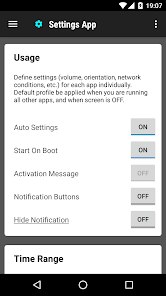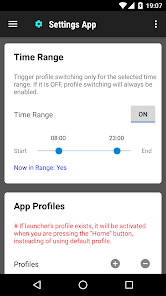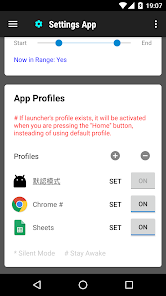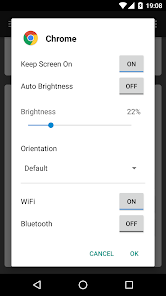Settings App

Advertisement
5M+
Installs
KF Software House
Developer
-
Productivity
Category
-
Rated for 3+
Content Rating
-
https://goo.gl/Dy61Cn
Privacy Policy
Advertisement
Screenshots
editor reviews
The Settings App developed by KF Software House is a highly versatile and user-friendly utility designed to enhance the way you manage and customize your device's settings. This app brings a wealth of features to the table, allowing users to adjust and configure various system settings quickly and intuitively. Unlike the default settings app, which can often feel cluttered and complicated, Settings App offers a streamlined interface with easy navigation, making it an excellent choice for anyone looking for a simpler and more efficient way to tweak their device. Personally, I started using the app after finding that the native settings menu on my phone was too overwhelming. The minimalist design of the Settings App immediately caught my attention, and I found the ability to customize it to my preferences incredibly appealing. The app's smooth navigation and well-organized categories allowed me to adjust things like display settings, sound options, and even network preferences much faster than before. The Settings App also stands out due to its useful search feature, enabling me to locate specific settings in a matter of seconds. Overall, whether you're looking to fine-tune your device or just want a simpler way to manage your settings, this app delivers on all fronts. If you’re looking for a powerful yet easy-to-use settings manager, this app is definitely worth downloading!
features
- 🔧 Intuitive Interface The app's clean and straightforward design makes navigating through settings a breeze. With its well-organized menus and clear labels, even novice users can easily understand and adjust the device settings without feeling overwhelmed.
- 🔍 Powerful Search Feature One of the standout features is the integrated search function. It allows you to instantly find specific settings or functions by typing a few keywords, eliminating the need to scroll through long lists or categories.
- ⚙️ Customization Options The Settings App allows users to personalize the settings layout. You can prioritize certain settings or hide those you rarely use, offering a highly tailored user experience.
- 🔒 Enhanced Security Settings For those concerned with privacy, this app provides advanced options to secure your device. You can easily modify encryption settings, manage app permissions, and restrict access to sensitive data.
pros
- 💡 Simple and Fast Navigation With fewer menus and a more intuitive layout, navigating through your device’s settings becomes quicker and easier. This is perfect for users who are often adjusting settings and prefer efficiency over complexity.
- 🚀 Optimized for Speed The Settings App is designed for minimal resource usage, ensuring that your device remains fast and responsive. Unlike other settings apps that can lag or freeze, this app runs smoothly even on older devices.
- 🛠️ All-in-One Solution Instead of needing multiple apps to manage different settings, the Settings App consolidates everything into one place. From Wi-Fi management to display adjustments, you can tweak all your preferences under one roof.
cons
- ⚠️ Limited Advanced Features While the app is great for basic and intermediate users, power users may find that some advanced options are lacking. For example, certain deep system settings or hidden options aren’t accessible within the app.
- 📱 Device Compatibility Although the app works well on most devices, it may not be fully compatible with older operating systems or certain custom ROMs. This could cause some users to miss out on the full range of features.
- 🧩 Minor Customization Restrictions While the app allows some level of customization, it does not offer the same degree of flexibility as some other settings apps. For instance, rearranging the menu order might be limited to predefined layouts.
Advertisement
Recommended Apps
![]()
Concepts: Sketch, Note, Draw
TopHatch, Inc.4.5![]()
Dumpster: Photo/Video Recovery
Baloota4.1![]()
UC Browser-Safe, Fast, Private
UCWeb Singapore Pte. Ltd.3.9![]()
Proxy Browser
DS tools3.9![]()
Picta Photo Print - 1h Pickup
Pictarine - Printing Photos4.8![]()
LALIGA+ Live Sports
La Liga Nacional de Fútbol Profesional4.3![]()
AstroMatrix Birth Horoscopes
AstroMatrix4.7![]()
Sleep Time : Sleep Cycle Smart
Azumio Inc.3.9![]()
ROM Toolbox Pro
Maple Media3.4![]()
NYU Langone Health
NYU Langone Health4.5![]()
Current: The Future of Banking
Current4.6![]()
Notepad, Notes, Easy Notebook
Simple Design Ltd.4.9![]()
Camera Magnifier + Flashlight
AppsCaps3.8![]()
Sandboxx
Sandboxx, Inc.4.4![]()
Earthquake Network
Futura Innovation SRL4.5
You May Like
-
![]()
iMore Keyboard
iMore Cool Fonts Keyboard Dev.4 -
![]()
Battle Royale Chapter4 Season4
EPiᴄ Games3.5 -
![]()
RealVNC Viewer: Remote Desktop
RealVNC Limited4.5 -
![]()
WoW Companion
Blizzard Entertainment, Inc.2.8 -
![]()
Phone Dialer & Contacts: drupe
drupe - Contacts & Caller ID4.1 -
![]()
PicSay Pro - Photo Editor
Shinycore4.8 -
![]()
BRD Bitcoin Wallet Bitcoin BTC
breadwallet3.8 -
![]()
Asiacell
Asiacell Communications PJSC4.5 -
![]()
United Airlines
United Airlines4.6 -
![]()
CalJOBS℠
Geographic Solutions Inc.3.7 -
![]()
Pulse SMS (Phone/Tablet/Web)
Maple Media4 -
![]()
Wise
Wise, formerly TransferWise4.8 -
![]()
CoPilot GPS Navigation
Trimble MAPS Ltd.3.8 -
![]()
Air Horn - Siren Sounds Prank
BN Infotech4.5 -
![]()
Settings App
KF Software House4.2
Disclaimer
1.Apponbest does not represent any developer, nor is it the developer of any App or game.
2.Apponbest provide custom reviews of Apps written by our own reviewers, and detailed information of these Apps, such as developer contacts, ratings and screenshots.
3.All trademarks, registered trademarks, product names and company names or logos appearing on the site are the property of their respective owners.
4. Apponbest abides by the federal Digital Millennium Copyright Act (DMCA) by responding to notices of alleged infringement that complies with the DMCA and other applicable laws.
5.If you are the owner or copyright representative and want to delete your information, please contact us [email protected].
6.All the information on this website is strictly observed all the terms and conditions of Google Ads Advertising policies and Google Unwanted Software policy .